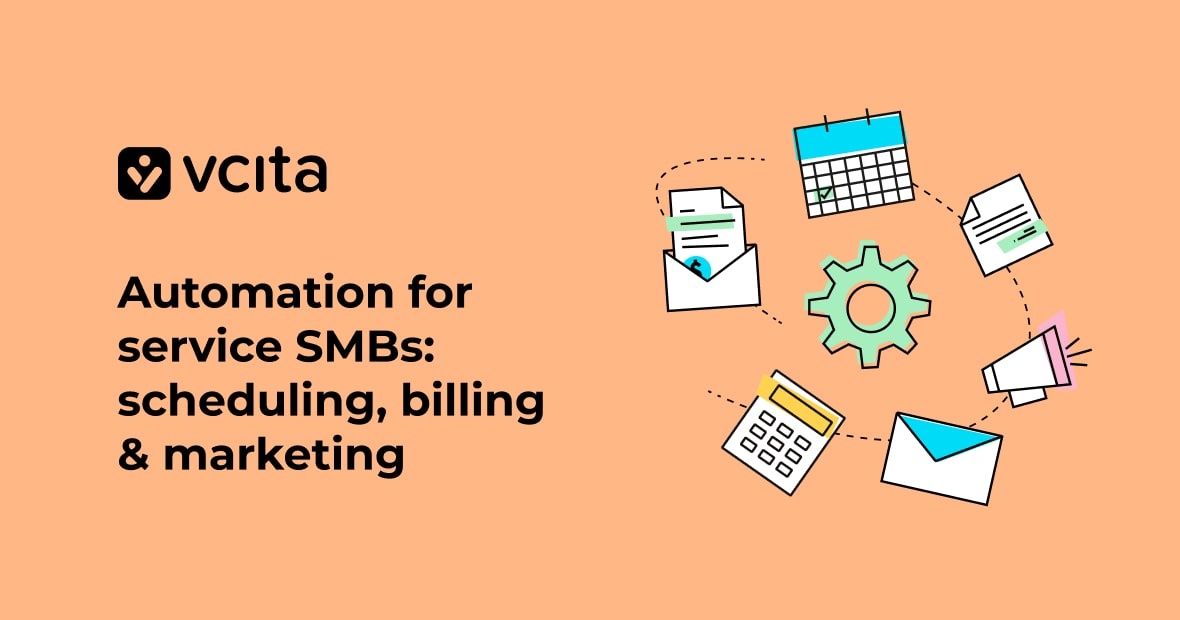To handle invoicing headaches during fast growth, you standardize how money moves, automate the boring parts, give customers more ways to pay, and keep all the details in one place. Tools like vcita help because they connect invoices, estimates, reminders, payments, and client records without extra busywork. You spend less time chasing money, and more time doing the work that earns the invoice.
Growth is great, until your tools get in the way. You might start the week with five invoices, but by Friday you’ve got forty. Files scatter, spreadsheets break, a client says, “Can you resend that?” and you can’t remember if you sent it at all.
You don’t fix this with louder reminders or longer spreadsheets. You fix it by designing a simple money flow that can cope with 5 clients or 500. Below is a plan you can put in place today, with callouts for vcita in places where it solves the problem easily.
1) Set one flow from quote to cash
Pick one path and make it the default for every job. For example:
- Estimate
- Approval + deposit (if needed)
- Invoice
- Payment
- Receipt + follow-up
When you run things the same way every time, you stop improvising, save time, and prevent issues from dropping through the cracks. If you use vcita, you can create an estimate, get approval, and convert it to an invoice with a deposit in a few clicks, without retyping line items. That keeps details consistent and reduces mistakes.
Why this helps: people pay faster when they know what’s next. You also avoid the “which version is final?” trap.
Checklist to set this up:
- Decide when you require deposits, and how much.
- Decide when an estimate becomes an invoice (e.g. on approval or after work?)
- Set default terms (e.g. payment on receipt, Net 7, Net 14, etc.).
- Put the same notes and policies on every document. Use vcita you to set default info for invoices and estimates so you aren’t pasting terms over and over.
2) Automate the nudges, not your relationships
You don’t need to write every reminder by hand. You also don’t want to sound like a robot. The middle ground is simple:
- Automatic reminders go out for upcoming due dates and late invoices.
- You step in when there’s a relationship risk or a special case.
vcita lets you set payment reminders that send on a schedule, so you don’t spend your Tuesday chasing five “friendly reminders.” You can still personalize the message when it matters.
Tip: send three touches before you escalate: one before due, one on due, one after due. Keep them short, like:
“Quick reminder: Invoice #1042 is due today. You can pay online here. Thanks for taking care of it.”
Templates help save you time and stick to your script. vcita’s blog has ready-to-use samples you can adapt.
3) Make paying the easiest part
When you make it easy for people to pay immediately, they’ll pay on time. That means:
- Including one-click payment links on every invoice and email.
- Offering options that fit the client: card, PayPal, Stripe, Square, or bank transfer/ACH.
- Presenting a mobile-friendly checkout.
vcita supports payment links and connects to popular payment processors, plus ACH for those who prefer bank transfer. Your client just taps, pays, and gets on with their day, and you get your money on time.
If you sell ongoing services: set up auto-billing so the system charges on a schedule (monthly retainer, weekly cleanings, etc.). You’ll reduce late payments and admin time.
4) Keep everything in one place
When you grow fast, you risk wasting time hunting for the document, file, or information you need right now. Centralize all your knowledge, including:
- Client record: keep notes, messages, past invoices, payments, open estimates all in one place.
- Billing dashboard: track which invoices have been sent, paid, due, and overdue at a glance.
- Documents: connect estimates to invoices; link invoices to payments; spin up work orders from estimates/invoices when you need them.
vcita’s Payments area shows payment statuses. It groups together invoices, payments received, auto-billing, and estimates. You can create a work order right from an estimate or invoice, which cuts duplicate entry and hand-offs.
Why this matters: speed and accuracy. You can answer a client’s question in 10 seconds, see cash you’re owed without opening five files, and feel confident that errors didn’t creep in through manual data entry.
5) Standardize the numbers
You don’t need a CPA’s playbook to keep on top of your invoices. You just need simple rules:
- One invoice numbering format (e.g., 2025-0001).
- One tax setup per region you serve.
- One catalog of services with standard names and prices.
- One discount policy (if any).
- One set of payment terms with exceptions noted.
In vcita, you can set defaults so each new invoice uses the same spine. That consistency speeds up work and reduces disputes, since line items always match estimates.
6) Get deposits out of the back-and-forth
If your jobs require materials or hold time on the calendar, don’t wait until the end to collect. Ask for a deposit at approval. The simplest flow is:
- Estimate sent with deposit noted.
- Client approves and pays deposit in one step.
- Remaining balance invoiced at delivery or on a schedule.
This is built into vcita’s estimate-to-invoice flow and saves awkward emails later.
7) Cut payment risk with clear policies
You can be kind and still be clear. Put this on every estimate and invoice:
- When payment is due.
- Accepted payment methods.
- Late fee policy (if used).
- Refund or reschedule rules (for service businesses).
- Who to contact for billing questions.
You can store these as default footer text in vcita so they never get left out. When questions come up, you point to the policy and keep things calm.
8) Stop keying data twice
Manual re-entry is what breaks efficiency. If you type the same client name in three places, you will miss a letter in one of them. Your fix is to:
- Convert estimates to invoices, don’t rebuild them.
- Pull saved services (with description and price) into invoices.
- Auto-create work orders when billing starts.
- Use payment links instead of typing card numbers over the phone.
vcita supports conversion of estimates to invoices and automatically attaches the history. It can spin up a work order from your estimate or invoice so the service team knows what to do without another form.
9) Make the system do the status checks
At five clients, you can remember who paid. At fifty, you can’t. You need a status board that tells you:
- Sent / Viewed / Due / Overdue invoices
- Collected this week / this month
- Top debtors
- Upcoming auto-charges
vcita’s payments dashboard lays out statuses and lets you filter by document type. That makes it easy to act: send a reminder, add a note, or mark as paid if you received a bank transfer.
10) Charge where the work happens
If your work happens on site or in motion, sending an invoice later invites delay. Instead:
- Charge on the spot from your phone.
- Or send a quick payment link while you’re still with the client.
vcita supports both actions, which is handy for service pros who finish a job and want to close the loop before driving to the next one.
11) Use auto-billing for subscriptions and retainers
If you provide care plans, monthly coaching, cleaning rounds, or ongoing marketing services, don’t invoice one-off. Put clients on a plan and auto-charge it. You’ll stabilize cash flow and spend less time on admin. vcita’s Auto Billing feature is designed for this.
12) Keep the human touch where it matters
Automation is not an excuse to hide. Keep these human:
- Disputes: pick up the phone.
- Large invoices: send a short personal note with the invoice.
- Long-time clients: check in once a quarter to ask how billing is working for them.
The tools carry the routine. You handle relationships.
13) Train your team on the “one way”
Growth means more hands. Even one part-time helper can break your system if they improvise. Write a one-page “This is how we bill” note and make sure everyone follows it. Include:
- When to use estimates vs. invoices.
- How to name line items.
- When to trigger reminders.
- How to log a phone payment.
- Who to ask when something looks weird.
Because vcita puts estimates, invoices, and payments under one roof, it’s easier to teach a clean process, and easier to spot when something is off.
14) Make late payments less likely
Late payments don’t vanish, but you can reduce them:
- Send the invoice while the job is still fresh.
- Add clear, short payment terms.
- Offer easy online payment options.
- Use scheduled reminders instead of calendar notes.
You’ll find guides and templates on the vcita blog that cover invoice timing, wording, and policies that keep cash moving without burning goodwill.
15) Keep your invoicing simple on purpose
A few rules to keep things scale-proof:
- Short invoices win. Clear line items, no jargon.
- No one-off workarounds. If you need a workaround twice, fix the system once.
- Same day habits. Create the estimate right after the call. Convert it when approved, and send the invoice when work is done.
- Measure one or two things. I like “Days Sales Outstanding (DSO)” and “% of invoices paid within 7 days.” If those trend in the right direction, keep going.
16) Where vcita fits (and where it doesn’t)
vcita shines when you need one place for estimates, invoices, auto-reminders, and payment collection, tied to client records. It supports payment links, multiple payment processors (PayPal, Stripe, Square), card payments, and ACH, plus Auto Billing for recurring charges. It also keeps a clear dashboard of what’s sent and what’s paid, and can create work orders from your billing docs so operations can move without extra data entry.
Where it doesn’t help: if your billing is mostly inventory management, deep purchase orders, or complex accounting close processes, you’ll still want an accounting system for the back office. Many teams use vcita for client-facing invoicing and payments, and their accounting tool for month-end and tax. (That’s normal.)
A simple rollout plan you can start this week
Day 1: Decide your standard flow. Write it down, and set default terms, invoice notes, and numbering.
Day 2: Add your service catalog with clear names and standard prices.
Day 3: Connect your payment processor(s). Enable ACH if you take larger payments, and turn on auto-billing for retainer clients.
Day 4: Turn on automated reminders and load your preferred reminder templates.
Day 5: Train your team on the one-page billing guide.
Next week: Convert all active estimates to the new format, put new work on the new flow, and review the payments dashboard every morning for five minutes.
If you stick with one system, growth won’t break your billing. It’ll just send you more paid receipts.
Scale successfully with robust invoicing systems
Don’t let time-consuming, error-ridden manual invoicing systems hold your business back from growth. Set up efficient processes that automate as much as possible, streamline workflows, and centralize information, so you can scale without restrictions. vcita has the automation, data organization, and templates you need to strengthen your invoicing and free your business to soar.
FAQs
How do I handle clients who “forgot to pay” without hurting the relationship?
First, send a short, friendly reminder. Keep the subject line clear (e.g. “Reminder: Invoice #1042 due”) and include a direct payment link. If you still don’t hear back, send a second reminder with your late policy. Only after that, follow up personally. vcita lets you schedule those first nudges so you can save the personal call for the third step.
Should I always take a deposit?
Not always. Use deposits for jobs with upfront costs, long holds on your calendar, or custom work that can’t be reused. vcita’s estimate-to-invoice flow makes it easy to request and process deposits when you need them, and to skip them on small jobs.
What’s the fastest way to get paid after a job?
Send the invoice right away and include a payment link. If you’re on site, take payment on the spot from your phone. vcita supports both, including options like Stripe, PayPal, Square, and ACH.
We moved to monthly plans. How do we avoid monthly chasing?
Use auto-billing. Set the amount and schedule once, and clients are charged on time with receipts sent automatically. You only step in if a charge fails.
How do I keep track of what’s overdue without spreadsheets?
Use a billing dashboard that shows statuses at a glance. In vcita, the Payments area groups invoices, payments received, auto-billing, and estimates so you can filter and act fast.
We’re growing. How do I keep my team consistent?
Write a one-page billing SOP and lock in defaults in your invoicing tool. Converting estimates to invoices (instead of rebuilding) helps keep line items clean. vcita supports both defaults and conversions.
Want to go deeper? Quick reads from the blog
- Payment reminder email samples you can copy today.
- Automate payment collection and reduce manual invoicing.
- Invoicing mistakes that slow down payments
- Collecting unpaid invoices: practical steps.
- How freelancers streamline payment collection
if you’re ready to tidy up billing, try building your standard flow in a single place. If that place is vcita, set up your services, connect a processor, turn on reminders, and run your next five jobs through the same steps. See how much time you get back and how much faster you get paid.