Business templates
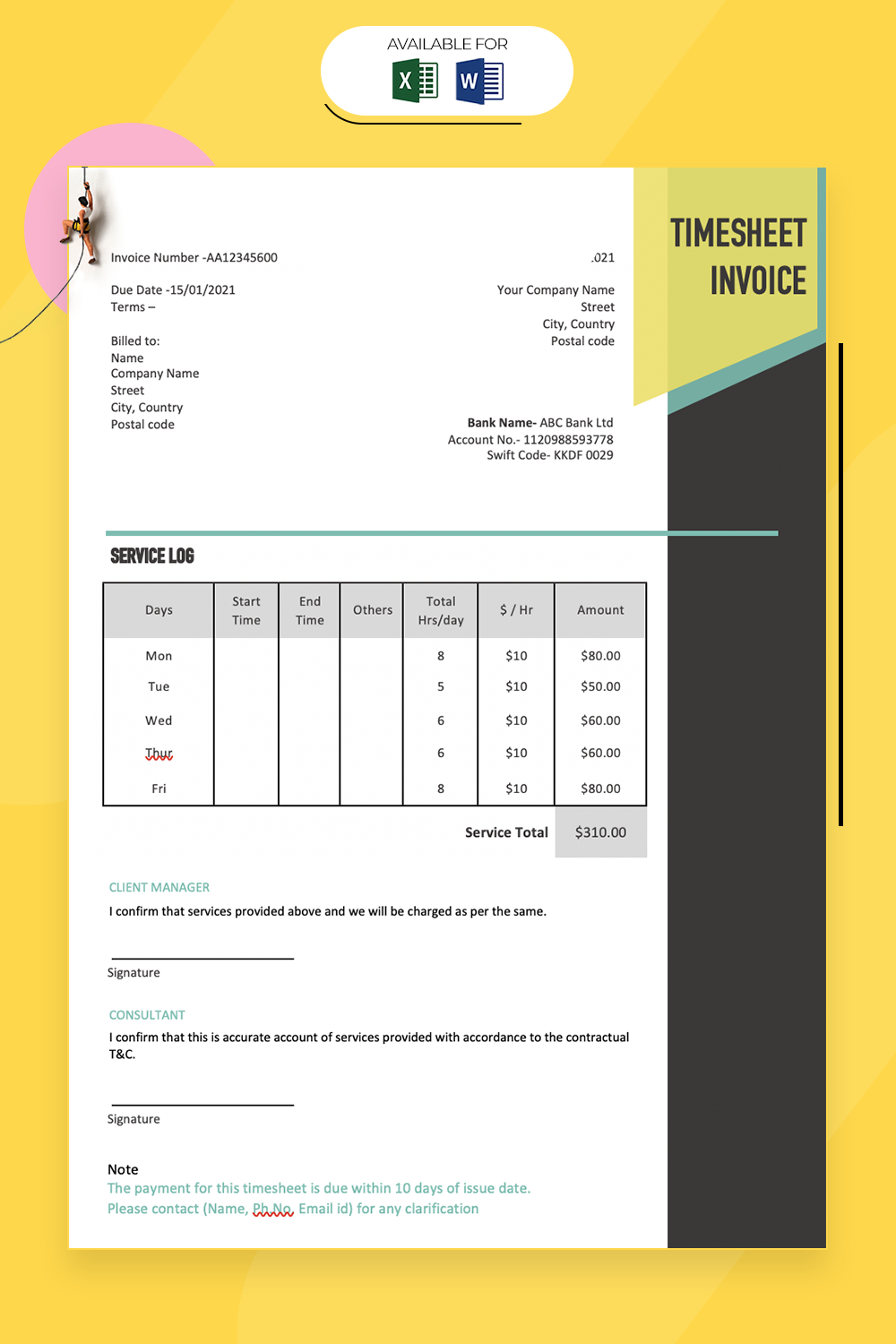


Here, you’ll find our collection of free customizable templates you can use to help streamline various business tasks, from tracking expenses to updating your schedule and more. These templates are a great start if you’re trying to get organized, or as a useful backup tool to have around just in case.
Each template has a version for both Excel and Word, and they are free for anyone to download and use. We’ve designed our templates to be as user-friendly and straightforward as possible, but there’s a walkthrough for each template that tells you exactly how to use it, in case you need a little help.
Can’t find the solution you’re looking for? Get in touch with us to see if vcita’s software can help you solve your problem.
Invoice templates
Our package of free invoice templates are customized for service providers.
The templates enbable you to create invoices with customizable fields for your invoice number, contact information, and payment terms. You can also edit the description, quantity, and amount totals to reflect charges for either products or services. There’s space to apply discounts and tax rates, and room at the top for you to paste your logo into the document. Try changing the colors of the header and footer to match your brand colors as well.
The invoices templates come in Word and Excel format and can then be attached to emails or printed and mailed to your clients. You can use this as a primary method of creating invoices, or in conjunction with invoicing software—it’s ideal for when you need complete control over tracking, online payments and payment reminders. If you’re looking for professional invoice templates, look no further!
Invoice templates for specific industries
Invoice templates for project based contracts
Invoice templates for specific formats
Weekly schedule template
Our weekly schedule templates come in four distinct formats—an appointment schedule, a work schedule, an employee schedule, and a class schedule. The weekly appointment schedule lets you manage bookings for multiple employees, with an hourly timeline and sections for employee names, IDs, and notes. The work scheduling template is better for project management, and you can use it to track each employee’s tasks and hours.
The weekly employee schedule template lets you track employee shifts, pay rate, and total pay for each employee, with a cumulative formula that totals the payroll amount spent. The class scheduling template works for both students and instructors, with fields for your daily routine, classes, and upcoming due dates. You can edit the week’s start date in all four schedules and customize their look and feel to suit your needs. Use these scheduling templates as a quick way to organize your time and the time of your employees each week.
Receipt template
This template will help you create sharp-looking digital receipts you can email, or paper receipts you can print off for clients. It’s fully customizable and includes fields to reference the receipt number, receipt date, your contact information, and an itemized breakdown of the goods or services purchased. Customize the template in any way you like to include a thank you message acknowledging payment.
You can also modify the document to create a billing statement showing the total of all outstanding invoices, or to indicate a partial payment made on an invoice. Create gift receipts and packing slips in seconds by hiding the unit cost and amount columns. Manual receipt templates can come in handy if you don’t have a way to send automated receipts yet, or if you have a client with complex billing needs and want to design a receipt or billing statement from scratch.
CRM template
Our customer relationship management (CRM) template is an excellent first step if you need a simple solution for tracking your leads, pipeline, and customers. With fields for contact information, sales figures, and lead status updates, this template will help you keep all the most essential information in one place. The contact log tab gives you a place to enter detailed communication notes and lets you keep reminders for when to reach out next. The sales log lets you see sales figures per client and generate sales reports.
Customizable settings let you change the content of dropdown menus, so you can categorize your clients and leads precisely the way you want to. You can customize it with your logo and brand colors, and create .pdfs or printouts of client and sales data. Use this template as a start to keeping a CRM system in place, or as a way to manually back up your client data.
Estimate templates
Our estimate templates are created for small businesses that typically work project based or contract based and therefore work with cost or work estimates prior to starting a contract with a new client.
In our free estimate template package you find estimates for
contractors, handymen/home repair services, consultants, roofers and landscapers among also generic estimate templates you can use regardless which industry you belong to. The estimates are available in Word and Excel and easy to customize with your brand colors and logo.























