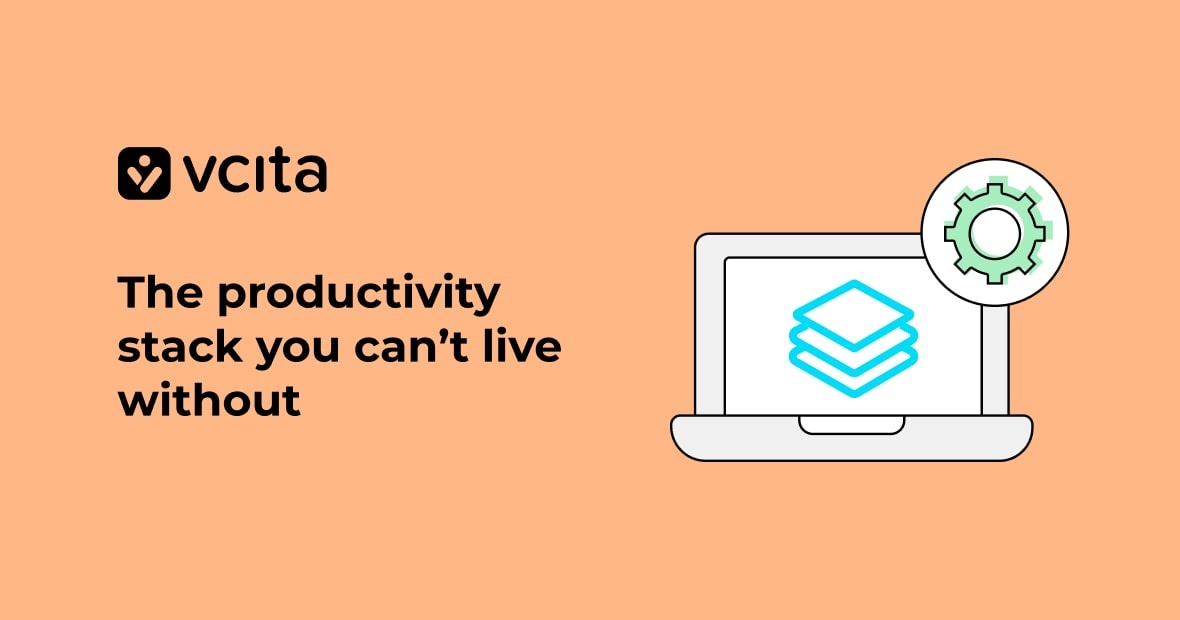Get AI insights on this blog post:
ChatGPT
Perplexity
A small service-based business owner gets this question a lot: “What productivity apps can you absolutely not live without?” Here’s the straight answer, based on what they use daily and trust:
- vcita for the hub: client management (CRM), scheduling, payments, messaging, and built-in AI.
- A shared docs tool (e.g. Google Docs or Microsoft 365) for proposals and templates.
- A cloud drive (e.g. Google Drive, OneDrive, or Dropbox) for contracts and assets.
- A task list (e.g. Todoist, Trello, or Asana) for personal and team to-dos.
- A calendar (e.g. Google Calendar or Outlook) synced to bookings.
- A notes app (e.g. Apple Notes, Google Keep, or Notion) for quick capture and meeting notes.
- Email campaigns ideally inside the CRM to avoid juggling tools. (it’s built in with vcita.)
That’s the stack. It stays small on purpose, so you need fewer logins, hit fewer gaps, and make fewer mistakes.
TL;DR
For a small service business, the stack can be light: vcita at the center for client management, scheduling, payments, and messaging, with BizAI built in, plus docs, a cloud drive, a task tool, a calendar, and a notes app. It’s enough to run the day without drowning in admin.
Why vcita sits at the center
It replaces a pile of separate apps.
The owner uses vcita to store client data, book appointments, and take payments, all without jumping between systems. The CRM builds a 360° view by logging messages, documents, payments, and scheduling details in one place.
The embedded AI (BizAI) saves real time.
Because BizAI lives inside vcita, it already knows the business’ services, pricing, and client context. It can draft follow-ups, create estimates, suggest next actions, and surface insights, while the owner stays in control.
Scheduling is simple for both sides.
Clients can book online from a link, a website widget, or even straight from Google via Reserve with Google. Confirmations and reminders go out automatically and bookings show in the owner’s calendar, reducing the risk of double-booking.
Payments are built in.
The owner can send invoices, accept online payments, set up recurring or scheduled payments, and automate billing, which is all crucial for predictable cash flow.
Calls and texting use one business line.
Two-way texting and call management keep conversations in the client record, not scattered across personal devices. Missed calls still get captured as leads.
It scales without chaos.
The same workflows hold true even when bookings grow or team members join. New features and improvements roll out often, covering updated CRM views and a more streamlined checkout flow.
It connects with the tools they already use.
Calendar sync, QuickBooks, PayPal, Zoom, and more tools are supported for native integration, so the business owner doesn’t have to rebuild their universe.
How the rest of the stack supports the day
- Docs: Standard templates for proposals and scopes save time. The owner shares a link, collects comments, and (when needed) pairs it with e-signature, all kept alongside the client record.
- Cloud drive: A clean folder per client holds assets and signed agreements. Links sit in the client card so nothing gets lost.
- Task list: One shared board for the business, one private list for the owner. Everyone knows what’s next.
- Calendar: All time-based commitments live here, with bookings synced from vcita. That keeps personal and business commitments clearly in view.
- Notes: Quick capture during calls turns into structured client notes later, so context never disappears.
- Email campaigns: Built-in campaigns reduce tool sprawl and keep outreach tied to the CRM’s contact data.
Real-world scenarios (and where business owners save time)
1) A new lead books an appointment from Google.
Someone finds the business on Search or Maps and books a slot through Reserve with Google. The booking lands in vcita, syncs to the calendar, and kicks off confirmations. The client record is created automatically. No phone tag and no copy-paste.
2) From consulting to steady revenue.
After a consultation, the owner adds notes, sends an estimate or invoice, and sets a recurring payment for ongoing bookings. Those predictable payments reduce awkward chasing and protect cash flow.
3) AI-assisted follow-ups.
At day’s end, the owner asks BizAI to draft short next-step messages for three clients. Because BizAI already knows the services and client context, the drafts are relevant. Five minutes of edits, then send.
4) After-hours callers don’t get lost.
Missed calls and texts still log to the right client. The owner can reply from the business number, keep the client history tidy, and include a booking link for the next step.
5) Protecting focus time.
Booking rules and calendar sync respect blocks, like two mornings a week for deep work. When new appointment slots open up, a link handles the back-and-forth with clients. If business owners want to level up time use even more, vcita’s blog has simple guides on block scheduling and time blocking.
A starter setup inside vcita (turn these on first)
- Calendar sync
Connect Google or Outlook so bookings show up instantly and conflicts are blocked. - Online scheduling
Share a booking link on the website, email signature, and Google Business Profile. Automate confirmations and reminders. - Payments
Enable invoicing, online payments, and recurring or scheduled payments. Consider auto-billing for retainers. - Calls & Texting
Use one toll-free business number for two-way texting and call management. Keep everything on the client card. - BizAI
Lean on BizAI for follow-ups, quick estimates, and suggested next actions, using your actual business context. - Key integrations
Connect QuickBooks, PayPal, Zoom, Reserve with Google, and more as needed. Keep the workflow clean.
Final thoughts
The business owner’s workflow should be simple: keep the toolset lean, make the CRM the center, and let small business automation carry the routine work. vcita covers the critical flow when a client reaches out, books, pays, or needs a reply, so fewer tasks fall through the cracks. Docs, files, tasks, calendar, and notes fill in the gaps. The result isn’t flashy. It’s steady and it helps the SMB owner get on with their real work, serve clients well, and finish each week with fewer loose ends.
FAQs
Isn’t an all-in-one tool risky? What if the business outgrows it?
In practice, service businesses tend to grow into a platform like vcita. The same flows, i.e. book, serve, get paid, follow up, scale well, and integrations cover edge cases when needed.
How does BizAI help day to day?
It’s useful for short, context-aware writing and decisions: follow-up messages, offer summaries, estimates, and “what next?” prompts. Because it’s embedded, it draws from services and client data already in the account, but the human business owner has the final say.
What about payments and subscriptions?
Recurring and scheduled payments keep money predictable. Auto-billing can prepare and send invoices on a schedule, with reminders off the owner’s plate.
Can business owners keep their current calendar and email tools?
Yes. Calendar sync prevents double-booking. For outreach, many owners prefer campaigns inside vcita to avoid exporting contacts and juggling lists.
How do calls and texting fit the CRM?
A single business line handles voice and text. Conversations log to the client card so the team sees context and can act right away, such as book, invoice, or follow up.
Is there a learning curve?
There’s some, as with any tool. The basics are straightforward, like adding a client, sharing a booking link, and sending an invoice. The help center has clear walkthroughs for calendar, online booking, and payments for when owners need a deeper setup.
Is vcita really different from a basic CRM?
Yes, because it’s more than a pipeline tracker. It combines CRM with scheduling, payments, and communications so the “next action” is usually one click away.
Helpful reads from the blog: