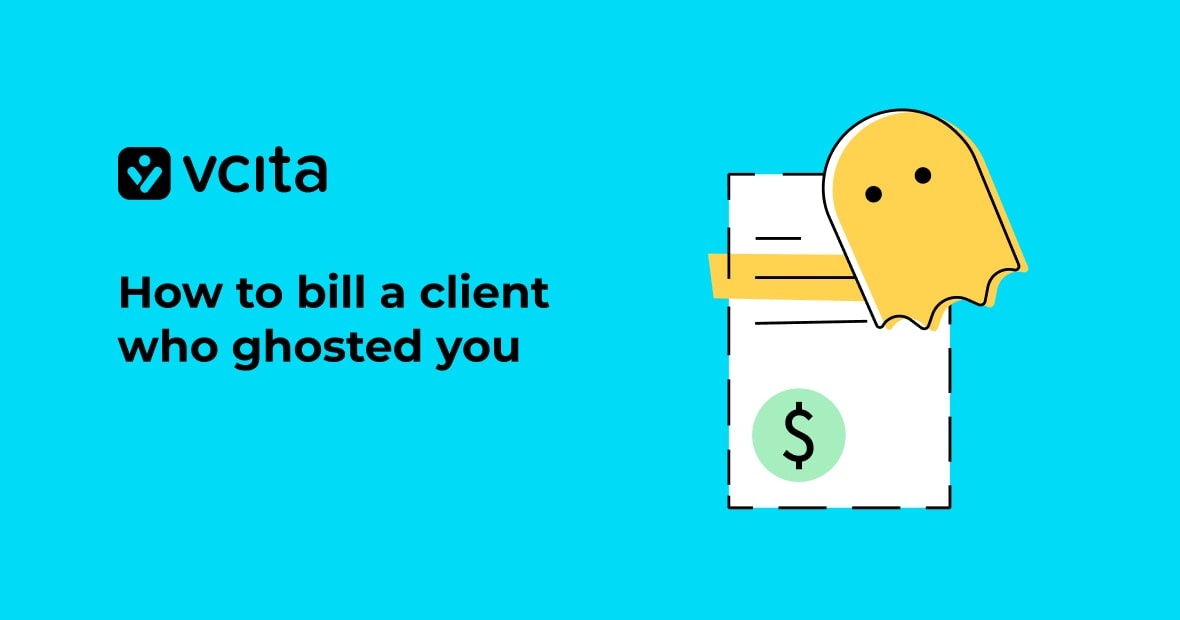Have you ever had a client pull a Houdini act after you’ve wrapped up their project? It happens to the best of us, but it’s deeply frustrating. You’ve poured your heart and soul into the work, only to be met with crickets when it’s time to collect.
The good news is, there are ways that you can deal with it. In this article, we’ll walk you through the steps to handle ghost clients like a pro. You’ll learn how to navigate this tricky situation with grace, set up systems to prevent future vanishing acts, and even get some word-for-word scripts to use. Plus, we’ll show you how tools like vcita can be your secret weapon in keeping clients engaged and payments flowing.
What to do when a client ghosts you after the work is done
When a client disappears after you’ve completed their project, it can be stressful and financially costly. Here’s advice on how to handle this situation professionally and increase your chances of getting paid.
Document everything
First, gather all relevant communication, contracts, and work deliverables. This paper trail will be crucial if you need to escalate the situation. Make sure you have proof that the work was completed and approved by the client.
Follow up professionally
Start with a friendly reminder email that gently mentions that the client hasn’t yet paid and reminds them about the amount and payment methods you accept.
If you don’t receive a response, send a more formal email after a week. Be firm but polite, reminding them of the agreed-upon terms.
Consider alternative contact methods
If email doesn’t work, try reaching out through other channels like phone, LinkedIn, or even snail mail. Sometimes, a change in communication method can prompt a response.
Set clear boundaries
While persistence is key, it’s important to maintain professionalism. Set a limit on how many times you’ll follow up before considering other options.
Strategies for effectively billing a non-responsive client
When faced with a client who’s gone MIA after you’ve completed their work, it’s crucial to approach the situation strategically. Here are some effective ways to bill a client who seems to have vanished into thin air:
Establish a paper trail
Before you send any reminders, gather all your documentation. This includes your initial contract, work-related emails, and any progress reports you’ve sent. Having a solid paper trail is your best defense if things escalate.
Start with a gentle reminder
Begin with a friendly follow-up email. Sometimes, clients simply forget or get busy. A polite nudge can often do the trick. Try something like:
“Hi [Client Name], I hope this email finds you well. I wanted to touch base regarding the invoice for [project name]. As the work has been completed, I’d appreciate it if you could process the payment at your earliest convenience.”
Escalate gradually
If your initial reminder goes unanswered, it’s time to step up your game. Send a more formal email restating the payment terms and due date. Be firm but professional. Consider using a client management tool like vcita to automate these follow-ups and maintain a professional appearance.
Professional scripts for collecting outstanding payments
When you have to bill a client who’s stopped answering your reminders, a set of professional scripts can be a game-changer. These pre-written messages help you maintain a polite yet firm tone, increasing your chances of getting paid without burning bridges.
The friendly nudge
Start with a gentle nudge, along the lines of:
“Hi [Client Name],
I hope this email finds you well. I wanted to follow up on the invoice for [project name] that was due on [date]. Could you please confirm you’ve received it? I’m happy to resend if needed.
Looking forward to hearing from you, [Your Name]”
The firm follow-up
If the friendly reminder doesn’t work, it’s time to be more direct. Try a message like:
“Dear [Client Name],
I’ve made several attempts to reach you regarding the outstanding payment for [project name]. As per our agreement, this payment was due on [date]. Please settle this invoice within the next 5 business days to avoid any late fees.
If you’re experiencing any issues, please let me know so we can discuss a solution.
Best regards, [Your Name]”
Using these scripts can help streamline your payment collection process. Tools like vcita can go a step further and automate invoicing and follow-ups, making it easier to manage client payments and reduce the likelihood of ghosting scenarios.
Preventing future client ghosting: protecting your business
While knowing how to bill a client who’s gone MIA is crucial, it’s even better to prevent ghosting altogether. Here are some proactive steps you can take:
Set clear expectations from the start
Establish a solid foundation by clearly outlining your payment terms, deadlines, and communication expectations in your contract. This leaves no room for misunderstandings later on.
Implement milestone payments
Break larger projects into smaller chunks with associated payments. This way, you’re not left empty-handed if a client disappears mid-project.
Use a client management system
Invest in software like vcita to streamline your client communications, invoicing, and payment collection. Having everything in one place makes it easier to stay on top of client relationships and spot potential issues early.
Maintain regular communication
Don’t wait for your client to reach out. Schedule check-ins throughout the project to keep them engaged and address any concerns promptly. Using a tool like vcita can help you manage client communications more effectively, reducing the chances of ghosting.
Educate clients on your process
Take the time to explain your workflow and the importance of timely feedback and payments. When clients understand your process, they’re more likely to respect it.
By implementing these strategies, you’ll create a professional environment that discourages ghosting and promotes healthy client relationships.
How vcita can help you manage invoicing and payments
When it comes to figuring out how to bill a client who’s gone MIA, having the right tools can make all the difference. That’s where vcita comes in handy. This all-in-one small business management software is designed to streamline your invoicing and payment processes, making it easier to keep track of your finances and chase down those elusive payments.
Automated invoicing
With vcita, you can set up automated invoicing that sends bills to your clients on schedule. This means you don’t have to worry about forgetting to send an invoice or spending hours manually creating them. Plus, it gives your business a more professional look, which can encourage prompt payment.
Payment reminders
Let’s face it, sometimes clients need a little nudge. vcita’s automated payment reminders can do the heavy lifting for you. These gentle but firm reminders can help jog your client’s memory without you having to make awkward phone calls or compose emails that hit the right passive-aggressive note.
Secure payment options
vcita offers a variety of secure payment options, making it easy for clients to pay you directly through the platform. This convenience can often be the difference between a client who pays promptly and one who “forgets” to send a check in the mail.
By leveraging these features, you can streamline your billing process and reduce the chances of clients ghosting you after the work is done.
Make your business ghost-proof
Unfortunately, learning how to bill a client who’s gone silent is an essential skill for any service provider. Stay calm, document everything, and always maintain a professional demeanor. Most of all, set clear expectations and put the right systems in place to prevent ghosting from happening in the first place. It’s not just about how to bill a client; it’s about creating a smooth, professional system that encourages timely payments.