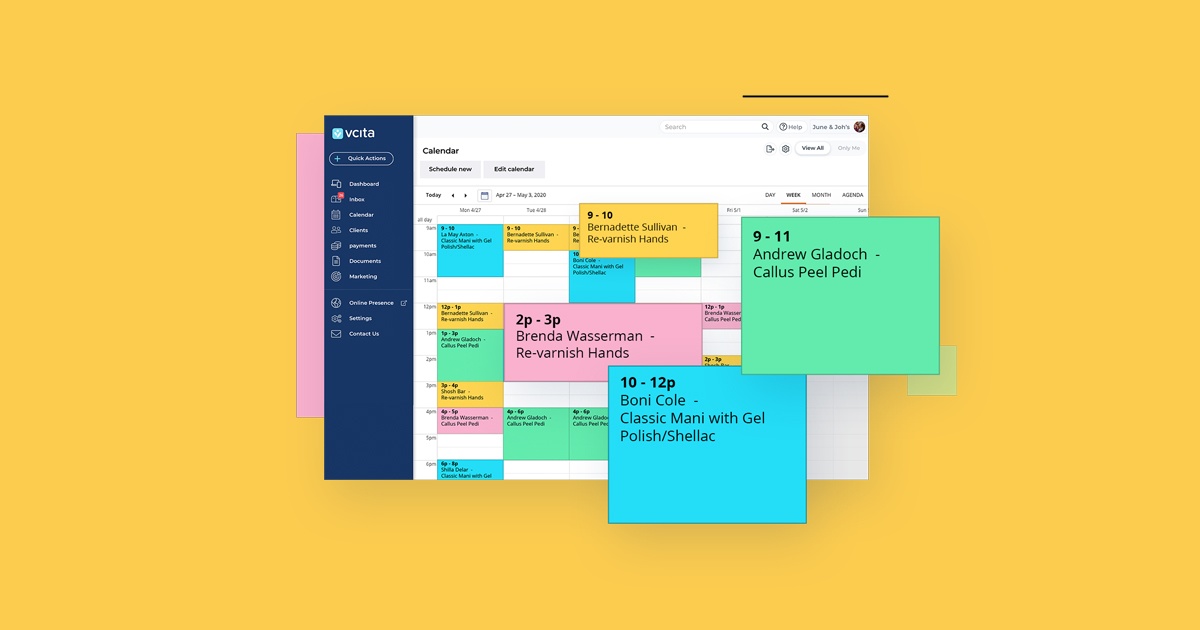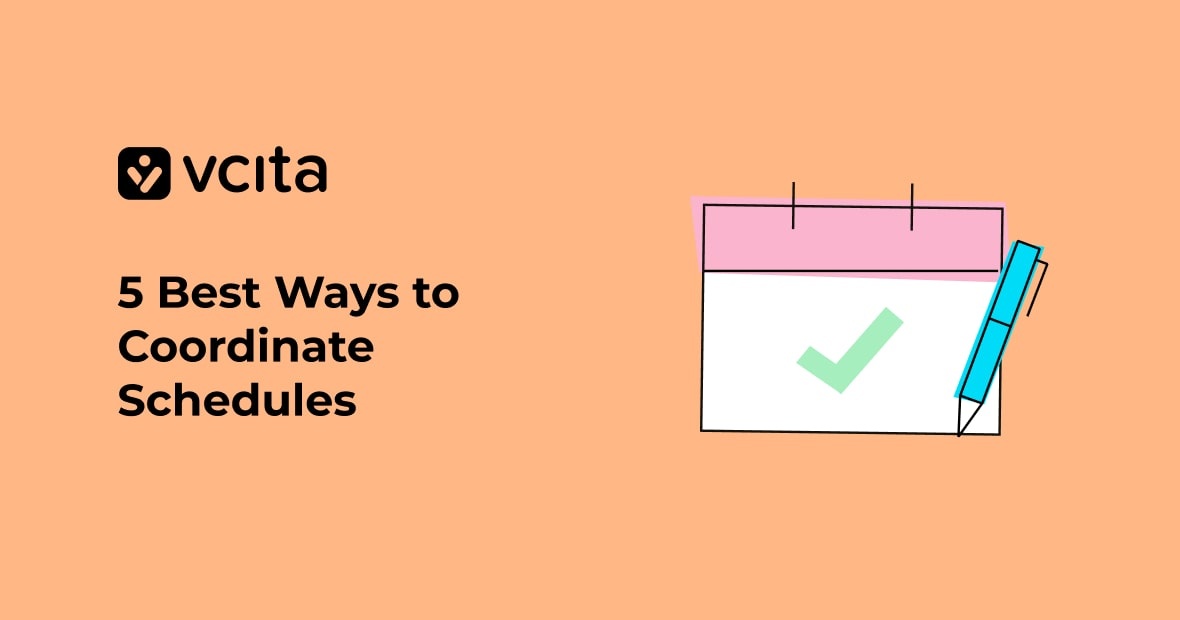Learning to master time management is a challenge for most, if not all small business owners. After all, we each have different schedules, priorities and tasks to handle on a daily basis, and learning to maximize productivity, though important, is not always easy.
📅 Calendar management optimizes time by scheduling and organizing meetings and tasks.
🤔 Many small businesses focus on optimizing client management, but neglect time management.
⏰ Well-organized calendars prevent oversights and improve task tracking and efficiency.
Top tips for effective calendar management:
- 🗂️ Organize your calendar in advance and check it the night before.
- 🔄 Use one calendar app and sync all calendars for centralized access.
- 🎨 Color code events to prioritize and categorize tasks.
- 🤖 Automate calendar management, including meeting scheduling.
- 🤝 Prioritize meetings and cancel those of low importance.
- 📚 Block time for tasks to maintain focus and productivity.
- ⏸️ Schedule regular breaks to refresh and enhance concentration.
- 🔄 Allow flexibility in your calendar for unexpected ad hoc meetings.
- 📅 Follow your calendar diligently to maximize time and productivity.
Considering how much we use and depend on them, it’s funny how little time and effort we put into managing our calendars efficiently. Many small businesses have invested their efforts in optimizing their client management, project management, communication with clients and more, but what about how you manage your time?
What is calendar management?
Calendar management is the process of optimizing your time by scheduling and accepting meetings, resolving conflicts and making the most of your precious resource, which is time.
You may not know this, but you are likely already familiar with calendar management and do it on a daily, weekly or monthly basis.
Simply put, calendar management is the act of setting up and maintaining your calendar. However, there is a wrong way to do it.
And there is a right way…
How can calendar management help you?
Calendar management is useful to set up and break down your time into bite-sized chunks so that you can be more productive. Having a successfully organized calendar can help make sure nothing falls through the cracks and you aren’t forgetting about any engagements or tasks you have to do.
In addition, using a calendar efficiently means you can track your progress on certain tasks and better achieve your goals. Since your calendar should reflect your biggest priorities, you’ll be able to devote more time to complete those tasks, with time left over to take care of your other duties as well.
And finally, managing your calendar well ensures you are being more efficient. Instead of spending time scheduling appointments or tasks, you can automate a lot of that and focus your time on completing those same tasks.
Top tips to help you manage your calendar like a pro
Organize your calendar ahead of time
Don’t leave it to the last minute. Schedule time to organize your calendar and set it up in the best possible way. As plans and priorities change, so will your calendar and you’ll need time to make sure it’s up to date and reflects your current schedule.
It is recommended that you check your calendar the night before you start your next work day as there are less distractions from your daily schedule. Furthermore, you’ll know how your schedule will look for the following day so that you can plan in advance and be better prepared.
Use one calendar
And sync all others across the board. Using one calendar ensures all your tasks, projects and meetings are located in one convenient place so that you (or your employees) can view it and know exactly what you’re doing at any given time.
Choose one calendar app (like Google calendar for example) and use it for all your different calendars. Using Google’s calendar allows you to set up multiple calendars and sync them in a color-coded way so that you know what’s what.
Color code your calendar
After you’ve set up your calendar and have begun adding tasks and meetings, you’ll want to prioritize them using a color code. For example, blocked out times can be brown, meetings can be in blue and large projects can be orange.
Using a color coding system will help you better know what to expect from your day, or even your week at a glance. This helps you be more organized and prepared for your work week and tackle projects and meetings on the right foot.
Automate your calendar management
Automation plays a huge role in your daily life as a small business owner, especially if you’re using the right tools. Automating your calendar management is another way to make your day more productive. For example, instead of asking an employee when it would be best to meet, many calendars today have features that automatically recommend the best times to meet with someone based on their calendar.
If you use a tool like vcita’s online scheduler, you can not only collaborate with your employees on one efficient calendar, but you can also empower your clients to book with you at their convenience, which reduces the time it takes you to call and schedule with them.
Prioritize your meetings
Not all meetings are important. If you’re spending more time in meetings than you are working on your tasks, it might be time to take a hard look at your meetings and cut those that aren’t of utmost importance.
It might be a good idea to ask for an agenda for the meeting and ponder its relevance to your daily schedule. If the meeting agenda seems trivial or not so related to you, cancel it and use the time to better serve your goals. Apart from that, as stated at Switchboard.app, you can leverage async collaboration platforms. It lets you share apps and files in an up-to-date and interactive room. You can even provide feedback and improve decision-making by keeping all necessary tools and conversations on one platform. It’ll ensure you get more work done.
Block time for tasks
Meetings aren’t the only thing that should be presented on your calendar. It’s also important to add your tasks to your calendar. Adding tasks will set up your day and keep you on track to finish everything you set out to complete.
Check your to do list, estimate how much time each task will take and add them into the calendar. When you block time for tasks, no one else can schedule a meeting or an appointment with you so that you can wholly focus on your task at hand.
Schedule breaks
Working tirelessly without a break also harms your productivity. Not taking breaks will lower your ability to focus and cause you to be way more tired than you need to be. To make sure you are taking breaks to refresh and maintain your focus, schedule breaks directly into your calendar.
You can try the Pomodoro method, which is where you take a break after every 25 minutes of work (usually around 5 minutes). Then, after four 25 minute work sessions, you take a longer break of 15-30 minutes. This will help keep you fresh and apt at working on your tasks.
Leave room for flexibility
It’s important to leave room in your calendar for ad hoc meetings that will come up on the fly. Though the goal of calendar management is to have full control over your time, many times, there are things that come up that you need to be available for.
When approached with an ad hoc request, assess its importance and find a time that best suits your schedule based on the importance of the other items on your calendar. For example, a client might need a bit of your time to express a concern, and you’d need to be available for that. Find the time that disrupts your calendar the least and schedule your ad hoc task then.
Follow your calendar and you shall prevail
The last tip we have for you is to follow your calendar to a tee. You will be spending much of your time optimizing how you manage your time, it would be a shame not to use your calendar as a tool to keep you on track and successful.
By pursuing proper calendar management, you are ensuring your days are spent wisely and your time is maximized. Follow the tips on this list to manage your calendar and your time in the best way possible, and you’ll be well on your way to productive days that you can make the most of.