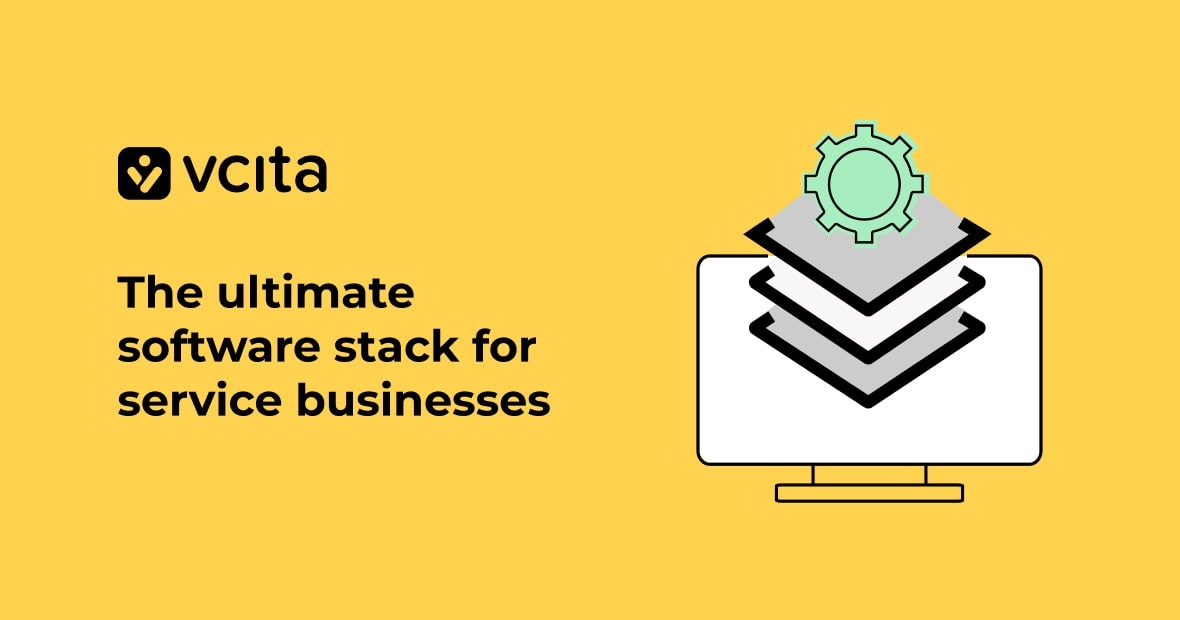If you run a service business, you don’t have time to juggle ten tabs and five logins just to confirm one booking and send one invoice. You need a short, reliable stack that handles the work you repeat every day: getting booked, talking to clients, taking payments, tracking work, and staying in touch.
In plain terms, the core stack looks like this:
- Online scheduling tied to your calendar and your client list
- A CRM that keeps every client’s history in one place
- Payments and invoicing that don’t make you chase money
- Text, calls, and email you can send from the same place
- A client portal so people can self-serve
- Simple marketing tools for reminders, reviews, and promos
- Integrations for the rest (accounting, forms, video calls)
You can stitch this together with separate tools. But it’s better to have just one app and stop context switching. vcita is that “one app” for many service businesses. It covers scheduling, CRM, payments, client portal, calls and texting, SMS campaigns, and a growing set of AI features. If you want one hub to manage work from your phone or laptop, it’s a strong choice.
Below is a simple walk-through of each layer in the stack, what to look for, and how vcita tackles it.
1) Scheduling that talks to your CRM
A scheduler should be more than a calendar link. It should create or update a client record, log the appointment, and trigger reminders. This saves time and reduces no-shows. When your booking tool and CRM share data, you avoid double entry and missed details.
vcita’s take: Online booking feature that connects to client profiles, services, staff calendars, and automated reminders. It works from desktop or mobile, and integrates with your site or socials through simple widgets and plugins. If you’re on WordPress, the plugin route is quick.
What to check if you shop around:
- Does it prevent double-booking?
- Can clients reschedule on their own?
- Are reminders sent automatically by email and SMS?
- Does it create/update client records without manual steps?
2) A CRM that’s actually used
A CRM should be simple enough that you and your team keep it updated. That means contact details, notes, files, message history, appointments, and payments in one card. When you achieve that, you answer calls and texts faster and with context.
vcita’s take: It’s an AI-powered CRM built for small service teams, not big sales orgs. You get intuitive client timelines that store bookings, messages, and payment history. AI can help with replies, next steps, and form-filling, so you spend less time on admin.
If you need extras: Some trades need field service features like advanced routing or job costing. You can keep a lightweight CRM as the core, and connect specialty tools as needed.
3) Payments and invoicing that don’t drag on
Cash flow dies when you wait on checks or chase late invoices. Your system should let you send estimates, convert them to invoices, collect payments online, and set up recurring or scheduled charges when needed. Reminders should be built in, and the whole process should be as automated as possible.
vcita’s take: Create estimates and invoices, accept online payments, and set recurring or scheduled payments for subscriptions or care plans. Follow-ups can be automatic, which helps stop payments from falling overdue.
Tip: If you already send proposals in another app, look for a clean handoff into invoicing so you don’t have to retype everything.
4) Client portal so people can self-serve
You can’t answer every call the moment it rings, but clients want instant responses. A client portal lets people book, pay, and find invoices independently, and send messages anytime. The portal should carry your logo and colors, and securely store sensitive info.
vcita’s take: Clients log in to a secure branded portal to book, pay, view past activity, and message you. It saves back-and-forth and keeps requests organized.
Why it matters: It cuts down on “Can you resend that invoice?” and “Do you have any time this week?” emails.
5) Calls, texting, and email from one place
Your clients live on their phones, so you should be able to text reminders, send quick updates, and answer calls without exposing your personal number. Ideally, texts and calls log straight into the client record. Then your team can see the thread and pick up where you left off.
vcita’s take: A Calls & Texting app for two-way texting and call handling on a dedicated number. You can forward calls, log conversations, and keep your personal number private. SMS marketing and transactional texts (like reminders) are built in. There’s also Caller ID on mobile, so you know which client is ringing.
Compliance note: If you text clients in the U.S., make sure your setup follows current messaging regulations. vcita documents these, so you stay on the right side of carriers.
6) Marketing that doesn’t feel like a second job
You don’t need a heavy marketing suite for most service work. You need the basics: nurture new leads, send follow-ups, request reviews, and run simple promotions. The key is sending the right message at the right time, without manual work.
vcita’s take: Send SMS and email campaigns, trigger reminders from events, and keep the full message history in the CRM. The mobile app helps you act fast when you’re out in the field.
7) AI that saves you time without taking over
AI should sit in your workflow, not force you into a new one. Good AI helps you reply to clients, draft estimates, prep messages, suggest next actions, and surface insights from your data. It shouldn’t make promises you can’t keep.
vcita’s take: BizAI is built into the platform. It helps answer clients, book appointments, draft estimates, and highlight insights so you can move faster while staying in control. There’s also clear guidance on how BizAI works and where it shows up.
Where it helps most:
- First responses to leads
- Routine questions (“Do you have availability Tuesday?”)
- Drafting estimates from service data
- Summaries and suggestions after client chats
8) Integrations and website tools
Even with an all-in-one hub, you’ll want a few add-ons like accounting, video meetings, forms, analytics, and website widgets. The setup shouldn’t need code, and your data should sync without weird workarounds.
vcita’s take: There’s an app market with common integrations (e.g. Google Calendar, Zoom, QuickBooks, PayPal, webhooks, Zapier, analytics). You can also add vcita to your site or socials with widgets and WordPress plugins. It’s quick, and you don’t need tech expertise.
9) Work from anywhere
Most service owners are on the move. A mobile app should let you check your calendar, take a payment, text a client, and see who’s calling. If the app is slow or limited it holds you back and defeats the purpose.
vcita’s take: The mobile app covers core tasks like scheduling, messaging, caller ID, and payments, so you can run the day from your phone. Your staff can use it too.
A simple starter stack (and how to roll it out)
If you’re starting from scratch, keep yout tech stack tight. Here’s a path to adopting service software that works for many small teams:
- Stand up the core: set up a scheduler + CRM + payments, all in one system. In vcita, that means creating services, syncing your calendar, setting payment methods, and turning on reminders. Add the client portal link to your website and profiles.
- Flip on communication: claim your business number for calls & texting, set templates for common messages, and enable SMS reminders. Add a few saved replies for common questions.
- Automate the money: use a simple workflow like: estimates → invoices → online pay. For recurring work, set scheduled or recurring payments. Turn on gentle reminder sequences.
- Add AI where it helps most: start with first-response drafting and estimate suggestions. Keep human review in the loop until you trust the flow.
- Connect the extras: hook up Zoom for consultations, QuickBooks for accounting, and Google Analytics for your booking funnel. Keep it minimal at first.
Why many service businesses pick vcita as the “hub”
- Everything in one client card. Bookings, messages, invoices, and notes sit together. That context makes every call or text easier.
- Clients can self-serve. Fewer “can you resend that?” messages. More on-time payments.
- AI that helps, not hype. BizAI speeds up replies, scheduling, and estimates without taking control away from you.
- Built for phones. Real texting and calls on a business number, plus Caller ID on mobile for existing contacts.
- Quick to add to your site. Widgets and plugins get you from “I should add booking” to live in minutes.
If you already run on multiple tools, you don’t need to switch everything on day one. Start with scheduling + CRM + payments. Move messages next, then add the client portal. You’ll feel the admin load drop as you centralize.
Common pitfalls (and how to avoid them)
- Fragmented data. If booking, messages, and payments live in different apps, your view of the client will always be incomplete. Pick one place as the source of truth and integrate the rest.
- Manual follow-ups. If you have to remember to manually follow up late payments, you’ll never get paid on time. Turn on automated reminders and, when it fits your model, use scheduled or recurring billing.
- Personal phone numbers. It seems easy until you need a shared history or someone leaves the team. Use a business line that logs into your CRM.
- No self-serve option. Without a portal, you become the bottleneck for simple actions. Give clients a place to book, pay, and message on their time.
- AI in the wrong places. Don’t auto-send anything you wouldn’t stand behind. Use AI to draft and make suggestions, but hold onto the final say on sensitive messages.
One last, simple setup plan
Start with one hub, add your services, and sync your calendar. Turn on online payments, share your portal link, and claim a business number for texting and calls. Then let AI help with first responses and estimates. You’ll spend less time chasing tasks and more time doing the work you’re paid for.
Best practices for service SMBs? Use a single system that ties booking, CRM, payments, messaging, and a client portal together. For many service businesses, that’s vcita. It handles the daily work, gives you a clean record of every client, and adds helpful AI in the places that save you the most time.
Quick FAQ
What is the minimum stack I need to start?
Scheduling, CRM, and payments. Those three remove most of the friction you feel daily. Add a client portal and SMS as soon as you can.
Can I use vcita just for scheduling?
Yes, but it’s most useful when you also use CRM and payments, because bookings update records and invoices without double entry.
How does vcita’s AI help without making mistakes in my name?
BizAI drafts responses, suggests next actions, and assists with scheduling and estimates. You stay in control and can review before sending.
Can clients book, pay, and message me from one place?
Yes. The client portal lets them self-serve under your brand. It cuts down on back-and-forth and speeds up payments.
What about recurring payments or subscriptions?
You can set recurring and scheduled payments for ongoing services or plans, and reminders back you up.
Do I get a separate business number for calls and texts?
You can. The Calls & Texting app gives you a number for two-way texting and call routing, and logs the thread in the system.
Is SMS marketing included?
Yes. You can run SMS campaigns and use transactional texts like reminders. Check the compliance guide if you operate in the U.S.
How do I add vcita to my website?
Use widgets or a WordPress plugin to add booking and payment tools without code.