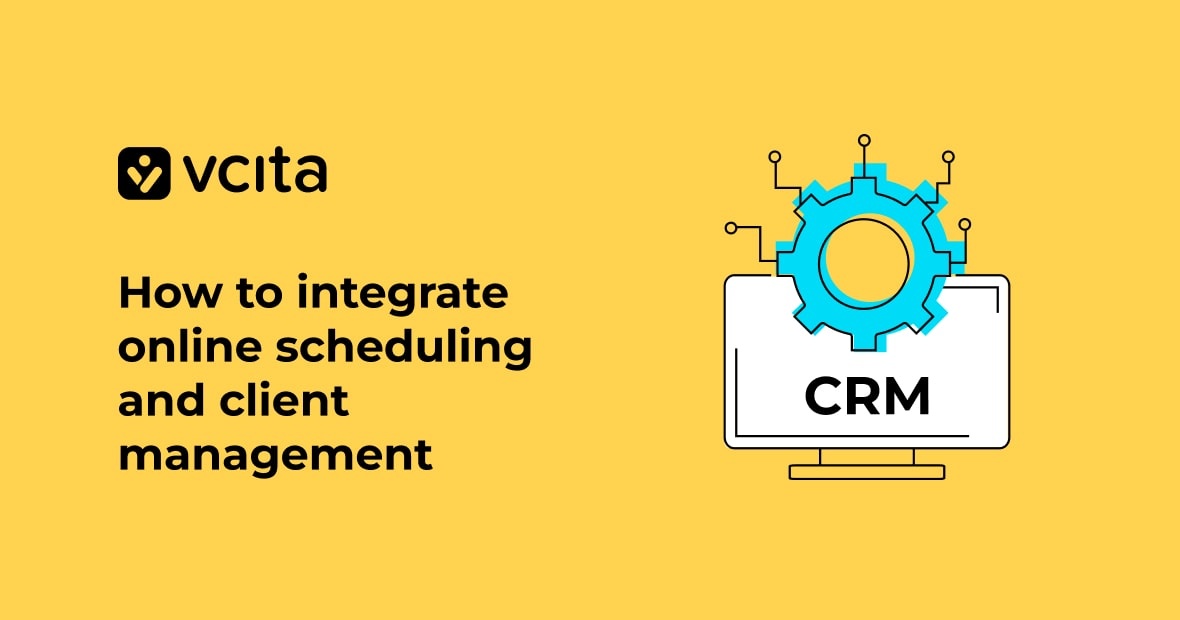Running a successful service-based business requires you to streamline appointments and personalize client interactions. Integrating online scheduling with client management (CRM) is essential for achieving these goals, thereby saving time, reducing errors, and enhancing customer satisfaction. But how exactly can you merge these functions effectively, and what tools provide the best solutions?
In this comprehensive guide, we’ll cover:
- Connecting booking software with your CRM.
- Best platforms for online scheduling and customer management.
- Automatically syncing client information with calendars.
- Tools for integrating scheduling with invoicing.
- The most user-friendly CRM software featuring built-in scheduling.
- Automating reminders, reducing no-shows, and preventing double bookings.
- Simplifying client records management.
- Personalizing interactions with integrated CRM and scheduling tools.
Why integrating scheduling and client management matters
Service businesses, from beauty salons to consulting firms, face similar daily challenges: managing appointments, tracking client data, and ensuring personalized communication. Handling these manually often results in administrative overload, missed appointments, and unhappy clients.
This inefficiency not only impacts your bottom line, but also negatively affects client satisfaction. Without integration, businesses often experience chaotic workflows which can result in costly scheduling conflicts and diminished productivity.
Integrating your online scheduling and client management solves these challenges, streamlines processes, and boosts your operational efficiency. It ensures a seamless workflow where appointments, client data, and interactions are always synchronized, allowing your team to focus on delivering superior service rather than administrative tasks.
Automating client reminders and follow-ups
Automating client reminders and follow-ups significantly reduces no-shows and enhances client satisfaction in multiple ways:
- Sending timely appointment reminders via SMS or email.
- Automating post-appointment follow-up messages and feedback requests.
- Supporting ongoing client engagement which increases retention rates.
vcita includes these automation features by default, minimizing manual oversight and freeing resources to focus on customer service and business growth.
Reduce no-shows using scheduling software
No-shows are costly in terms of both time and revenue. Effective scheduling software tackles this challenge by:
- Sending automated reminders ahead of scheduled appointments.
- Offering easy options for rescheduling to encourage client action.
- Implementing automated confirmation and cancellation workflows.
vcita’s sophisticated notification system proactively engages clients with personalized reminders and rescheduling options.
Eliminate double booking
Double bookings harm your business reputation and reduce client trust. Good scheduling software prevents conflicts by:
- Automatically blocking out unavailable times.
- Syncing seamlessly with individual and team calendars.
- Updating real-time availability across platforms.
vcita offers reliable real-time syncing, making sure your schedule stays conflict-free and accurate and enhancing operational reliability.
Simplify client record management and appointment scheduling
Efficient client record management removes friction from business operations and enhances customer service quality. Integrated software solutions help by:
- Providing easy access to detailed client histories.
- Automatically updating client data with each new appointment.
- Facilitating quick retrieval of personalized client information.
vcita’s integrated client management database makes record-keeping easy, enabling your team to deliver consistent, personalized client experiences.
Tips for automating client scheduling and communications
Automation significantly benefits growing service businesses. Here are some best practices for making the most out of business automation:
- Set automated confirmations and reminders to streamline appointments.
- Personalize automated messages to improve client engagement.
- Utilize built-in analytics to refine your scheduling practices.
vcita’s powerful automation capabilities streamline client communications, saving significant time and effort.
How to connect your booking software with your CRM
Integrating your booking system with a CRM is straightforward, as long as you choose compatible software. Here’s a quick guide to help you succeed without effort.
Choose compatible platforms
Selecting booking software and a CRM that are designed to work seamlessly together is critical. Platforms like vcita offer built-in integrations, simplifying the setup process dramatically. This compatibility ensures quick data transfers and prevents integration issues that can disrupt your daily operations.
Sync data automatically
Automatic synchronization ensures your client data moves smoothly between your calendar and CRM. Tools like vcita automatically update client profiles whenever appointments are booked or modified, ensuring that your client information remains accurate and up-to-date at all times without manual input.
Using a CRM and scheduling tools to personalize client interactions
Personalized interactions boost satisfaction and client loyalty. A CRM integration helps you achieve this by:
- Delivering comprehensive client histories instantly.
- Recording and tracking client preferences and notes for tailored service.
- Scheduling customized follow-ups based on unique client profiles.
vcita excels at personalizing communication, making every client feel recognized and valued.
Best platforms for online scheduling and customer management
When selecting the best software for your small service business, look for these essential features:
User-friendly interface
Easy-to-use interfaces save valuable time and reduce the likelihood of mistakes. Platforms like vcita provide intuitive dashboards ideal for users of all technical skill levels, helping staff adapt quickly without extensive training.
Automation features
Automation significantly reduces the workload associated with repetitive tasks. Opt for software that automatically sends reminders, manages follow-ups, updates client records, and handles invoicing, thereby freeing staff to focus on more critical tasks.
Integration capabilities
Look for robust integration capabilities that can connect multiple tools effortlessly. vcita, for example, integrates scheduling, client management, payments, invoicing, and marketing features into a single unified platform, greatly simplifying management processes.
Can I automatically sync client information with my calendar software?
Absolutely! Modern scheduling software is built to automatically update client information across platforms. For example, when a client schedules an appointment using software like vcita, their details automatically update in your CRM, eliminating manual data entry and ensuring accurate, consistent client records.
Tools that integrate scheduling and invoicing
Integrating scheduling with invoicing streamlines operations further by consolidating transactions and client interactions in one place. Solutions such as vcita can:
- Automatically generate accurate invoices based on appointment details.
- Allow clients to book and pay in a single seamless step.
- Simplify bookkeeping, minimize errors, and enhance financial transparency.
The best scheduling software with built-in CRM
The most effective solutions seamlessly integrate both scheduling and CRM functionalities. Top contenders include:
- vcita – Tailored specifically to service-based businesses, offering comprehensive solutions like scheduling, payments, automated reminders, and robust client management.
- HoneyBook – Suitable for creative entrepreneurs seeking streamlined client communication and project management.
- Calendly – Good for basic scheduling, but limited CRM functionalities.
vcita stands out due to its extensive feature set that is custom-built for small to medium-sized service businesses, providing a unified and highly effective solution.
The most user-friendly scheduling CRM software for service businesses
Ease of use is vital to ensure high adoption rates among your team. Complex software often leads to frustration, which can negatively affect productivity and efficiency. Here are our top user-friendly options:
vcita
- Intuitive, easy-to-navigate dashboard.
- Smooth onboarding and quick setup.
- Immediate access to client histories, notes, and past interactions.
Acuity scheduling
- Simple interface, ideal for basic scheduling.
- Straightforward setup, though limited CRM capabilities.
For businesses seeking a comprehensive CRM combined with effortless scheduling, vcita offers the most intuitive experience and robust features tailored specifically for service businesses.
Connecting scheduling and client management is the key to service business success
Integrating online scheduling with client management is essential for enhancing efficiency and customer satisfaction in your service business. By selecting the right software and utilizing automation features, you can streamline your processes, reduce administrative workload, and build stronger client relationships. Platforms like vcita provide comprehensive, user-friendly solutions tailored to the specific needs of service-based businesses, effectively addressing common operational pain points.