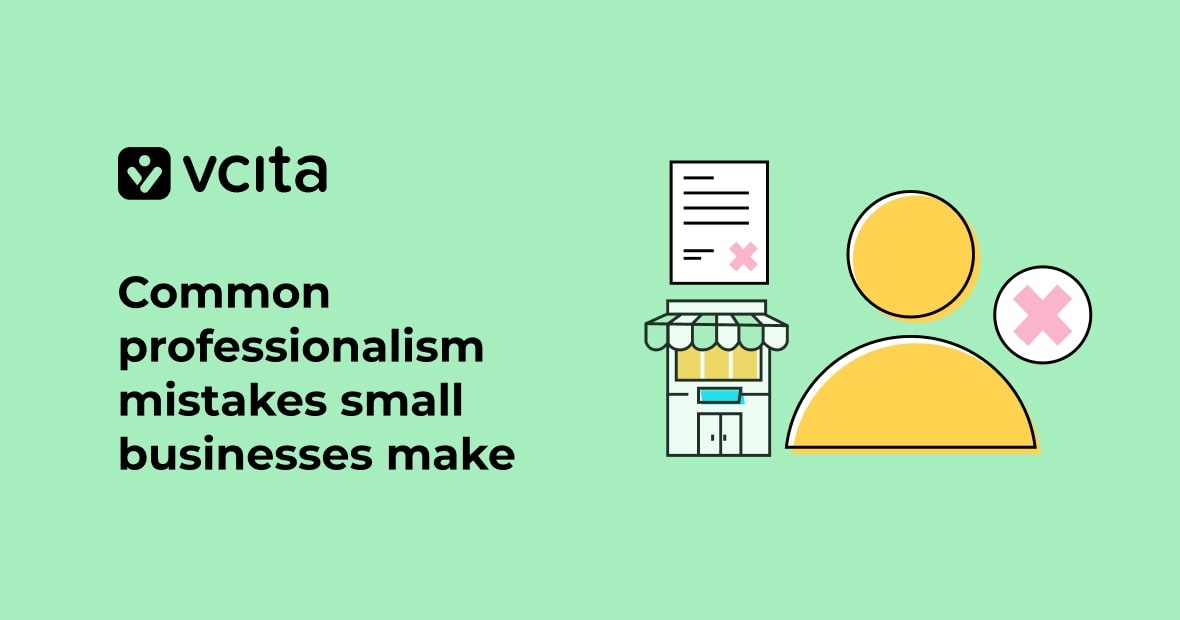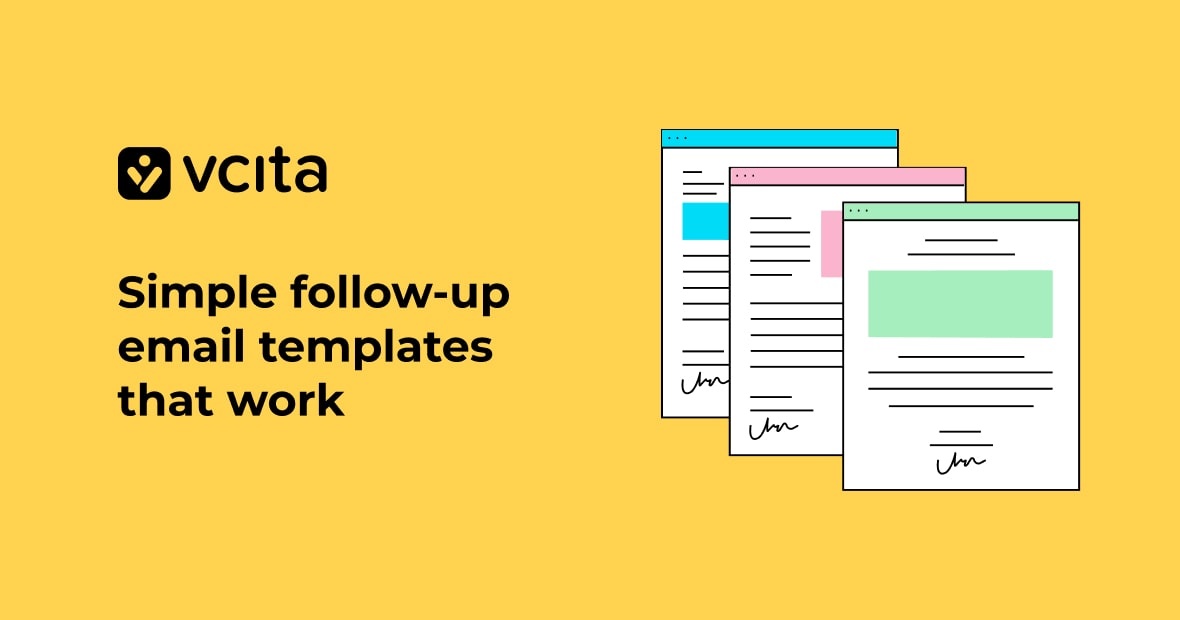You don’t need a full rebrand to make your business look professional. All it takes is clear policies that show respect for people’s time and money. Here are the slip-ups I see most often, plus simple fixes. Where it’s relevant, I’ll note how vcita can take the busywork off your plate and save you time.
1) Slow replies or no reply at all
Why it hurts your business: People think you’re disorganized or assume that you’re booked out, so you miss out on revenue.
Do instead: Set a response window and stick to it (e.g., “We reply within 1 business day”), using simple templates.
vcita shortcuts: Set auto-replies, create message templates, and use the Client Portal so that clients can schedule appointments independently.
2) Messy scheduling back-and-forth
Why it hurts your business: Long email threads feel amateur and waste everyone’s time.
Do instead: Share a booking link with clear service names and durations, and offer only a few booking times to avoid overwhelm and confusion.
vcita shortcuts: Online scheduling feature for independent bookings; buffer times prevent double-bookings; multi-service booking capabilities increase efficiency; and automatic reminders reduce no-shows.
3) Unclear scope and pricing
Why it hurts your business: Lack of clarity leads to scope creep and awkward discussions about money.
Do instead: Write down what is included in your price, what’s not included, and rules about changes. Put a price or price range on each item.
vcita shortcuts: Estimates feature to build professional estimates quickly; itemized services; intuitive workflows for clients to approve estimates and pay a deposit.
4) Late invoices or vague invoices
Why it hurts your business: You look unorganized and you get paid late.
Do instead: Send the invoice right after delivery, with an itemized list of items and clear information about payment terms and late fees.
vcita shortcuts: Automated invoices; payment links to support multiple payment methods; stored cards to reduce friction for clients; option to take payment in person or online.
5) Using a personal phone for business
Why it hurts your business: You miss calls, can’t track conversations, and blur boundaries between work and leisure.
Do instead: Use a dedicated business line with rules about call logging.
vcita shortcuts: Calls & Text app with automated call logging; call recording; off-hours rules; and ability to text direct from the client card.
6) Poor first touch
Why it hurts your business: Leads drop away if they can’t reach you easily or you lose their info.
Do instead: Offer one clean intake form that only asks for the information you really need.
vcita shortcuts: Lead capture from Facebook Messenger to CRM; website widgets for intake forms; automatic client creation.
7) Sloppy email tone and subject lines
Why it hurts your business: Emails that are hard to scan get ignored.
Do instead: Write a single clear subject (e.g. “Estimate for Kitchen Paint — due Fri”). Include only one ane ask per email, and use short paragraphs.
vcita shortcuts: Tried-and-tested email templates tied to specific industries and jobs
8) No visible availability or rescheduling policy
Why it hurts your business: Clients guess when they can cancel or reschedule, and you end up with no-shows.
Do instead: Publish your opening hours and cancellation policy, and be clear about how rescheduling works.
vcita shortcuts: Cancellation and rescheduling policies are stored in the online scheduling tool; auto reminders to prevent accidental no-shows; request deposits for high-risk bookings.
9) Inconsistent branding basics
Why it hurts your business: It makes it feel makeshift and amateur.
Do instead: Use the same logo, colors, and tone everywhere, with standardized signatures and invoices.
vcita shortcuts: A branded client portal, branded emails, and customizable templates for consistent documents.
10) Weak service descriptions
Why it hurts your business: People can’t tell what they’re buying.
Do instead: Write plain names for each service, specify who it’s for and how long it takes, and include a 1-2 line benefit .
vcita shortcuts: BizAI can draft or tighten service descriptions in your catalog.
11) Forgetting follow-ups
Why it hurts your business: Warm leads go cold and past clients don’t return.
Do instead: Set follow-up dates when you send a quote or finish a job.
vcita shortcuts: The CRM includes automated tasks, reminders, and pipelines, so the next step is applied to every lead.
12) No review or referral ask
Why it hurts your business: You leave trust on the table and miss out on extra business.
Do instead: Ask for reviews and/or referrals right after a good outcome. Enable clients to do it in one click.
vcita shortcuts: Automated post-appointment messages that contain links to your review sites.
13) Disorganized client info
Why it hurts your business: You repeat questions and miss details, which annoys clients and wastes your time.
Do instead: Curate a single client record that includes notes, files, messages, and purchase history.
vcita shortcut: A central CRM that contains timelines, documents, and message history.
14) Vague project handoffs
Why it hurts your business: It creates confusion at kickoff and delivery.
Do instead: Send clients simple checklists that list what we need from you, what you’ll get, and when.
vcita shortcut: Intake forms that are tied to services; file requests; task lists.
15) No “after-hours” plan
Why it hurts your business: Missed calls and annoyed clients.
Do instead: Publish off-hours rules and contact options for emergencies.
vcita shortcut: Off-hours greetings; voicemail to text; missed call logs with quick text-back.
Quick checklist you can copy
- Response time stated and met
- Booking link sent removing the need for back-and-forth
- Scope, price, and terms put in writing
- Invoice sent same day
- Business phone and call rules in place
- One intake form for all new leads
- Clear subject lines and short emails
- Cancellation and rescheduling policies visible in scheduler
- Consistent branding
- Review request baked into your communication flow
- Every lead has a next step in the CRM
How to start fixing mistakes this week (simple plan)
Today: Write standard email templates (inquiry reply, estimate, follow-up).
Tomorrow: Turn on online scheduling with reminders and policies.
Next: Clean your service list and prices.
Then: Set your Calls & Text rules and swap to a business line.
Ongoing: Log every client touch in one CRM. vcita makes this easy.
Professionalism is a must for small service businesses
Your business might be small, but that’s no reason to come across as amateurish or uncertain. Projecting a professional image means paying attention to details like consistent branding, timely communications, concise information, and fuss-free interactions. vcita’s many automated workflows and useful features make it easy to appear professional all the time, even if you’re a solopreneur.
FAQs
How fast should I reply to client queries?
Within one business day. If it’ll take longer, send a quick “got it, back to you by [time].”
Do I need online scheduling if I like texting?
Yes. Keep texting, but give people a link to book appointments. It cuts the ping-pong.
What if my work is custom and hard to price?
Send price ranges and packages e.g. “prices from…” with a list of what changes the price.
How do I reduce no-shows?
Send automated reminders, request deposits for long slots, and share a clear cancellation policy in the booking flow.
Is a business phone worth it for a solo operator?
Yes. You get call logs, recordings, and boundaries. You also look more legit.
When should I ask for a review?
Right after a win, namely when the invoice is paid, the project is delivered, or you get a nice “thank you” from the client.
What’s the minimum information I need in a CRM?
Name, contact info, notes, files, services bought, messages, next action, and value.