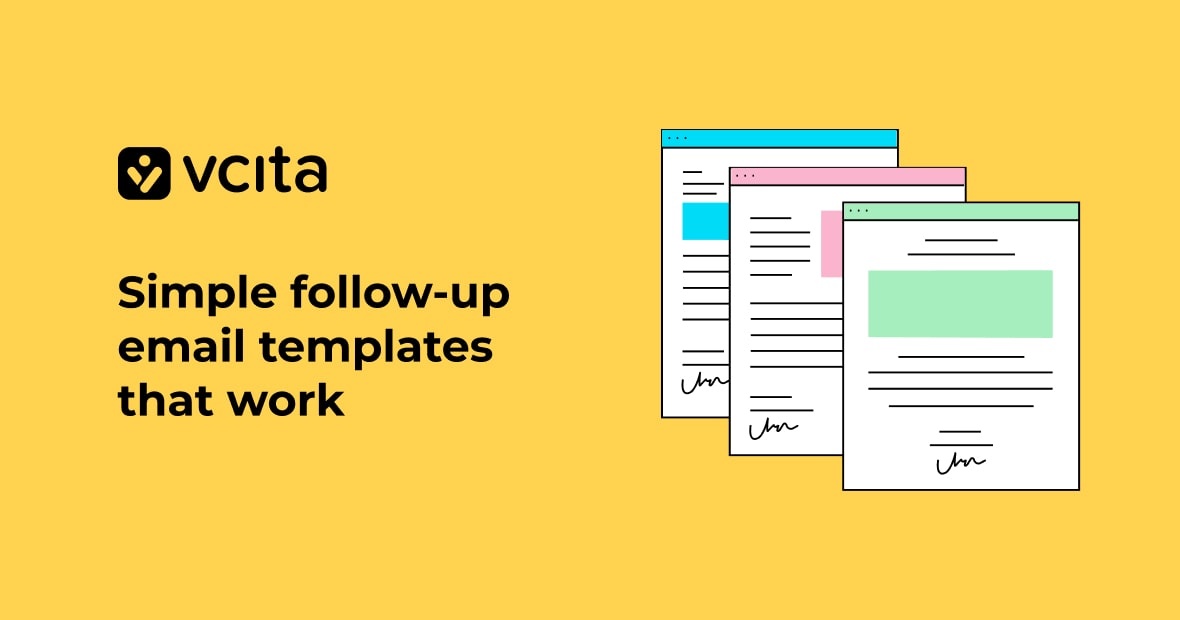Post-service emails keep the relationship going after the job is done. They help you say thanks, share next steps, collect reviews, and book the next visit. Below is a plan, best practices, and ready-to-use templates you can plug into vcita.
Why send post-service emails?
- Clients can forget about you. A short note brings your business back to mind.
- Small problems can grow bigger. A check-in lets you fix things before they escalate.
- Happy clients want to help. Post-service emails make it easy for them to review or refer you.
- Revenue grows with routine. Client reminders get them to finalize their next booking.
vcita makes this simple with intuitive time-saving workflows. These include:
- Automations to automatically draft emails for your approval;
- Client Portal for sending files and sensitive information quickly and securely;
- Online Scheduler for clients to independently book and reschedule appointments;
- Payments so that clients can pay online using their most convenient payment method
- Estimates to speed up drafting, sending, and approving estimates and converting them to invoices
- Files to save template emails that save time;
- BizAI to draw insights from client data for personalizing communications.
Timing that usually works for post-service emails
- Right after the service: Send a receipt and your thanks.
- 24 hours later: A link for the client to leave a review or send quick feedback.
- 3–7 days later: Useful care tips or a check-in.
- 2–6 weeks later: Reminder to rebook or schedule maintenance.
- 60–90 days later: A “we miss you” nudge if they didn’t book a new appointment.
You might need to adjust your timing by industry. For example:
- Beauty & wellness: Reminders should be sent every 4–6 weeks.
- Home services: Send reminders according to the warranty or season.
- Coaching/consulting: Remind clients to reschedule according to the cadence of your plan.
- Light healthcare (non-diagnostic): Send check-ins and reminders according to clinical guidance and local rules.
Setup tips for sending post-service emails in vcita
- Include links to your Client Portal and Online Scheduler to every client email.
- Use placeholders like {Client first name}, {Service name}, {Date}, {Scheduler link}, {Pay link}, {Review link}, {Estimate link}, {Files link} when you draft templates.
- Include only one clear CTA per email.
- Store standard information about aftercare in your Files and link to it from your follow-up emails.
- Use BizAI to trim, rewrite, or localize your email content.
- Send a matching SMS from vcita’s Calls & Text app for high-priority items.
Checklist to ensure email deliverability
- Use a real reply-to address that you check regularly.
- Avoid large attachments. Link to files in vcita instead.
- Keep subject lines short (ideally 6–9 words).
- Ask clients to add you to their contacts after their first visit.
Advice about tone and clarity
Keep it simple with short lines, plain wording, and an honest voice. If you make a mistake, own up to it as quickly as possible and be clear about what you’ll do to fix it. People respect businesses that take responsibility for their errors.
Personalization ideas (easy wins)
- Use {Client first name} and {Service name} to personalize every email effortless
- Pull the date of the client’s next recommended visit from your service plan.
- Mention something that came up in the appointment. E.g. “You asked about {topic}. Here’s the answer.”
- Add an image of the finished work or a “before/after” link, if it fits your service offering.
Templates you can use for post-service emails
1) Thank you + receipt (send right away)
Subject: Thank you for {Service name} today
Body:
Hi {Client first name},
Thanks for choosing us for {Service name}. Your receipt is here: {Invoice/Receipt link}.
If anything feels off, reply to this email.
Need something else? Book here: {Scheduler link}.
{Your name}
Alternative subjects:
- Thanks for stopping by
- Your {Service name} receipt
2) Care instructions/aftercare
Subject: Quick care tips after your {Service name}
Body:
Hey {Client first name},
Here’s what to do next:
- {Tip 1}
- {Tip 2}
- {Tip 3}
Questions? Just reply or call/text {Business number}. You can save this information for later: {link to information in your Files/Instructions}.
Pro tip: Save these tips in vcita Files so you can reuse them.
3) Review request (24 hours later)
Subject: Mind leaving a short review?
Body:
Hi {Client first name},
Your feedback helps others find us. Could you share a quick review?
{Review link}
It only takes a minute. Thanks a lot.
{Your name}
Alternative for shy clients:
“Private feedback is fine too. Just hit reply.”
4) Quick feedback (private check-in)
Subject: How did we do? 10-second check-in
Body:
Hi {Client first name},
How was your {Service name}?
Great | Okay | Not good
Reply with one emoji. If anything isn’t right, I’ll fix it.
5) Rebooking reminder (7–14 days, or your normal cycle)
Subject: Want to lock your next {Service name}?
Body:
Hey {Client first name},
Most clients rebook every {X weeks}. Want to hold a spot now?
Pick a time here: {Scheduler link}.
See you soon.
Variation:
“Prefer mornings or evenings? Tell me and I’ll set it.”
6) Upsell/add-on that actually helps
Subject: A small add-on most {Service type} clients love
Body:
Hi {Client first name},
Many {Service type} clients add {Add-on name} because it {clear benefit}.
If you would like to add it for your next appointment, just book here and add it at checkout: {Scheduler link}.
7) Referral nudge
Subject: Know someone who needs {Service name}?
Body:
Hi {Client first name},
If a friend books with your name, they get {New client offer}. You get {Referral reward}.
Just share this link: {Referral/Booking link}.
Thanks for spreading the word.
8) Unpaid invoice reminder (gentle)
Subject: Friendly nudge: invoice for {Service name}
Body:
Hi {Client first name},
Looks like invoice {Invoice #} is still open. You can pay here: {Pay link}.
If you already handled it, thanks—please ignore this.
Need help? Reply to this email and I’ll sort it out.
9) Estimate/quote follow-up
Subject: Any questions on your estimate?
Body:
Hi {Client first name},
Sharing your estimate again: {Estimate link}.
If the scope or timing needs a tweak, tell me what works.
Ready to start? Book here: {Scheduler link}.
10) No-show/missed appointment
Subject: Let’s reschedule your {Service name}
Body:
Hi {Client first name},
Sorry we missed you. Life happens.
Pick a new time here: {Scheduler link}.
If you’re stuck, reply with the days that work for you and I’ll set it up.
11) Project wrap-up + testimonial ask
Subject: All wrapped—thanks again
Body:
Hi {Client first name},
We’ve closed out {Project/Service}. Files and notes are here: {Files link}.
If you’re happy with the outcome, a short testimonial would mean a lot: {Form/Review link}.
We’re here if anything comes up.
12) Service recovery (when you messed up—be real)
Subject: I’m sorry we missed the mark
Body:
Hi {Client first name},
I read your note and I agree—we didn’t meet your expectations. That’s on me.
Here’s what I’ll do now: {Action you’ll take}.
I’d like to offer {Credit/Redo/Partial refund}.
If this works, I’ll handle it today. If not, tell me what you’d like to see happen.
13) Maintenance plan invite
Subject: Want simple upkeep for {Service/Asset}?
Body:
Hi {Client first name},
We can keep {item} in good shape with a simple plan. It includes {X, Y, Z}.
See options and prices here: {Plan page link}.
Questions? Reply and I’ll recommend the best fit.
14) Warranty follow-up
Subject: Your {Service/Part} is under warranty
Body:
Hi {Client first name},
Just a heads-up: your {Service/Part} is covered until {Date}.
If you see {warning sign}, contact us right away: {Client Portal link}.
Keep this email handy.
15) We miss you (60–90 days)
Subject: Still here when you need us
Body:
Hey {Client first name},
Haven’t seen you since {Date}. Need help with {Service name} again?
Grab a time that works: {Scheduler link}.
If not now, no worries. We’re around.
16) Seasonal check-in
Subject: Before {season}, a quick {service} tip
Body:
Hi {Client first name},
Before {season}, we suggest {simple step}. It prevents {issue}.
If you want us to handle it, book here: {Scheduler link}.
Here’s a short guide: {Files link}.
17) Birthday or client anniversary
Subject: A small thank-you, {Client first name}
Body:
Happy {birthday/client anniversary}!
Thanks for being with us. Here’s a little gift for your next visit: {Coupon link/code}.
Book anytime: {Scheduler link}.
SMS lines that match your emails
- “Thanks for your visit. Receipt: {link}. Book again: {scheduler}.”
- “Ready for your next {service}? Grab a spot: {scheduler}.”
- “Invoice {#} is open. Pay here: {pay link}. Need help? Reply.”
Keep your SMS short and send one link only. Use vcita Calls & Text to reply from the client card.
Industry swaps (plug-and-play lines)
Here are some suggestions of alternative content that you can use for follow-up emails and SMS texts, according your specific industry’s needs:
Home services
- “Text a photo of the issue here: {Upload link} so we bring the right parts.”
- “We suggest a check every 6 months.”
Beauty & wellness
- “Most clients rebook every 4–6 weeks to keep results steady.”
- “Add {add-on} for {benefit}. You can add it at checkout.”
Coaching/consulting
- “Before our next session, add notes or goals here: {Client Portal link}.”
- “Here’s the worksheet we discussed: {Files link}.”
Micro subject line ideas
- “Thanks for today, {name}”
- “Quick tips after your visit”
- “One click to rebook”
- “Your estimate, one more time”
- “We can fix that”
- “Two dates, you pick”
- “Under warranty, what to know”
Short copy rules to remember
- Lead with the benefit.
- Use one verb per sentence.
- One link per email when possible.
- Make the ask clear.
- Don’t shout. Limit caps and punctuation.
- Stop before it gets cute.
Example mini-sequence (beauty)
- Day 0: Thank you + receipt.
- Day 1: Review request.
- Day 21: Rebook reminder (include add-on).
- Day 35: “We miss you” (if no booking).
Example mini-sequence (home services)
- Day 0: Thank you + paid receipt + aftercare file.
- Day 3: Check-in + photo request if needed.
- Day 30: Warranty reminder.
- Season change: Maintenance offer.
Example mini-sequence (coaching)
- Day 0: Session summary + next steps file.
- Day 1: Feedback emoji check.
- Day 7: Goal nudge + scheduler link.
- Day 28: Plan renewal reminder.
How to launch this in vcita (fast)
- Create Automations that trigger a follow-up after an appointment.
- Drop in the templates and replace placeholders with vcita fields.
- Add links to your Scheduler, Pay, Files, Estimate, and Review.
- Use BizAI to shorten or adjust tone.
- For urgent items (e.g. no-shows, unpaid invoices), send a matching SMS.
- Review results weekly. Tweak one element at a time.
Keep it human
It’s fine to start with “Hey,” and more than fine to say “I’m sorry” when it’s relevant. Write like you talk to a real person, but keep it short because your clients are busy.
Post-service communications keep your revenue ticking over
Your clients are busy people, so your business can easily drop off their radar once an appointment is over. Sending regular post-service communications through email and/or SMS helps keep you top of mind, ensures they return, and gives you the opportunity to fix anything that went wrong and constantly improve your service offering.