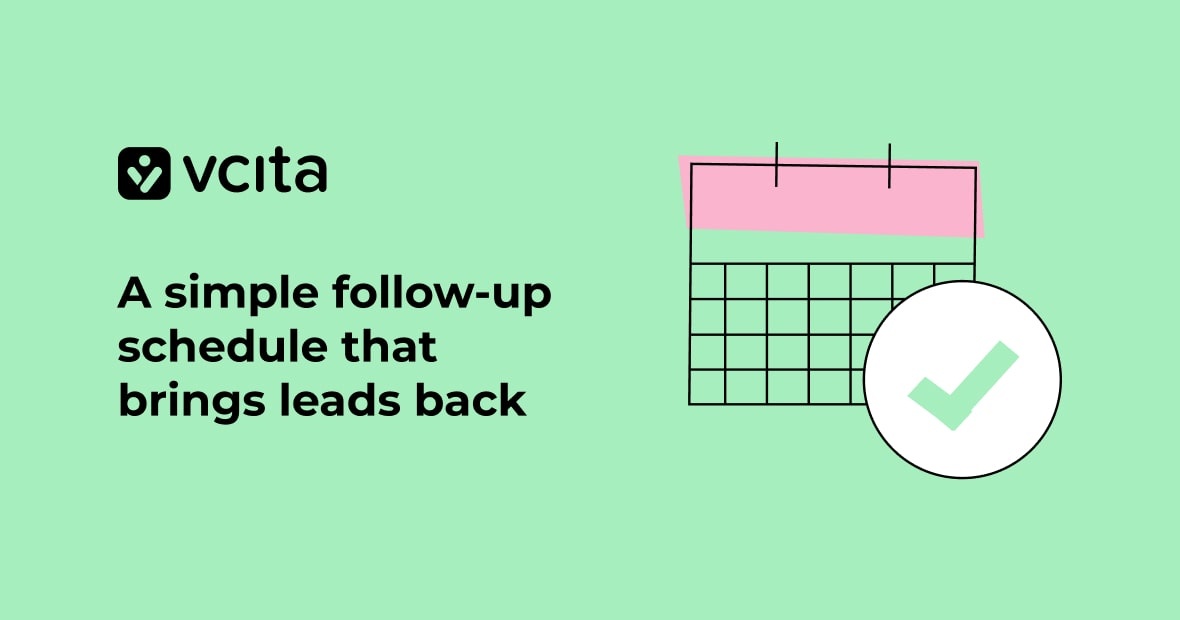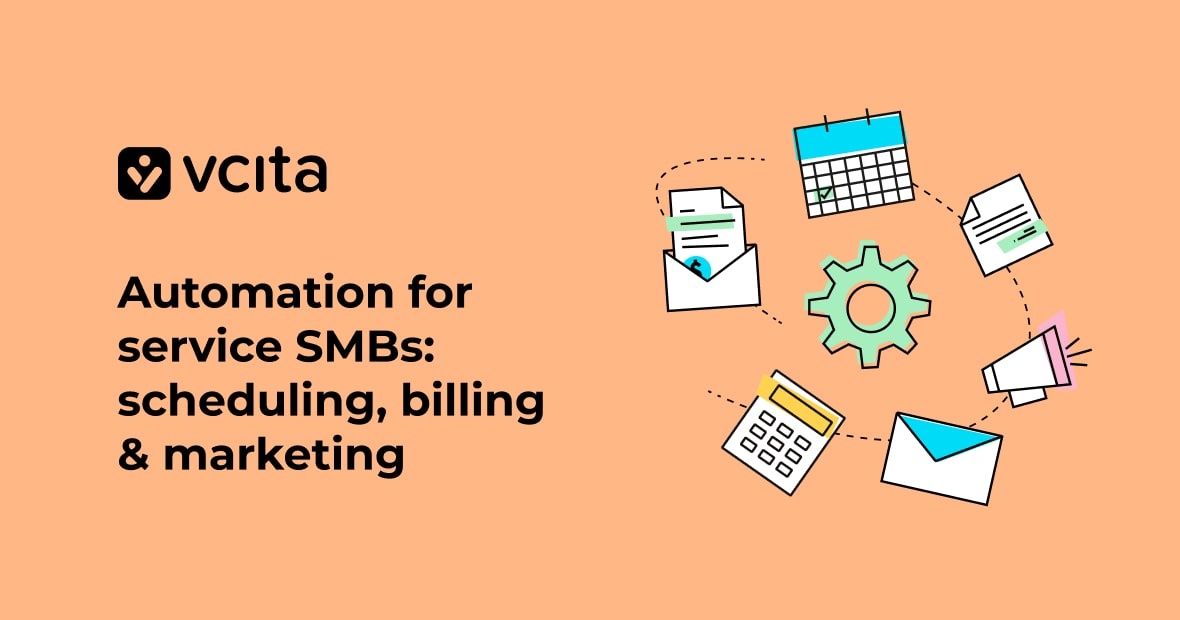Here’s a simple follow-up schedule that brings leads back. It’s easy to run, respectful of people’s time, and built to work in real life. You can run it with any tools, but it’s smoothest when you run it inside vcita because your leads, inbox, calendar, and automation all sit in one place. That means fewer manual steps and fewer dropped balls.
TL;DR
Follow up for two weeks with short, helpful messages and one clear next step. Automate the boring parts, and keep every conversation and reminder in one place. If you want fewer no-shows and fewer “sorry, forgot,” use vcita’s CRM, inbox, scheduler, and reminder tools together. It’s the easiest way to keep leads warm without spending too much time in your inbox.
Key points
- Use a short 14-day cadence but keep each touch simple.
- Repeat the same action link. Don’t introduce five choices at once.
- Switch channels once. That often unlocks stalled threads.
- Ask permission to check back, then actually schedule it.
- Automate what’s routine: confirmations, reminders, and monthly check-ins.
- Keep all comms, tasks, and tags in one CRM so you never hunt for context. vcita is built for this.
A simple follow-up schedule that works
Goal: move quiet leads to a clear next step, like book a call, request a quote, pay a deposit, or say “not now.”
Tone: polite, short, and helpful without pressure or fluff.
Cadence: 14 days from first contact, then a light, once-a-month check-in if the lead is still warm.
Day 0 – instant confirmation (auto)
- Trigger: new lead from a form, FB Messenger, phone call, or email.
- What to send: a short “Got it” message with a link to book a time or view the quote.
- Why it matters: fast replies set the tone and prevent drop-off. If you use vcita, you can auto-create a contact, store the conversation, and route them to your client portal or scheduler in one step.
Template (email or SMS):
“Thanks for reaching out, {First name}. Here’s the link to {book / view your quote / share a few details}: {Smart link}. If you prefer, just reply here.”
Tip: in vcita, use the Inbox to keep the whole thread in one view and add a follow-up reminder if they don’t reply.
Day 1 – quick nudge (manual or auto)
- What to send: one short line plus the same action link as Day 0.
- Keep it simple: don’t repeat the whole pitch or add new info.
Template:
“Hi {First name}, just checking you got this. If you’d like to {book / review the quote}, here’s the link: {Link}. Happy to help with questions.”
If you’re sending a quote, resend the core details or link so they don’t have to dig. That saves them time and gets you answers.
Day 3 – value add (manual)
- What to send: a helpful note related to their need, like an FAQ, a tip, a 2-minute explainer, or a simple checklist, along with the same action link.
- Goal: earn a reply.
Template:
“Thought this might help: {1–2 lines of advice or a short resource}. If you’re ready, pick a time that works: {Link}. If not, tell me what’s missing.”
You don’t need fancy words. You need clarity. If you use vcita’s templates or AI draft, you can turn notes into a clean message in seconds.
Day 7 – “is this still a priority?” (manual)
- What to send: a polite status check and a low-friction next step.
Template:
“Still planning to {achieve goal}? If yes, the fastest way is to grab a slot here: {Link}. If not, no problem, do you want me to check back next month?”
If they answer “later,” put a follow-up task on the contact and add a reminder In vcita. It will be grouped with the conversation and contact details so nothing gets lost.
Day 10 – alternate channel (manual)
- What to do: try a different route. If you emailed, send a text. If you texted, try email.
- Why: some people live in their inbox; others don’t. Switching channels bumps visibility without being pushy.
Template (SMS):
“Hi {First name}-{Your name} here. Saw we missed each other by email. If you want to {book / review}, here’s the link: {Short link}. Thx!”
If your leads often come from social (like Facebook), make sure that conversation syncs to your CRM so you can follow up from one place. vcita’s Facebook Messenger app does this for you.
Day 14 – respectful close (manual)
- What to send: a clear fork in the road.
Template:
“I haven’t heard back, so I’ll close this for now. If you still want {outcome}, here’s the fastest way: {Link}. Want me to check back in a month?”
Tag the contact as “Dormant – Re-engage in 30 days,” set a reminder, and move on without guilt and with a clean pipeline. vcita’s CRM views and automation make this tidy and repeatable.
Monthly – light check-in (auto or manual)
- What to send: one helpful line or a small offer. No hard sell.
Template:
“Quick note-many clients ask about {common pain}. If that’s on your mind, here’s a quick way to tackle it: {Tip or resource}. If the timing’s right, book here: {Link}.”
Set this as an automated campaign to all “Dormant but warm” leads, because consistency beats clever copy. vcita’s email tools and automation can handle the timing and audience for you.
Add reminders you don’t have to think about
Gentle reminders reduce no-shows and speed up payments, but only if you actually send them. If you’re juggling bookings and invoices, put appointment reminders and payment nudges on autopilot, because people forget. vcita lets you set booking reminders, post-appointment follow-ups, and payment reminders from the same dashboard, so you don’t have to copy-paste between tools.
When to use each reminder:
- Before an appointment: 24 hours and 2 hours beforehand.
- After an appointment: same day thank-you + a review request or next-step link.
- Invoices: one reminder 3 days before due, one on due date, one a week after. (Keep it calm and factual; templates help a lot.)
What to say (quick templates)
You don’t need long messages. You need clear paths like these:
“Book a time”
“Here’s my calendar-choose any time that suits you: {Link}. If you don’t see a match, reply with times and I’ll make it work.”
“Quote follow-up”
“Resharing your quote here so you don’t have to dig: {Link}. If you want to tweak scope or timing, reply with specifics and I’ll update it.”
“No-show or reschedule”
“Missed you earlier-life happens. Grab a new slot here: {Link}. If you prefer email, reply with days/times.”
“Payment nudge”
“Friendly reminder: invoice {#} for {amount} is due on {date}. You can pay here: {Link}. Need an extension? Reply and we’ll sort it.”
Why this schedule converts
- It keeps actions front and center. Every touch includes one clear link.
- It respects people. You ask for permission to follow up later and you stop when they say no.
- It mixes channels. Email plus SMS increases the odds they see you.
- It’s light on you. With vcita, the CRM, inbox, scheduler, and payment tools work together, so your follow-ups fire even when your day gets messy.
Running this inside vcita (fast map)
- Capture every lead from forms, Facebook, calls, or emails → contact auto-created in CRM with the full thread.
- Send the Day 0 auto-reply with a smart link to book or view a quote. Your scheduler and client portal are already connected.
- Set your Day 1 and Day 3 nudges as templates; use vcita’s AI drafting to turn notes into clean messages.
- Use Inbox follow-up reminders so nothing slips. All messages, tags, and tasks live with the client record.
- Automate reminders for bookings and invoices to reduce no-shows and late payments.
- View your pipeline and sort by “Needs follow-up.” That’s your daily action list. vcita’s CRM makes it simple to access this view.
Why vcita is your best option for this
Plenty of tools can send emails or track leads, but stitching three or four apps together burns time and creates gaps. vcita brings the pieces into one workflow, tied to a single client record. Capture the lead, keep the whole conversation in one inbox, schedule with a live calendar, send reminders before and after, and get paid, all in one place. You don’t chase context. You just act. For small service teams, that’s the difference between “meant to follow up” and “actually closed the loop.”
If you want, start by loading your current leads into vcita and tagging each contact with a status like New, Working, Needs follow-up, Dormant. Then plug in the templates above, set your reminders, and let the schedule run for two weeks. You’ll see more replies without sending longer messages. And you won’t need to remember what’s next, because the system will.
Converting Leads Can Be Quick and Simple
There’s no reason to spend hours every day following up leads, or to miss out on income because potential clients fell through the cracks. All you need is to automate a friendly cadence and keep all the information in one place.
Try it by picking one service you sell often. Set up the six messages above as templates, turn on booking and payment reminders, and run it for 30 days. See if booked calls, kept appointments, and on-time payments go up. If not, tweak the message and try again. You’ll find your rhythm.
If you want to save yourself a lot of setup time, vcita already gives you the building blocks: CRM, inbox follow-up reminders, automated appointment and payment nudges, and a client portal that lets people book and pay right from your link. It’s simple, and it works.
FAQs
How many follow-ups is too many?
Four touches in two weeks is enough for most small service businesses. After that, ask if they want a monthly check-in. If they say “not now,” respect it and set a reminder for your chosen date. The point is consistency, not pressure. vcita’s reminders and tags make this easy.
What if my emails land in spam?
Clean your list, send to engaged contacts, and keep messages short. Skip heavy images and gimmicks. vcita’s blog has a solid checklist on improving deliverability.
Should I call instead of email?
Use the channel they respond to. Try one alternate channel on Day 10. Some people reply to text in minutes and ignore email for days. Track channel preference on the contact record so you remember next time. vcita’s CRM fields and notes help here.
What if the lead says “circle back next month”?
Ask for a date and set the reminder on the contact. Add a note about their context so your future message feels human. The vcita Inbox keeps the full thread so you don’t lose the story.
Where do templates live?
Keep a “Follow-ups” folder with Day 0, Day 1, Day 3, Day 7, Day 14, and Monthly. Save versions for common services. vcita lets you store message templates and reuse them right from the conversation.
Can I tie follow-ups to bookings and invoices automatically?
Yes. Use booking reminders before and after appointments, and invoice reminders before due, on due date, and after due. You can set all of this once in vcita and it runs on its own.
What if I manage a lot of leads each week?
Use CRM automation and views, then sort by “Needs follow-up,” bulk-select, and send the right template. Small business automation keeps your pipeline moving without micromanaging each contact. vcita covers this well for small teams.