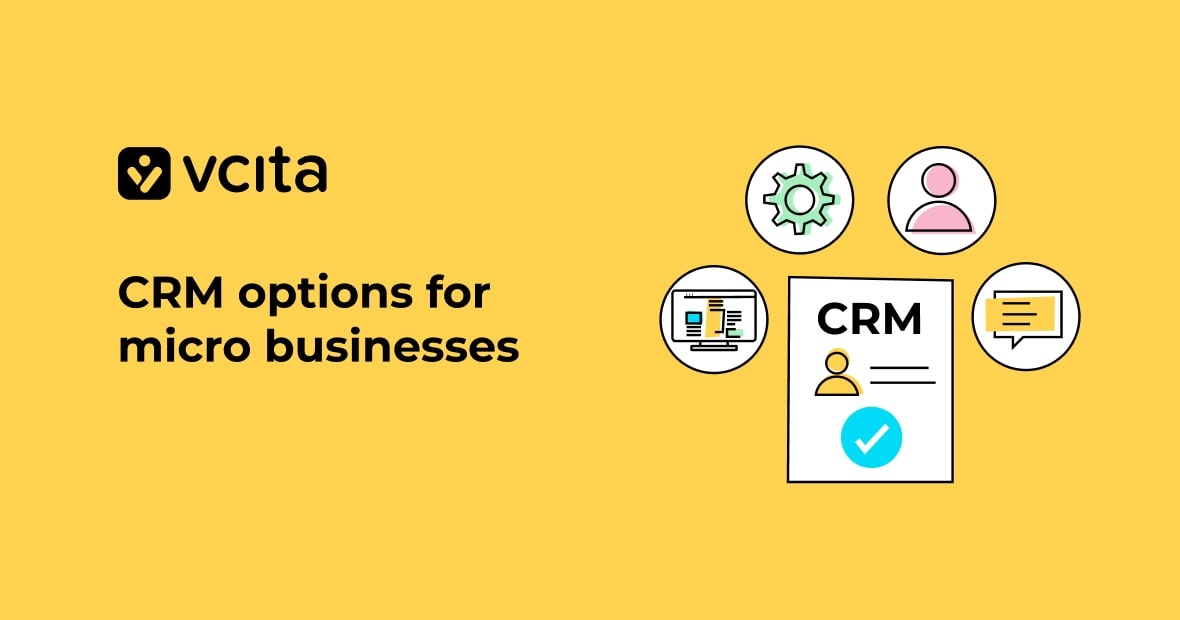If you aspire to build a successful, stable, and future-proof business, it’s critical to connect with your clients and find out a bit about their needs, desires, and expectations. However, although this client-centric approach to business has been around for the last couple of years, the process of sharpening these relationships can be quite a challenge, particularly for owners of start-ups and small businesses.
This is where customer relationship management (CRM) software comes to the rescue. With a suitable set of tools at your fingertips, even a complete beginner can swiftly learn how to streamline and improve the workflow when communicating with clients.
If you haven’t set up your CRM system yet, it might be the perfect time to consider doing so. However, before getting down to business there are a couple of things you should know first.
Why do companies use a CRM?
In today’s business climate, a CRM solution is a must-have for doing any kind of business. It can give you a glimpse into your client’s minds, empower more significant and personal communication, increase client satisfaction, turn casual buyers into loyal clients, and make businesses boom.
Also, since a CRM organizes all collected customer data in a single system, it will save you significant time whether you’re making an overview of any service issues or creating a marketing campaign.
What’s more, a CRM can help you automate all the tiresome customer-specific tasks such as scheduling appointments, creating contact records, and making appointment reminders.
With a CRM you won’t have to waste time with any of these tasks, which means that you can focus on growing your business.
When should you start using a CRM?
Unfortunately, most companies are hesitant to implement a CRM, which leaves them to cope with chaos for far too long before confronting these challenges with a suitable solution. To avoid their mistake, watch out for these telltale signs of a business in serious need of a CRM solution.
Your business is suffering data loss or the inability to effectively leverage data
There’s more to creating a strong connection with your clients than remembering their names and sending them an email now and then. You should also know a bit about their purchase history and sales they’re following, and offer them comprehensive customer support. Without a suitable solution, all that precious data is likely to get lost and out of reach for your staff.
Absence of personalized customer service
Building and maintaining a strong relationship with clients doesn’t only help a business earn trust and loyalty, but also helps to boost sales and attract new clients. Therefore, it’s crucial to reach customers and offer specific services they’re asking for most cordially. A CRM software helps with personalizing your communication and engagement with your clients.
You’re struggling to grow your business
If your current processes and workflows are having trouble supporting the growth of your business, it’s time to change your strategy and compliment your business with a CRM. Since most CRMs are customizable and scalable, they will adapt to your business and support its growth.
You have no insight into your sales staff’s performance
Since a capable sales staff is critical for the success of any business, not having any insight into their performance can be its stumbling block. Also, you can’t expect to improve your sales stats if you’re not even able to trace them. A CRM solution will help provide you with the crucial insights you need as to the performance of your staff and allow you to make proper adjustments to your strategy.
Lack of proactive customer support
While reactive customer support tries to tackle the problems once they arise, proactive, next-generation customer support seeks to identify and resolve customer issues before they turn into problems. By implementing a CRM you can decrease customer dissatisfaction, promote customer retention, and enhance customer experience.
Tips on how to set up your CRM
Now that you’ve picked out the right type of CRM solution for your business, you might be searching for a couple of tips before getting started. To be of use, we’ve worked out a brief step-by-step guide on setting up your brand-new CRM.
1. Create a customer journey map
To do this, you should open your own investigation on what is an ideal customer for your business. You can collect this information by interviewing your current customers, studying your intended audience, mining for reviews on online marketplaces, and checking what your competitors are doing right.
2. Outline a sales process for your business
To start and run a successful marketing campaign, your sales and marketing staff should have explicit goals, clear expectations, and a step-by-step roadmap to get it started.
3. Set up and customize fields, stages, and pipelines
Now it’s time to take your new CRM out of the box and start collecting your existing contacts and additional information about them and get it organized. You’ll want to create custom fields for contacts (like name, e-mail, and phone number), set stages of the sales process, and organize them into pipelines.
This step might slightly vary from one CRM to another, but most solutions will come with step-by-step guides.
4. Migrate customer data
Once all is set up, the next step is to map out your custom fields and insert all information into your new CRM. Again, although this part depends on the CRM solution you’re using, it usually boils down to importing contacts via a .csv file or waiting for the team in charge of migration to do it for you.
5. Integrate your other tools into CRM
There are a few methods you can use to integrate your other tools with a new CRM, but you can usually do it right from your platform, through a third party, or via an application programming interface (API), all of which depends on your service provider.
6. Add users and set up permissions
Finally, invite your staff to the CRM. You’ll want to add them via their email addresses so they can access the system and have their additional information added automatically. Also, set up user permissions for areas they’ll need access to.
Get started with an easy CRM software
While it may seem a bit intimidating at first, choosing the right CRM solution (which you want to be the easiest CRM solution to use) and setting it up correctly can take your business to new heights. One such solution could be vcita’s CRM which you can try out straight away completely free of charge. vcita’s CRM solution allows you to intuitively set it up, collaborate with your team, segment clients smartly and perform actions easily. By following these easy set up steps you can begin to elevate your business right away.