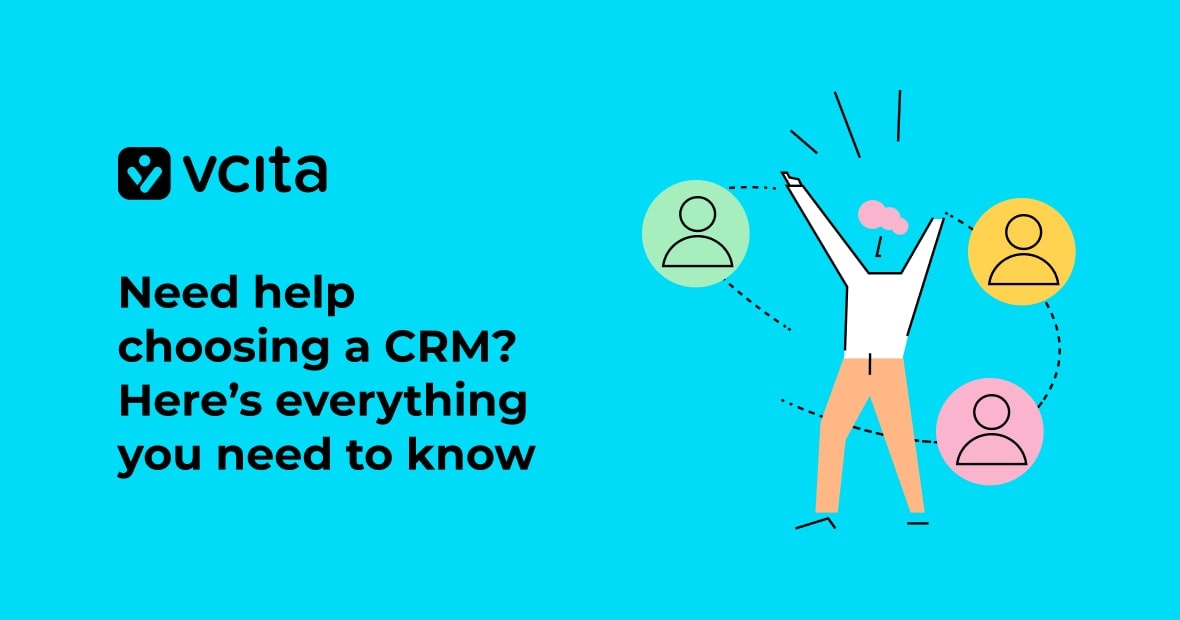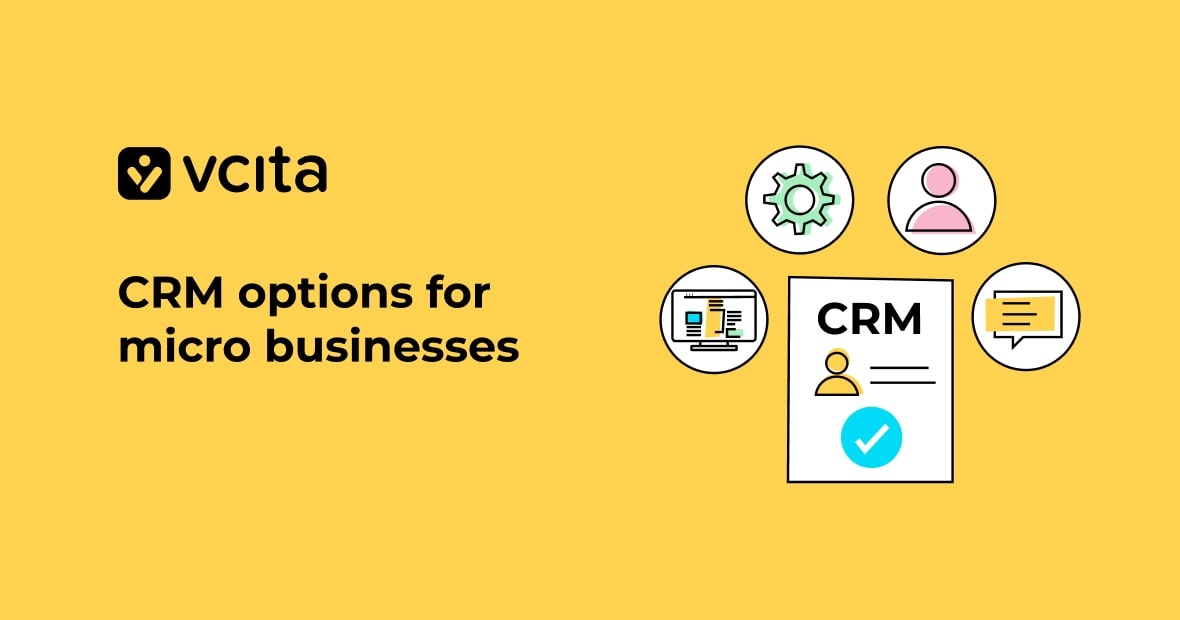If you run a small service business, you need one tool that helps you stay organized, book appointments, get paid, and keep clients coming back. That’s the core job of a CRM for small teams. The goal isn’t fancy dashboards; it’s smooth workdays and happy clients.
If that sounds like something you need, start by looking at vcita. It’s built for everyday client work, not just sales pipelines. You get contact management, scheduling, invoices, messaging, and a client portal in one place. There’s also AI to handle routine writing and next steps, so you spend less time on admin and more time serving clients.
And let’s be upfront: if you manage big, complex deals with layered approvals, custom objects, and deep forecasting, a heavy enterprise CRM may suit you better. But if you’re a small service business like a salon, trainer, coach, home services company, or clinic, vcita is a strong fit.
A 60-second gut check for small business CRMs
Ask yourself:
- Do I book appointments or classes?
- Do I send invoices or take payments?
- Do I text or email clients about reminders and updates?
- Do I want an easy client portal so people can book, pay, and message me on their own?
- Do I want AI to draft replies, summarize conversations, and suggest the next action?
If you’re nodding along, you’re in the right place.
What to look for in a small-business CRM (no fluff)
- Clean contact records. You need names, notes, files, tags, and a clear history, without having to dig to find it.
- Scheduling that prevents chaos. Book single or multi-service appointments without hassle, sync with staff calendars, and reduce no-shows with reminders. Your booking tool should tie into your CRM, so the client record is automatically updated with every appointment.
- Payments you won’t dread. Clear workflows and dashboards that process and track estimates, invoices, quick charges, and payment status, connecting them to the right client record. Bonus if it supports mobile and recurring payments.
- A client portal. Give clients a place to self-serve: book, reschedule, pay, and send a message. It cuts down on back-and-forth, saves time, and improves trust.
- All conversations in one timeline. Email and SMS interactions, at least, should be visible in the client record, and ideally also Facebook messages and business call logs and texts. (vcita supports messaging and has add-ons like Calls & Texts and Facebook Messenger, so interactions automatically land in your CRM.)
- Helpful AI. Look for tools that write drafts from context, suggest next steps, fill fields from chats, summarize long threads, and help with simple marketing copy or service descriptions. vcita’s BizAI is built for real SMB tasks like these.
- Mobile app you’ll actually use. Check on your day’s activities, reply fast to messages, send an estimate, or take payment, all from your phone.
- Fast setup. You should be able to import contacts, connect your calendar, add services, and go live, without a project plan.
- Pricing that makes sense. Pay for features you’ll use now, with room to grow later.
Why vcita is a strong pick for service-based SMBs
1) Clients and work, together
The client card is your home base. It shows contact details, notes, files, invoices, appointments, and message history in one timeline. You always know what happened last and what should happen next. No more context hunting.
2) Scheduling that prevents messes
Offer single or multi-service bookings with auto confirmations and reminders, and sync staff calendars to avoid double-booking. When a client books, their record updates right away, so your CRM and schedule stay in lockstep. That means fewer no-shows, less shuffling, and a calmer day.
3) Payments that connect the dots
Create estimates and invoices, accept online payments, and track overdue payments. For many small businesses, faster payments matter more than fancy forecasting. vcita helps you send, collect, and match payments to the right client without spreadsheets, with additional features like mobile payments and recurring billing.
4) A client portal your customers will actually use
Clients can book, reschedule, pay, and message you all in the client portal. That means less back-and-forth and better visibility for both sides. It’s also a trust builder, thanks to its secure access, clear history, and fewer surprises.
5) Conversations in one place
You can email and text right from vcita, and keep it tied to each client’s record. The Calls & Texts app lets you place and receive calls with a dedicated business number, and view logs inside the CRM. Using Facebook? New leads and messages pipe into vcita, so you don’t lose context. The important part is that you’re not juggling five apps to piece a client’s story together.
6) Practical AI for busy days
vcita’s BizAI leans into real tasks like drafting replies from recent conversations, summarizing threads, suggesting next steps (like “send an estimate” or “offer to rebook”), auto-filling fields from chats, and even helping you write clear service descriptions or quick campaign text. You can still review and edit, but the heavy lifting is done.
7) Works from your phone
Glance at your day over coffee, confirm a booking, send an estimate, and take payment on the spot. If you work in the field or move between appointments, being able to do all of this from your phone matters.
When vcita may not be your best choice
- You run complex, multi-department sales with heavy approvals and custom objects.
- You need CPQ, territory management, or deep forecasting.
- You have developers on staff and want to build a fully custom system from scratch.
If that’s you, an enterprise CRM might be a better fit. For everyone else who lives on services, appointments, and steady client relationships, vcita handles the day-to-day work very well.
A simple way to get started (today)
- Start a trial. No deep prep needed.
- Import contacts. A CSV is fine.
- Connect your calendars and email. Keep availability and context in sync.
- Add your services and prices. Start simple. You can refine later.
- Turn on online payments. Test a $1 payment to see the flow end-to-end.
- Set reminders and confirmations. Reduce no-shows right away.
- Try the AI. Ask it to draft a follow-up and summarize a long thread. Then tweak the tone until it sounds like you.
- Share your booking link. Put it on your website, social profiles, and your Google Business Profile. If you use Facebook or Instagram, connect your “Book now” button so people can schedule without the back-and-forth.
How to choose a CRM (a practical checklist)
Use this quick test to assess possible small business CRMs before you commit:
- Does it solve today’s problems? List your top five pain points (e.g. missed follow-ups, no-shows, late payments, messy notes, and scattered messages). Make sure the CRM addresses those first.
- Can your clients self-serve? A portal and smart scheduling save time for everyone.
- Is the payment flow easy? If you send invoices, collect deposits, or sell packages, test that flow in a trial.
- Will your team actually use it? Show it to the person who answers the phone or runs the front desk. If they frown, keep looking.
- Do you get usable AI? Drafts, summaries, next-step suggestions, and field auto-fill should save real time. If it just spits buzzwords, pass.
- How fast is setup? You shouldn’t need a consultant to master the system.
- Does it grow with you? You should be able to start simple, and then add services, staff, and light automations as you scale.
Common mistakes to avoid
- Buying for “someday.” Don’t pick a tool for features you might need in two years. Solve this quarter’s challenges first.
- Ignoring your current habits. If you live in your phone, test the mobile app. If you hate tabs, look for an all-in-one timeline.
- Forgetting client experience. If booking or paying feels hard, people will bounce. The portal and booking page should be intuitive.
- Letting data scatter again. If messages and payments sit in different tools, you’re back to copy-paste. Make sure they land in the client record.
The right CRM can be transformative for small businesses
Finding a CRM that matches your needs and slots neatly into your existing workflows can feel like the answer to a prayer. You save time, increase customer engagement, boost revenue, and grow your business without stress. But buying a CRM that’s a bad fit can actually cost you money and drag your business down. Check out vcita to see how its SMB-tested features meet your needs and can help your business to soar.
Quick FAQs
What makes vcita different from sales-focused CRMs?
It’s built around service delivery. You can book appointments, send invoices, message clients, and see it all in one client timeline. Pipelines are helpful, but daily client work is the focus.
Does vcita have AI? What does it do?
Yes. BizAI helps draft replies from recent conversations, suggests next steps, summarizes threads, and can help auto-fill CRM fields from chats. It also assists with simple content like service descriptions. You can review and edit drafts before you send them.
Can I take payments through vcita?
Yes. You can issue estimates and invoices, accept online payments, and track status without spreadsheets.
Can clients manage their own bookings?
Yes. Clients can book, reschedule, pay, and message you through the client portal. It reduces back-and-forth and improves satisfaction.
What channels can I use to talk to clients?
Email and SMS are built in. You can also add calls and Facebook Messenger integrations so conversations and leads land in the CRM, not in random inboxes.
Is setup hard?
No, it’s very easy. All you need to do is import contacts, connect your calendar, add services, turn on payments, and set reminders, and most of this is guided by a helpful setup wizard.
Does vcita work well on mobile?
Yes. You can view your day, message clients, create estimates, and take payments from your phone.
Keep exploring (hand-picked from the vcita blog)
- Simple CRM for small business: finding the right fit for your service-based business
- How can I integrate online scheduling with client management in my service business?
- Best invoicing software for service providers
- Simplifying client payment collection for freelancers
- How AI enhances personalized client communication for small businesses
- The benefits of client portals for small businesses