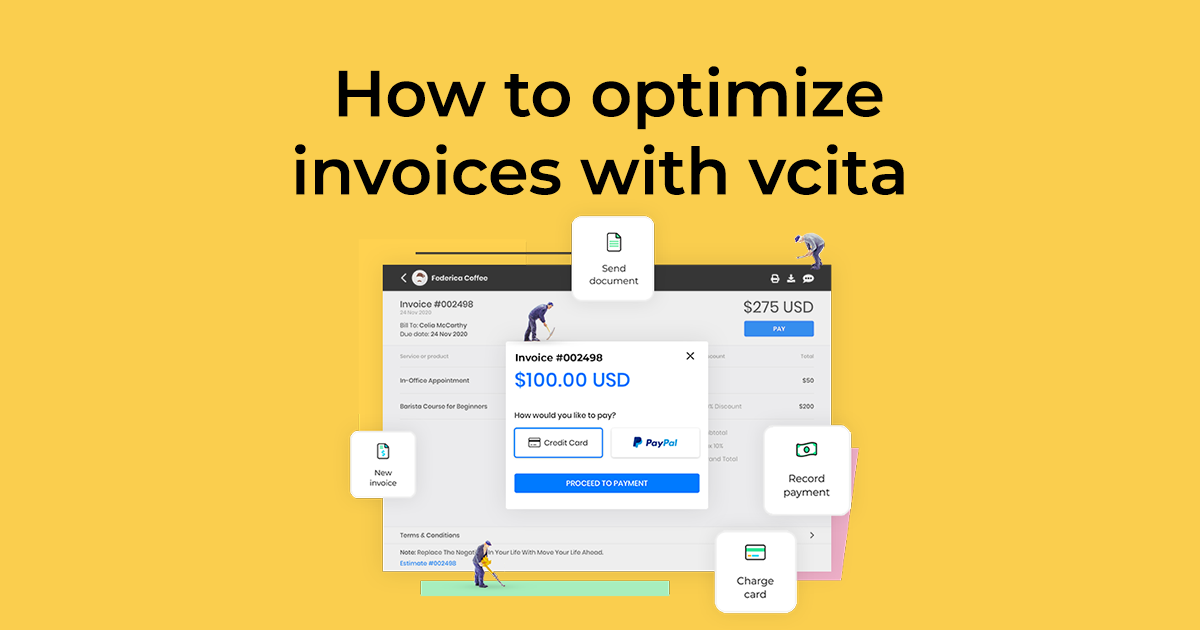As a small business owner, learning how to issue invoices correctly is a must. How are you supposed to get paid if your clients don’t know what they owe?
On vcita, billing your clients for services, packages, and products has never been easier, no matter what business you’re in.
Check out our tips on how to use invoices, so you can make sure you are getting the most out of everything vcita has to offer.
Examples of how to optimize invoices on vcita
Direct invoices
The first type of invoice that you can send on vcita is a direct invoice or manual invoice.
After meeting with a client and discussing a specific service, you can use the direct invoice feature to either add line items already offered from your service menu OR create your own unique line items.
Line items make up the list of services visible on an invoice so that clients can see exactly what they are being billed for.
Basically, whatever the client has to pay should be included in the invoice for them to see. If you’re charging tax, you guessed it, pop it on the invoice.
Once you send your client a direct invoice, they can pay it directly in the vcita portal.
Once the invoice is paid, voila! Your business will get a notification that the bill has been paid and the client will automatically receive a record of the payment.
Direct invoices can be used for businesses that send out invoices either before or after a service has been performed.
For example, if you run a landscaping business and want to get money upfront before starting the job, you can send a direct invoice to a client for the agreed price and start work once you’ve been paid.
You can also use direct invoices after completing a job, but we recommend only doing so if you are well acquainted with your client and know that you can trust them to pay once the service has been provided.
Direct invoices can also be automated on vcita, if necessary.
For example, a therapist might want to invoice clients for all the meetings they have with a client in the next month before scheduling appointments. The vcita system can be automated to send direct invoices for these meetings according to the specific dates of the appointments.
Auto-billing
On vcita, the auto-billing feature detects any open invoices or scheduled appointments with a service fee attached and will automatically send out invoices to these clients at whatever interval you choose.
Most businesses send out monthly invoices, but you can choose to send them out on a weekly or daily basis if you prefer.
Upon receiving their bill, clients can choose their payment method. While they can pay directly on the vcita platform, if you prefer to take cash or check, this is also an option.
A great example of someone who might use the auto-billing feature is a counselor or tutor who meets with their clients on a weekly basis. They can choose to have invoices automatically sent out once a month, which will bill the client for four sessions.
As part of the auto-billing feature on vcita, if a client needs to reschedule or cancel an appointment, the invoices will automatically reflect these changes.
Per the previous example, if a student cancels a session one month, they will automatically be billed for three sessions that month instead of four.
Another amazing feature, especially for businesses that send out a ton of invoices, is invoice reminders. The vcita system keeps track of any open invoices and will inform the client that they have overdue invoices that need to be paid.
You can also choose how often the reminders are sent to the client.
Overall the auto-billing feature is best for those who send out invoices on a regular monthly basis.
Estimates to invoices
The estimates to invoices feature on vcita is super helpful for small businesses that work with estimates and deposits.
Not only can businesses create and send estimates to their clients directly from the vcita portal, but clients can also then approve the estimate AND put down a deposit.
For example, a painter sends their client an estimate of $10K and requires a $3K deposit to purchase supplies before starting the job. The client can then both approve the full $10K and put down the $3K, all on the vcita platform.
The system will then automatically take into account what has been paid, subtract it from the total, and create an invoice for the money outstanding. In this case, the invoice would be for $7K.
Now let’s say once finishing the job, the painter and the client agree that because there was additional work required, the total price will be $15K instead of the initial $10K. The business (in this case the painter) can edit the outstanding payment invoice to reflect the price change.
How convenient is that?
Text reminders
The average American checks their phone once every 4 minutes. Which is why texting might just be the easiest way to get your clients’ attention.
On vcita, you can send your clients payment links that can be paid on the spot, with Venmo or another preferred payment method.
For example, if you are a dog sitter who has to take your charge to the vet while the owner is out of town, you can text your client a payment link for them to pay for the vet visit on the spot, so you don’t have to pay out of pocket and worry about getting reimbursed back later.
While sending a payment link does not automatically create an invoice, you can add it to an existing invoice if you want to.
This method is great for asking for money on the fly and keeping records of payments along the way.
Tips on how to use invoices
With vcita, you can customize the fields on the invoice.
By creating a database of the information you want to be displayed on your invoices, the system will include all default fields and you will save yourself the time it takes to manually input each field.
Best practices for invoices
No invoice is complete without the following elements:
- Business billing address is a must on each and every invoice
- Invoice terms and conditions. Be sure to specify when the payment is due, whether it is upon receipt, or within the following month.
- Terms and conditions of your service. This is where you want to include any legalese from your cancellation policy to project changes.
- Use consistent brand language. Make sure your invoice reflects the messaging and voice that your clients associate with your brand.
- Taxes. If taxes are required, you will want to include them in your invoices. If you work out of state or country, make sure to check what tax rates apply.
Don’t chase clients for payment ever again
Every dollar counts for small businesses, and a disorganized billing system could cause you to miss out on valuable payments. Which is why invoicing might feel scary if you are handling it all on your own.
You also don’t want to spend valuable time chasing down clients to pay their bills (which can also get awkward).
Thankfully, vcita makes every aspect of invoicing easy for small businesses. With our tips you’ll be on top of your billing game in no time.