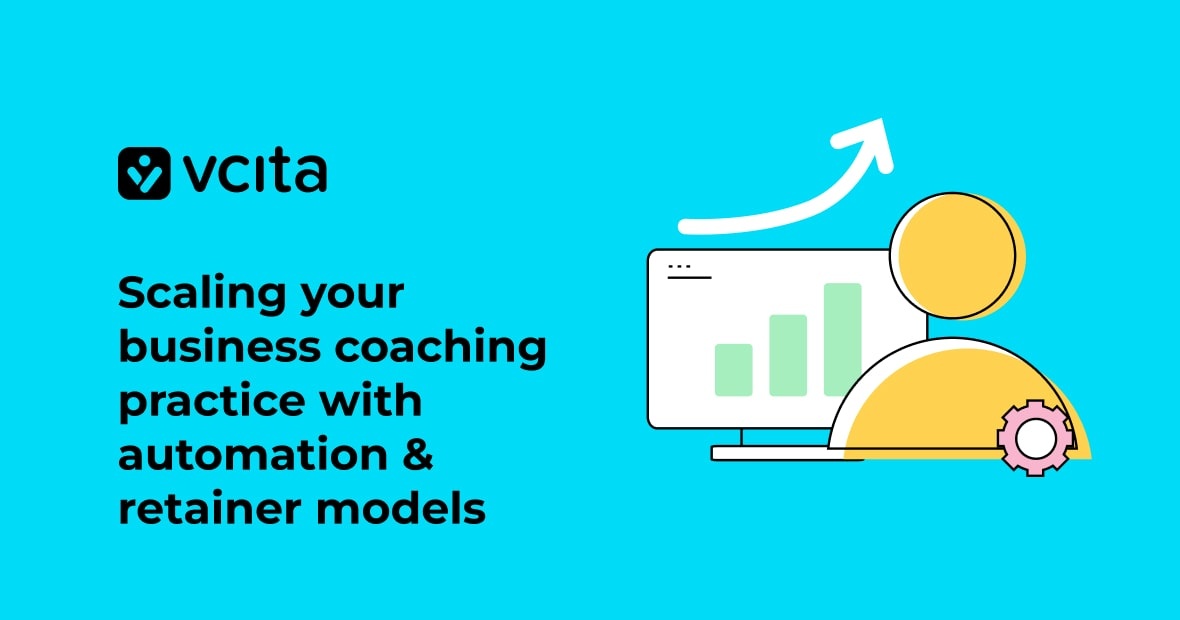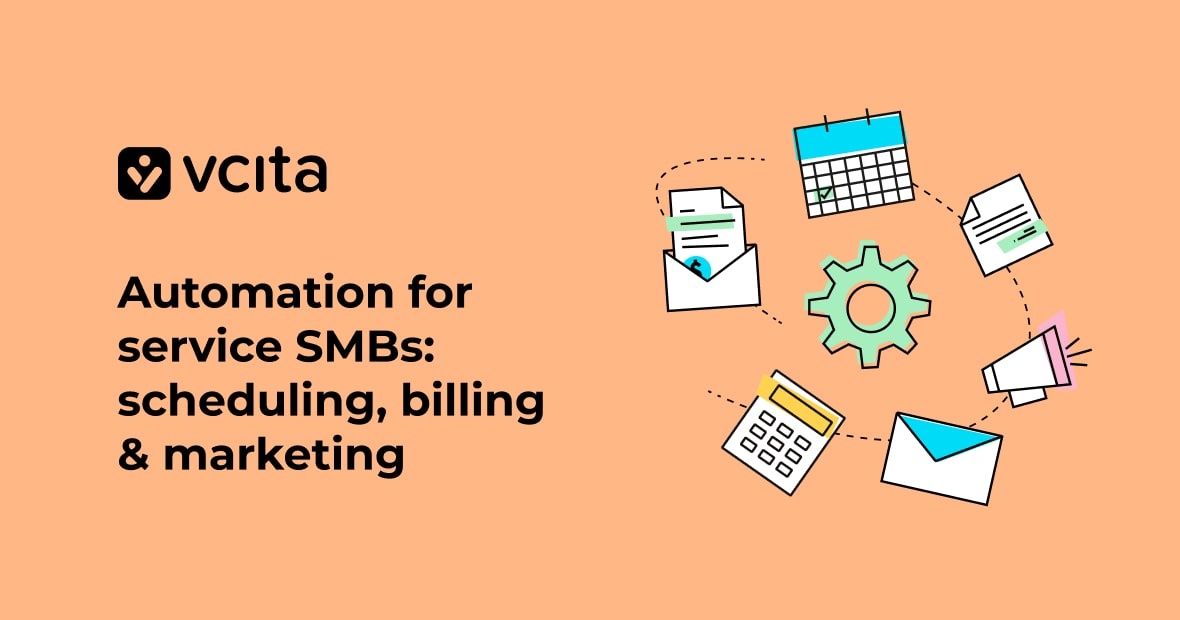As a solopreneur business coach, your goal is stable revenue with less busy-work and fewer late nights. small business automation and retainers help you achieve both these dreams. Automation saves time, while retainers give you a predictable income. Together, they turn a solo coaching practice into a steady, scalable business.
This guide gives you clear steps, templates, and simple systems to put automation and retainers to work for you. You’ll see how to package your work, set boundaries, and use tools like vcita to take over the burden of booking, payments, and client follow-up. No fluff. Just what to do and how to do it.
Key takeaways
- What “automation for business coaches” means and where to start
- How to design retainer pricing without scope creep
- Sample retainer packages and service menus for coaches
- A 30-60-90 day plan to roll out automation
- vcita workflow examples: scheduling, intake, payments, SMS/email, Client Portal
- SOPs and scripts: discovery calls, kickoff, check-ins, renewals
- Metrics to track: retention, utilization, ARPC, churn, time saved
- How to productize advisory into repeatable outcomes
- Boundaries that keep retainers healthy (SLAs, office hours, revisions)
- A simple model to forecast capacity and revenue
What “scaling” actually means for a coaching practice
When we’re talking about coaching, scaling doesn’t mean hiring a bigger team. It means repeatable work, consistent delivery, and smooth admin, where your calendar stops being the only lever to revenue. Your offers and systems become the levers instead. To give a few examples, when you scale coaching you:
- Reduce one-off projects and increase monthly retainers.
- Swap manual admin for automations.
- Standardize how clients onboard, work with you, and renew.
- Track a few numbers and adjust them each month.
It’s as simple as that, because simple is what scales. Let’s take a closer look at how to scale in practice.
The two levers: automation and retainers
Automation lowers your cost to serve each client and frees up time.
Retainers raise your predictability and convert your work hours into reliable revenue.
When you have both, you move from “busy” to “booked and calm.”
Step 1: Run a 5-hour time audit
Let’s keep this simple. For one week, log your time in 15-minute blocks, dividing tasks into categories like:
- Selling (calls, proposals)
- Delivery (sessions, prep)
- Admin (scheduling, invoicing, chasing payments)
- Marketing (content, emails)
Circle the top three tasks that repeat frequently, because these are your first targets for automation. For many coaches, the first targets are scheduling, intake, reminders, and invoicing.
Tips for using vcita’s automation:
- Online scheduling with buffers and availability rules
- Intake forms attached to services
- Automated confirmations and reminders (email/SMS)
- Invoices, recurring payments, and payment links
- Client Portal to centralize documents and messages
Starting here gives you quick wins without touching your coaching style.
Step 2: Productize your offer
Stop selling hours and start selling outcomes and access. First, write a short service menu that includes:
- Strategy Session (one-off): 90 minutes, with one focus and an action plan.
- Advisory Retainer (monthly): Two sessions + async support + KPI review.
- Implementation Add-on: Templates, light revisions, and tool setup.
- Group Clinic (monthly cohort): Q&A and hot seats with a fixed schedule.
Each item should have a scope, price, and turnaround time. Keep each scope tight so your menu drives clarity and speeds sales.
How vcita helps:
Use it to create services with durations, prices, and descriptions. Attach forms and allow prepaid packages, then share them through the Client Portal so clients see their plan and session history.
Step 3: Choose a retainer model that fits your lane
Here are four simple retainer models that are frequently used by business coaches.
- Advisory Basic
- 2 x 50-min sessions/month
- Asynchronized Q&A in the client portal (48-hour response)
- Monthly KPI snapshot
- Price: $600–$1,200/month, depending on your niche
- Advisory Plus
- 3 x 50-min sessions/month
- Asynchronized Q&A (24-hour response)
- Templates and light review (up to 2 docs/month)
- Quarterly planning call
- Price: $1,200–$2,000/month
- Advisory + Implementation
- 2 sessions/month
- Done-with-you setup (e.g., CRM fields, dashboards, scripts)
- Office hours for their team (1 hour/month)
- Price: $2,000–$3,500/month
- Cohort + 1:1 Hybrid
- Monthly group clinic
- 1 private session/month
- Templates library and recordings
- Price: $400–$800/seat/month
These are just anchors. You can adjust them for your niche, demand, and outcomes.
Step 4: Set boundaries that prevent scope creep
Scope creep burns out coaches, so put these elements in writing:
- Response time: e.g., 48 hours on weekdays via portal
- Channels: e.g. client portal messages only, no WhatsApp/DMs.
- Session rescheduling: e.g. 24-hour window and no-shows are charged.
- Review limits: e.g. Two rounds of comments per document.
- Office hours: e.g. Set times weekly with first-come, first-served.
- Emergency clause: e.g. premium clients get an escalation path.
- Termination/renewal: e.g. 30-day notice with auto-renew by default.
How vcita helps:
With vcita, you can keep everything inside the Client Portal, making it easy to find and update. Use built-in messaging and call/text features to keep a record of your client interactions, store policies in service descriptions and forms, and enforce terms with payment reminders and subscriptions. Send automated reminders to reduce no-shows.
Step 5: Design your onboarding in a single flow
Aim for a three-day onboarding window. Remember, simple beats perfect.
Day 0 (Sale closed):
- Send “Welcome” with a portal link and next steps.
- Auto-create an invoice or activate subscription.
- Trigger an intake form and baseline KPI form.
Day 1:
- Client books the first two sessions using your scheduler.
- Auto-send a checklist for meeting prep.
- Upload starter templates to the portal.
Day 2–3:
- Run kickoff call.
- Confirm 90-day goals and metrics.
- Share the cadence: sessions, reports, office hours.
Relevant vcita workflows:
- Service with required form → automated emails/SMS
- Recurring invoice or payment plan
- Files shared in the Client Portal
- Calendar sync and buffer rules for focus time
Minimum viable automation (MVA)
Minimum viable automation, or MVA, is a principle that means that you don’t suddenly automate everything on your to-do list. Instead, just automate the friction points.
Start with these six top causes of stress for business coaches:
- Lead capture → discovery invite: Form submission triggers a scheduler link + confirmation.
- Post-discovery follow-up: If you sent a proposal, schedule an automatic reminder in 48 hours. If there’s no reply in 5 days, send a shorter nudge.
- New client onboarding: Receiving payment triggers a welcome pack + intake form. When intake is completed, it triggers a booking link.
- Session reminders: 24 hours by email + 2 hours by SMS, with an agenda doc automatically attached.
- No-show flow: Auto-invoice no-show fee (if it’s in your policy), and automatically send an email with a reschedule link.
- Monthly KPI snapshot: On the first business day, send a short checklist or ask for numbers, using a form so data stays consistent.
Relevant vcita shortcuts:
- Use service automations for reminders and follow-ups.
- Use recurring invoices for retainers.
- Store templates inside the portal.
- Use SMS when urgent; email for the rest.
SOPs you can copy
Keep your Standard Operating Procedures (SOPs) short and sweet, like two to five steps each. Here are some sample SOPs you can copy for your business coaching practice:
SOP: Discovery Call (30 minutes)
- Confirm goal, budget, timeline.
- Ask for the top constraint.
- Share your standard menu.
- Recommend one retainer that fits.
- Outline the next step and send a payment link.
SOP: Kickoff (50 minutes)
- Review goals and scope.
- Define what “good” looks like in 90 days.
- Pick 3 leading indicators.
- Confirm cadence and rules.
- Agree on next actions.
SOP: Weekly Check-in (15 minutes)
- Review one metric trend.
- Tackle one blocker.
- Assign one action.
- Confirm next session.
SOP: Renewal (two weeks out)
- Send progress snapshot + wins.
- Recommend next 90-day plan.
- Offer same tier or step-up.
- Auto-renew unless they cancel.
Load these into your portal as one-page PDFs, and reference them during calls.
Scripts and templates
Scripts and templates save you from having to write emails and messages from scratch every time, freeing you from a lot of busy work. To make them effective, keep your scripts and templates tight and concise, and stick to simple language without business jargon. Here are some example scripts and template for business coaches:
Post-discovery email
Subject: Good to meet you
Body:
“Thanks for your time today. Based on your goals, I recommend the Advisory Plus plan, with two sessions for momentum plus quick feedback between calls. Here’s the link to start. When payment lands, the portal will send your intake form and booking link. Any questions, hit reply.”
Kickoff confirmation
“Meeting booked. Before we meet, please add your top three goals to the intake form in the portal. If you can, drop last quarter’s numbers too. We’ll set a simple scorecard and make a 90-day plan.”
Scope reminder
“To stay within your plan, let’s keep comments to two rounds. If you need deeper changes, we can add the Implementation Add-on. I’ll share a link if you want it.”
Renewal nudge
“We’re two weeks from renewal. You’ve hit 3 of 4 goals. Nice work. I recommend we keep the same cadence for one more quarter and add monthly team office hours. Same rate, plus $250 for the office hours. If that works, no action needed, your plan auto-renews.”
Load these as message templates in vcita to save clicks.
Pricing without stress
Keep the math simple when you set your prices. Your price should reflect:
- The business value you deliver
- Your focus and specialization
- Your cost to serve (hours × effective rate)
- A margin you’re happy with
Quick calculator:
- Estimate hours/month including prep and asynchronized responses.
- Multiply by your minimum acceptable hourly value.
- Add 25–40% margin for admin and risk.
- Round to a clean number.
Example: 4 hours × $150 = $600. Add 30% = $780. Round to $800/month.
If clients push for “unlimited,” don’t do it. Offer clear bands (e.g., two doc reviews/month) or response-time SLAs.
In vcita:
- Use subscriptions or recurring invoices.
- Add packages for prepay discounts.
- Tie services to the plan so booking stays within scope.
Metrics that matter
You don’t need a dashboard jungle. The top metrics you need to track are:
- ARPC (Average Revenue Per Client): monthly
- Retention: percent of clients renewing each quarter
- Utilization: paid hours used vs. planned
- Time saved by automation: estimate monthly
- Lead to client conversion rate
- No-show rate
Review these metrics monthly, then adjust your pricing, scope, or cadence based on the data.
vcita helps with:
- Tracking payment history and active subscriptions
- Showing appointment reports and no-shows
- Managing client notes and tags for segmentation
A sample month in a steady coaching practice
Week 1
- New leads book a discovery session via your vcita scheduler.
- Two convert and activate subscriptions.
- Onboarding triggers forms and bookings.
Week 2
- Advisory sessions run.
- You send two template reviews with limited edits.
- KPI snapshot messages go out.
Week 3
- Office hours for premium clients.
- One scope reminder.
- Two renewals queued by auto-billing.
Week 4
- You batch content for marketing.
- You review metrics.
- You refine one SOP.
Notice the rhythm. There’s no scramble or stress, because the portal and automations carry the admin burden.
Example packages you can publish today
Starter Advisory – $600/month
- 1 session (50 min)
- 48-hour portal response
- One doc review/month
- KPI checklist template
Momentum – $1,200/month
- 2 sessions (50 min each)
- 24-hour portal response
- Two doc reviews/month
- Monthly planning sheet
- Access to group clinic
Team Lift – $2,000/month
- 2 sessions + 1 hour office hours
- 24-hour response
- Three doc reviews/month
- Setup support for simple tools
- Quarterly roadmap
Put each plan into vcita as a service or package with clear descriptions and policies.
Common traps (and simple fixes)
- Selling hours: Productize outcomes.
- Too many tools: Pick one hub. vcita can cover scheduling, payments, CRM, and messaging.
- Unlimited support: Replace with SLAs and limits.
- Custom everything: Keep 80% standard, 20% custom.
- No renewal plan: Start renewal two weeks before the term ends.
- Weak intake: Ask for numbers and goals up front.
- Manual reminders: Automate all reminders.
Your 30-60-90 day rollout plan
Days 1–30 (Foundation)
- Finalize a three-item service menu + prices.
- Write policies and boundaries.
- Set up vcita: services, forms, portal, payments, SMS/email templates.
- Turn on reminders and no-show rules.
- Ship a one-page website or booking page (vcita can host a simple page).
- Pilot with two clients.
Days 31–60 (Stabilize)
- Add monthly KPI snapshot automation.
- Load SOPs and scripts into your portal.
- Launch the “Momentum” plan publicly.
- Track ARPC, retention, and no-shows.
- Start a monthly group clinic if there is sufficient demand.
Days 61–90 (Scale)
- Add a second retainer tier or cohort option.
- Introduce office hours for premium clients.
- Build a small template library.
- Consider call/text integration if it’s useful for your clients’ speed (vcita offers a Calls & Text app in supported regions).
- Review pricing and margins and adjust where needed.
Light tech stack (keep it lean)
You don’t need ten apps. All you need is a hub like vcita to manage:
- Scheduling: Public booking page, buffers, confirmations
- CRM: Client records, tags, notes
- Payments: One-off, recurring, and packages
- Messaging: Email/SMS reminders and portal messages
- Client Portal: Files, forms, history
- Add-ons: Facebook Messenger capture (paid app for some partners), and call/text options in supported areas
If you already have other tools, that’s fine. Just avoid duplicate features. One system should “own” the client relationship.
Two quick case sketches
Case 1: Growth Coach for Agencies
- Offers “Momentum” at $1,500/month in a competitive niche.
- Automation: discovery → proposal reminder → payment → intake → booking → reminders → KPI snapshot.
- Result: 12 clients × $1,500 = $18,000/month. Three sessions/day max, three days/week. Two days left for content and strategy.
Case 2: Leadership Coach for Mid-Market Managers
- Offers “Starter” at $750 and “Team Lift” at $2,200.
- Cohort clinic launches in month three at $500/seat (10 seats).
- Uses vcita to run bookings, take payments, and host resources.
- Result: Mixed revenue stream, stable pipeline, reduced admin.
These are simple models that you can copy and adjust for your circumstances.
Renewal and upsell playbook
- Two weeks out: Send a one-page progress note. Use charts if you have them.
- One week out: Share next 90-day focus and a small upgrade (e.g. office hours, cohort access).
- Two days out: Reminder that renewal is automatic unless they cancel.
- After renewal: Kickoff note for the new cycle with one quick win.
Keep the tone calm and the number of steps to a minimum, so that “stay” is the default.
How to use vcita for this in under an afternoon
- Create three services with clear names and prices.
- Add intake and KPI forms.
- Turn on email and SMS reminders.
- Set up recurring invoices or subscriptions.
- Customize your Client Portal welcome message.
- Load templates: discovery follow-up, kickoff, scope reminder, renewal.
- Publish your booking page.
- Book a test, pay for a test (small amount), and run through the flow once.
You can refine it all later. The first working version matters more than perfect settings.
What to say on your site (short copy you can paste)
Headline:
Coaching that drives steady progress, one month at a time.
Subhead:
Clear goals. Focused sessions. Simple tools to keep you on track.
How it works:
- Pick a plan
- Complete intake in the portal
- Book your first two sessions
- We meet, measure, and adjust
Footer note:
Scheduling, reminders, and billing run through vcita for a smoother experience.
When to add help or hire
- Your waitlists are longer than two weeks
- Your utilization is above 85% for two months
- Admin takes you over five hours/week even after automation
You can start with just a virtual assistant for inbox management and scheduling changes, so that you can keep coaching for yourself. Document what the VAs do so it all stays consistent.
Final checklist
- Service menu and prices finalized
- Clear policies written into service descriptions
- vcita set up: services, forms, payments, portal
- Automations on: reminders, onboarding, KPI prompts
- SOPs saved as one-pagers
- Templates loaded for key messages
- Monthly metrics reviewed on the first business day
- Renewal sequence ready
If you can tick these boxes, you’re ready to scale without the chaos.
Maximizing automation and retainers for a more profitable coaching business
If you want to grow profits for your business coaching practice, you don’t need to expand your offering. All you need is a cleaner system that saves you time by packaging your work and automating as much as possible. Use vcita or another simple hub to cut admin, then focus on the real work: valuable conversations that help clients make better decisions. That’s how a coaching practice grows while staying calm.