We’ve all been there when asking for Google reviews, craving those elusive stars and testimonials that can make or break our online reputation.
Imagine this: You own a local beauty salon known for its excellent service and friendly staff. But despite all the love you pour into your business, your online presence lacks the glowing reviews it deserves. Now, picture a world where customers couldn’t help but share their delightful experiences with anyone willing to listen (or read), attracting more visitors to your little haven of peace and zen. Sounds dreamy, right?
In this in-depth guide to soliciting Google reviews, we’ll delve into the psychology behind the ask, revealing the subtle tactics and proven examples that can turn your customers into review-writing advocates. From crafting compelling review requests to overcoming common objections, we’ll equip you with everything you need to boost your online reputation.
The importance of Google reviews for small businesses
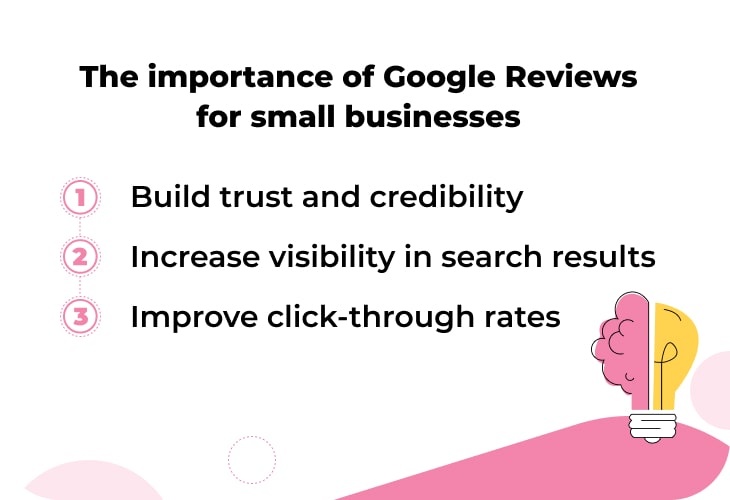
Google Reviews have become a crucial aspect of online reputation management for businesses of all sizes. Positive reviews can greatly influence potential customers’ decision-making process, and they also play a significant role in search engine optimization. Here’s why Google Reviews are so important for businesses:
Build trust and credibility
Positive reviews on Google act as social proof, showcasing your business’s reliability and trustworthiness. When potential customers come across your business listing with a high number of positive reviews, they are more likely to perceive your business as trustworthy and dependable. Reviews provide real-life experiences of customers, giving others confidence in their decision to choose your products or services.
Increase visibility in search results
Google takes into account the number and quality of reviews when ranking search results. The more positive reviews your business receives, the higher it will appear in Google search rankings. This increased visibility can lead to higher organic traffic and better brand exposure.
Positive reviews help businesses rank higher in Google’s Local Pack, which is the three businesses listed below the map in search results.
Google also displays star ratings alongside your business listing in search results, making it stand out and attract more attention from potential customers.
Improve click-through rates
Google Reviews can significantly impact click-through rates (CTRs) to your website. When users see star ratings and positive reviews displayed in search results, it creates curiosity, and they are more likely to click on your business listing to learn more. Higher CTRs indicate to Google that your business is relevant and valuable to users, further boosting your search rankings.
Strategies for getting more Google reviews
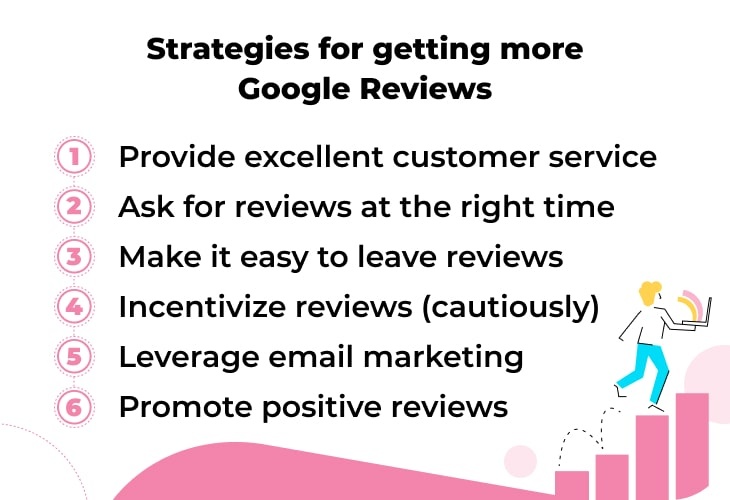
If you’re looking to increase the number of Google reviews for your business, here are a few effective strategies to implement:
-
Provide excellent customer service:
Delivering exceptional customer service is the foundation for generating positive reviews. When customers have a great experience with your business, they are more likely to take the time to leave a review. Make sure your team is well-trained and consistently provides friendly, knowledgeable, and responsive service.
-
Ask for reviews at the right time
Timing is key when asking customers for Google reviews. Try to ask them for an online review immediately after a positive experience or when they express their satisfaction. For example, if a customer sends you positive feedback via email or mentions it in person, take that opportunity to ask them to write a review on Google.
-
Make it easy to leave reviews
Simplify the review process for your customers by providing clear instructions on how to leave a positive review on Google. Create a step-by-step guide or share a direct link to your Google My Business listing, making it convenient for customers to leave their feedback. You can even use a QR Code Generator to create scannable codes that take customers directly to your review page.
You can use a business management software, like vcita, to simplify the process of sending emails and SMS campaigns asking for reviews. A few clicks and your campaign asking for a review with a link is sent automatically to your happy clients.
-
Incentivize reviews (cautiously)
While it’s generally against Google’s guidelines to offer incentives for reviews, you can still encourage customers to share their experiences. For instance, you can showcase a few customer reviews on your website or social media platforms and let customers know that their feedback is appreciated. However, be sure to avoid explicitly offering rewards in exchange for reviews, as this can be seen as manipulative.
-
Leverage email marketing
If you have an email list of satisfied customers, consider sending out periodic requests for reviews. Craft an engaging marketing email that highlights the benefits of leaving a review and provides a direct link to your Google My Business page. Personalize the email to make it feel more authentic and increase the likelihood of receiving a response.
Crafting an effective review request
When it comes to asking for Google reviews, the way you approach your customers can greatly impact the success of your request. Here are some key strategies to craft an effective online review request that will encourage your customers to leave positive feedback:
-
Personalize your request
Use your customer’s name: Begin your email or message by addressing your customer by their name. This personal touch shows that you value their individual experience.
Mention their specific interaction: Remind your customer of the specific product or service they received from your business. This will help them recall their experience and make their online review more detailed and authentic.
For example: “Hi [Customer’s Name], we hope you enjoyed your manicure appointment with Stephanie. We would love to hear about your experience.”
-
Explain the importance of reviews
Highlight the impact of their review: Explain to your customers how their positive review can help other potential customers make informed decisions. Let them know that their feedback matters and can contribute to the success of your business.
Stress the value of their opinion: Emphasize that their opinion is valuable and that you appreciate their input. This will make them feel heard and seen.
For example: “Your review can help other customers make the right choice and can greatly contribute to our business success. Your opinion matters to us and we truly value your feedback.”
-
Provide clear instructions
As mentioned earlier, make it easy for customers to leave a review: Include step-by-step instructions on how to leave a review on Google. Provide a direct link or guide them through the process, ensuring they don’t encounter any hurdles along the way.
Offer support if needed: Assure your customers that if they have any questions or encounter any issues, your team is readily available to assist them.
For example: “To leave a review on Google, simply click on the following link [provide direct link or instructions]. If you have any questions or need assistance, please don’t hesitate to reach out to us. We’re here to help!”
-
Express gratitude and follow-up
Show your appreciation: Thank your customers in advance for taking the time to share their experience. A simple “thank you” goes a long way in building customer loyalty.
Follow up if necessary: If you haven’t received a positive review after a certain period, consider sending a follow-up message to gently remind your customers.
Examples of successful review requests
When it comes to asking for Google reviews, it’s important to have a strategy in place. To give you some inspiration, here are four examples of successful review requests that businesses have used to encourage their customers to leave positive feedback.
-
Personalized email request
Subject: We’d love to hear about your experience!
Hi [Customer’s Name],
We hope you had a great experience with us! We value your opinion and would appreciate it if you could take a few minutes to leave a Google review about your recent interaction with our business.
Your feedback helps us improve our services and helps others make informed decisions. Here’s the link to leave a review: [Insert Google review link]
Thank you for being a valued customer!
Best regards,
[Your Name]
-
In-Person review request with follow-up email
During checkout or after completing a service, you can personally ask your customers for a review. Follow up with an email to make it even easier for them to leave a review:
Subject: Thank you! Can you take a minute to review us?
Hi [Customer’s Name],
Thank you for choosing our business! We hope you had a positive experience. Your feedback is crucial to us, and we’d appreciate it if you could leave a Google review about your recent visit.
It only takes a minute, and here’s the direct link to leave your online review: [Insert Google review link]
If you encounter any issues or have any questions, please feel free to reach out. We’re here to help!
Best regards,
[Your Name]
-
Social media review request
Use your social media channels to ask for reviews. Craft a compelling post with a call-to-action:
“Hey, loyal customers! We’d love to hear what you think about our business. If you’ve had a great experience, we’d appreciate it if you could share your thoughts by leaving a Google review. Your feedback means the world to us! [Insert Google review link]”
-
Thank you card or handwritten note
Showing gratitude to your customers goes a long way. Include a thank you card or a handwritten note with a review request:
“Dear [Customer’s Name],
Thank you for choosing our business! We genuinely appreciate your support. If you had a positive experience, we kindly request you to take a moment and leave a Google review. Your feedback would mean a lot to us!
Thank you once again, and we look forward to serving you in the future.
Managing negative Google reviews
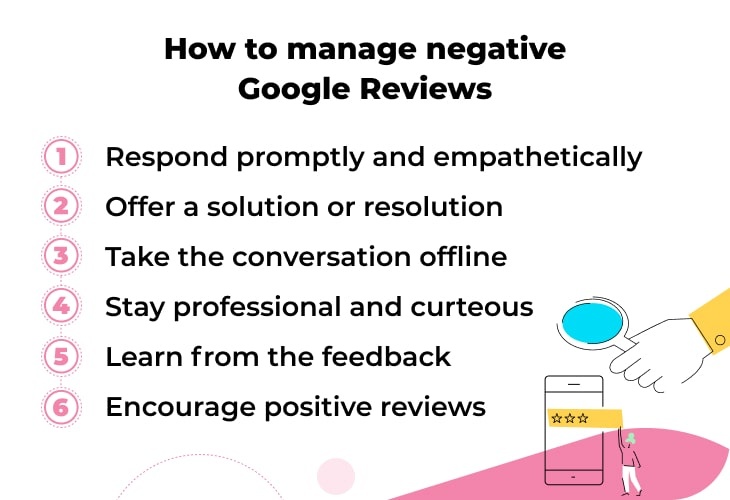
Negative reviews can be a cause for concern for businesses, but they also present an opportunity to showcase your commitment to customer satisfaction. Here’s how you can effectively manage negative reviews:
- Respond promptly and empathetically: When a negative review is left, it’s crucial to respond in a timely manner. Acknowledge the customer’s concerns and show empathy towards their experience. This demonstrates that you take their feedback seriously and care about their satisfaction.
- Offer a solution or resolution: After empathizing with the customer, provide a solution to address their concerns. This could involve offering a refund, replacement, or any other appropriate form of compensation. By offering a resolution, you show that you are committed to resolving the issue and restoring the customer’s trust.
- Take the conversation offline: While it’s important to respond to negative reviews publicly, it’s equally crucial to take the conversation offline. Provide contact details or invite the customer to reach out via private message or email. This allows for a more personalized and confidential discussion, where you can address their concerns in a more focused manner.
- Stay professional and courteous: Even when faced with negative feedback, maintaining a professional and courteous tone is vital. Avoid getting defensive or engaging in arguments publicly. Instead, provide constructive responses that show your willingness to resolve the issue and improve the customer’s experience.
- Learn from the feedback: Negative reviews can provide valuable insights into areas where your business can improve. Take the opportunity to learn from the feedback and make necessary changes to prevent similar issues from arising in the future. This proactive approach demonstrates your commitment to continuous improvement and customer satisfaction.
- Encourage positive reviews: While managing negative reviews is important, don’t forget to actively encourage satisfied customers to leave positive reviews. This can help balance out the negative feedback and showcase the overall positive experiences of your customers.
Key Takeaway: Effective management of negative reviews involves prompt and empathetic responses, offering resolutions, taking conversations offline, maintaining professionalism, learning from feedback, and actively encouraging positive reviews.
Optimizing Google review listing
When it comes to optimizing your Google review listing, there are several key strategies you can implement to boost your visibility and credibility. By following these optimization techniques, you’ll be able to enhance your online reputation and attract more potential customers.
- Encourage customer reviews: One of the most effective ways to optimize your Google review listing is by actively encouraging your customers to leave reviews. By providing exceptional products or services, you can naturally encourage your satisfied customers to share their positive experiences. Reach out to your customers through various channels, such as email, social media, or in-person interactions, and kindly ask them to leave reviews on your Google listing.
- Respond to reviews: Responding to customer reviews demonstrates your active engagement and commitment to customer satisfaction. Whether the online review is positive or negative, it’s crucial to respond promptly and professionally. Thank your customers for their positive feedback, address any concerns or issues raised in negative reviews, and offer solutions or apologies when needed. This shows potential customers that you value their feedback and are dedicated to providing excellent service.
- Monitor and manage reviews: Regularly monitoring and managing your reviews is an essential part of optimizing your Google review listing. Stay updated by setting up alerts or notifications to receive updates whenever a new review is posted. This allows you to respond promptly and address any issues raised. Additionally, take the time to address any false or misleading reviews by reporting them to Google. Maintaining the integrity of your online review listing is crucial for maintaining trust and credibility.
- Optimize business information: Make sure your business information is complete and accurate on your Google review listing. Pay attention to important details such as your business name, address, phone number, and website. This ensures that potential customers can easily find and contact your business. Additionally, consider adding relevant keywords to your business description to improve search engine visibility.
Get your Google reviews flowing
Google reviews are one of the most important factors in the search engine ranking process. Whether or not your business is getting reviews, it is likely that your competitors are. Follow the tips in this article to ensure you get Google Reviews that will help make your business more successful.
Asking for Google reviews – FAQ
What is the best way to get reviews from users?
There is no one-size-fits-all answer to this question, as the best way to get reviews from users depends on the type of business and the type of review you are looking for.
How do I ask for Google reviews?
There is no one definitive way to ask for reviews, but following these tips can help you get started. 1. Build a relationship with your customers. When you take the time to know your customers well, you’ll be in a better position to ask for their feedback. Ask questions, listen attentively, and be genuinely interested in their experience. This will show them that you care about their opinion and make them more likely to give you a review. 2. Make it easy for your customers to leave a positive review.

























