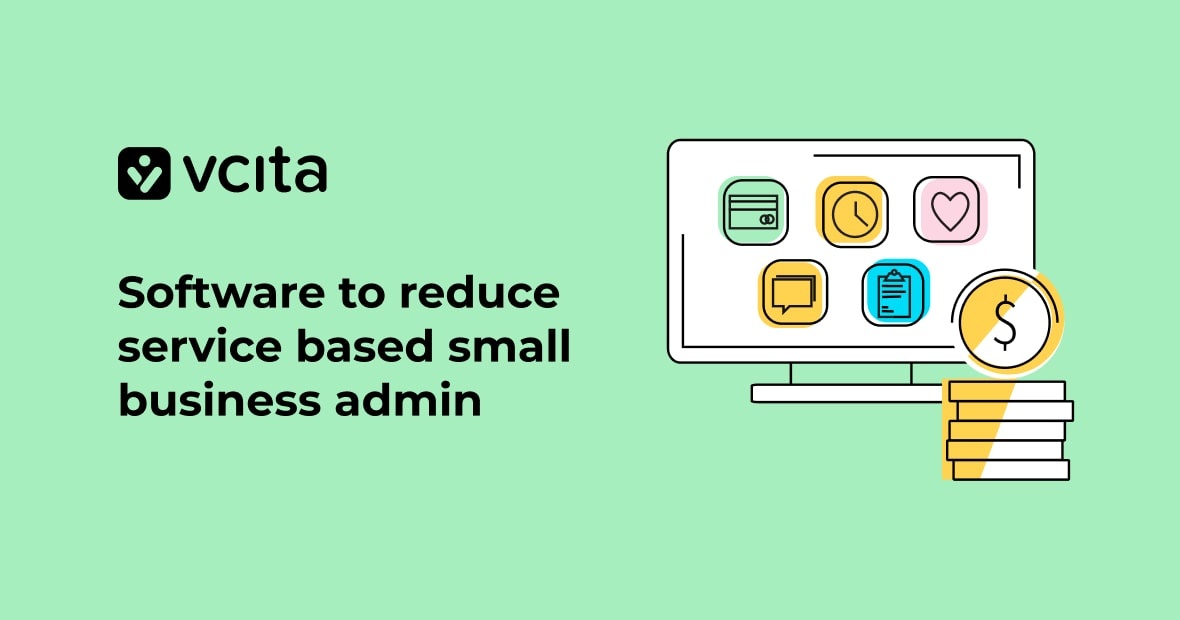
Aug 7, 2025
Reduce administrative workload with software built for small service businesses
4min read
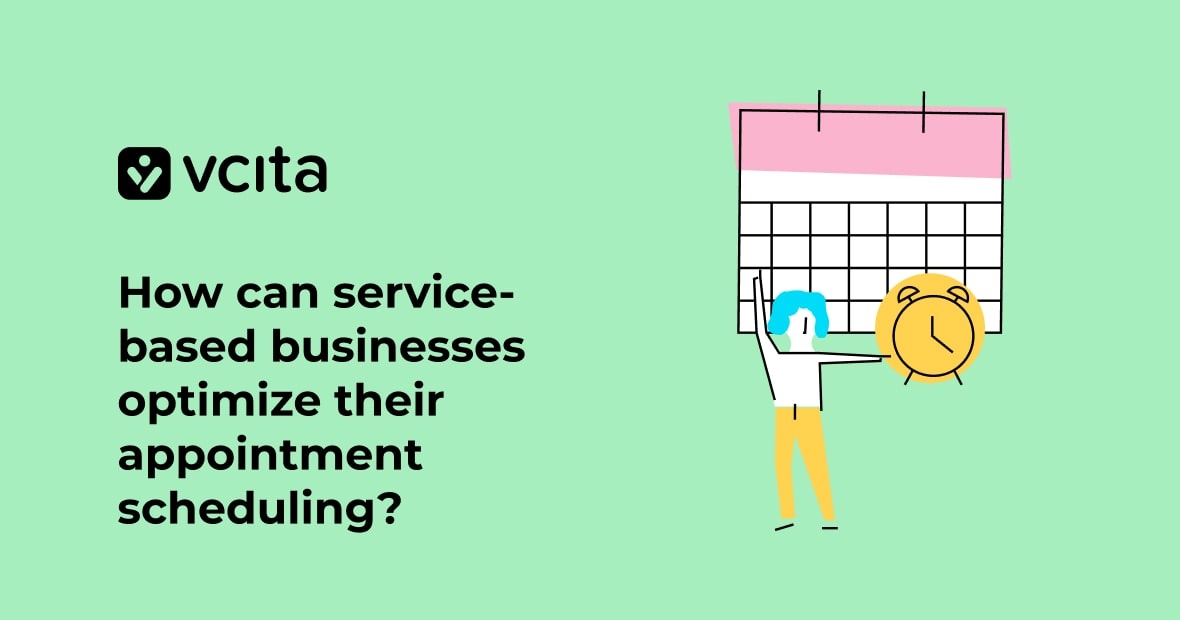
Mar 31, 2025
How can service-based businesses optimize their appointment scheduling process?
4min read
Aug 7, 2025
Reduce administrative workload with software built for small service businesses
4min read
Mar 31, 2025
How can service-based businesses optimize their appointment scheduling process?
4min read
Copyright 2025 vcita Inc. All rights reserved.