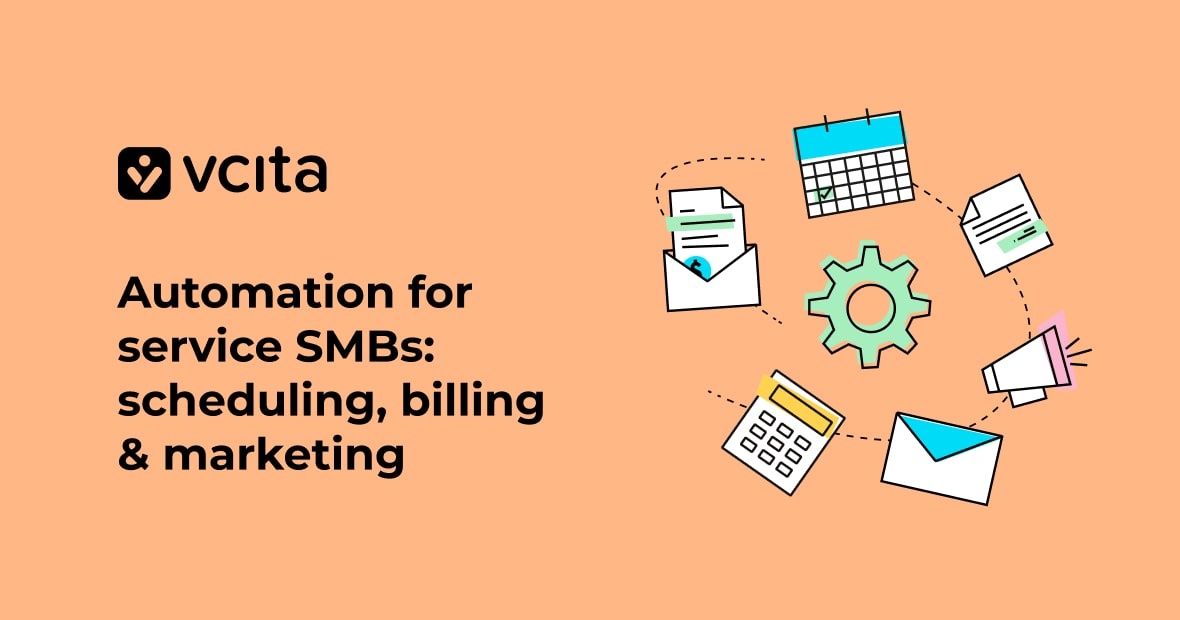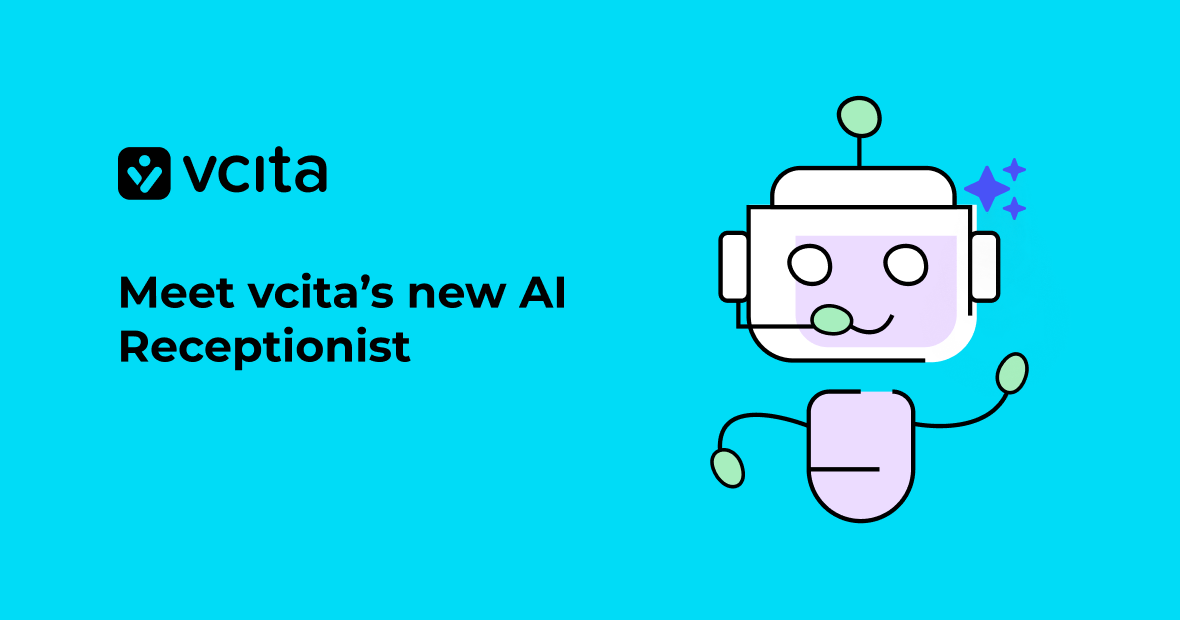It feels like automation has permeated every aspect of our lives from our alarm clocks going off first thing in the morning to many aspects of our work life. In fact, it’s hard to remember a time when everything was done manually, though it wasn’t actually that long ago.
Automation aims to help people save time by making things operate independently, which in a business context also helps increase profitability, especially when you are a small to midsize business. In fact, 66% of small and mid-sized businesses say automation is essential for running their business.
Small business owners often end up spending valuable time on administrative tasks that take away from time that could be focused on growth opportunities or billable hours. Incorporating small business automation in the areas of email marketing, lead management, social media, customer support, billing, and reporting, has helped small businesses not only free up time but make things run more smoothly.
But with great power comes great responsibility, and automation initiatives can cause more harm than good when they are not implemented correctly.
To help you avoid making automation faux pas, we have created a list of 8 common automation mistakes to keep in mind while making your plunge into the future of business.
Top 8 automation mistakes
Not understanding what to automate
It may seem safe to assume that if you’re not sure where to begin, just to automate everything. But this could not be further from the truth.
Thinking that automation will solve all your problems is a risky place to begin! First, you need to understand the problems or specific tasks you want to automate.
For example, Sharon Boon, solopreneur and fitness guru, realized she was spending 20% of her time on administrative tasks instead of focusing on teaching classes. Because of this, she knew that she wanted to automate areas of business management like tracking payments and communicating with clients.
With the help of vcita, Sharon successfully automated these specific tasks and was able to cut administrative time by 50%. Because she understood where the problem was, she was able to solve it through automation.
Not having an automation plan
Once you figure out what you want to automate, your work is far from finished. Failure to have a clear plan in place for incorporating automation will end up having negative effects on your business.
Once automation has been implemented, it is meant to make your life easier, but reaching this stage will be much more difficult without an automation plan. In fact, 50% of automation related problems can be traced back to poor planning.
So to avoid problems later, you’ll want to get things right from the start.
Automating the wrong workflow
Choosing which parts of your business to automate shouldn’t be a roll of the dice decision. So how do you know which aspects of your business need automating?
For example, automating customer communication when you really need marketing automation, probably won’t give you the results you’re looking for.
Look for patterns of things that slow you down or are a recurring pain point in your workflows. You can also check metrics and data to help you notice anything that you might not have realized on your own. This will help you start to understand where automated tasks will be most beneficial.
Automating all at once
The thought of kissing all your annoying workflows goodbye might tempt you into automating as many tasks as possible all at once. But don’t be fooled! Automating too quickly can come back to bite you.
It takes time to get used to changes and it is best to focus on automating one thing at a time. Once you are familiar with one automated task, you can move on to the next one.
Not including your staff in the automation
When planning for automation, don’t forget the people who will actually be working with the automation technology. Your staff!
Not including them in the automation planning stages is a huge mistake. First of all, they will be able to provide you with valuable information about which areas of your business need automation. Second, you will need to make sure they know how to work with the new automated tools once they are implemented.
The goal is to increase productivity and having your staff on board with the new changes is the only way to make that happen.
Not having a champion
Once you have brought your staff on board with the automation plan, you will need to choose someone to head the entire automated process. This person will be in charge of implementing the automation plan from start to finish.
The “automatization champion” will lead the charge on things like feedback and evaluate the results of the automation technology on the business.
Without one person in charge, it can be hard to track whether or not you have automated the right workflows and are reaching the desired effects.
Trying to build it all in house
It might be tempting to try and build all automation technology in house to try and save money. However, this is usually a mistake and often ends up being more expensive than just outsourcing from the get go.
Don’t bite off more than you can chew, focus on the aspects of your business you know best and use automation platforms or companies to help with the rest.
Automation is supposed to make your life easier, not harder, remember?
Not monitoring automation once it has been implemented
According to Forbes, the biggest automation mistake you can make is thinking that once you build the automation, it’s complete. They suggest treating automation as another employee. Just because something is automated doesn’t mean it shouldn’t be checked for quality assurance.
Don’t get left behind – automate!
Automation is the future of business and failure to get up to date could mean you’ll be left behind.
That being said, we’re all still learning so make sure to take it slow. Most automation mistakes can be avoided this way. Take the time to figure out how automation can be used to help your business reach its goals. Once you figure that out, start implementing automation tools gradually.
Good luck!