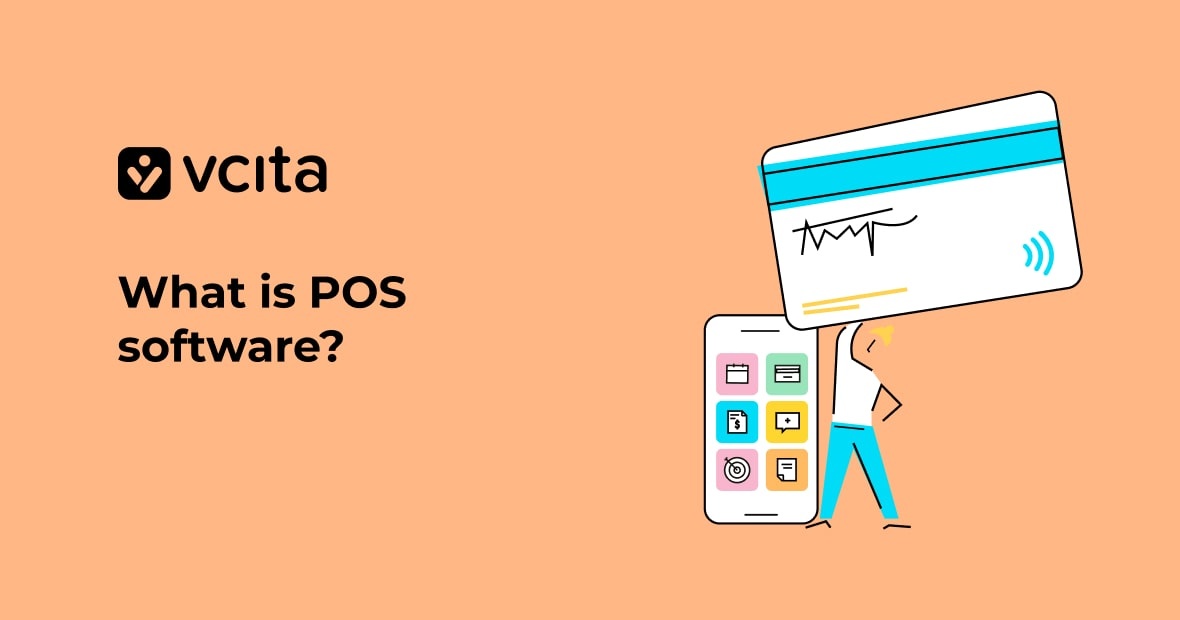Ready to supercharge your sales? You need to choose a POS system that helps you accept payments, process transactions, and manage inventory like a boss. The right point of sale (POS) system can be a game-changer, making your life easier and your profits soar.
But with so many options out there, how do you choose the best POS system for your business? We’ve got you covered. We’ll break down everything you need to know about POS software, from monthly fees to payment processing, so you can make an informed decision.
What is Point of Sale (POS) software?
In today’s fast-paced business world, you need tools that can keep up with your hustle. That’s where point of sale (POS) software comes in. It’s not just a fancy cash register – it’s your business’s new best friend.
The digital cashier you’ve always wanted
Think of POS software as the Swiss Army knife for your sales operations. It’s a system that helps you accept payments, track inventory, and manage customer data all in one place. Whether you’re ringing up sales at a brick-and-mortar store or processing online orders, a good POS system has got your back.
More than just transactions
POS software isn’t just about taking money (although it does that really well). It’s a complete business management tool that can:
- Generate detailed sales reports
- Track employee performance
- Manage customer loyalty programs
- Integrate with your accounting software
Choosing a POS system for your small business is like picking a new teammate. You want one that’s reliable, easy to work with, and fits your unique needs.
Why small businesses need POS systems
In today’s fast-paced business world, you can’t afford to fall behind when it comes to managing your sales and payments. That’s why small businesses like yours need a POS system. Let’s dive into why investing in a robust POS system is crucial for your success.
Streamline your sales process
Gone are the days of clunky cash registers and manual bookkeeping. A modern POS system helps you accept payments seamlessly, whether it’s cash, credit cards, or even mobile payments. With user-friendly interfaces and quick transaction processing, you’ll keep those lines moving and customers smiling.
Gain valuable insights
Your POS system is a treasure trove of data that can help you make informed business decisions. Track your best-selling items, identify peak hours, and analyze customer preferences. This information is gold when it comes to inventory management and marketing strategies.
Boost efficiency and accuracy
Let’s face it – human errors happen. But with a POS system, you can minimize mistakes in pricing, inventory counts, and transaction records. Plus, many systems integrate with other small business tools, streamlining your operations and saving you precious time.
Enhance customer experience
Today’s customers expect convenience. Whether you’re processing payments in-store or managing online sales, a good POS system helps you provide a smooth, professional experience. Features like digital receipts and loyalty programs can help you stand out from the competition and keep customers coming back.
Scale your business with ease
As your business grows, your POS system grows with you. Whether you’re adding new products, opening additional locations, or expanding to e-commerce, the right system adapts to your changing needs. This flexibility is crucial for small businesses aiming to scale up without breaking the bank.
Features to look for in POS software
When choosing a pos system for your small business, it’s crucial to consider the features that will best serve your needs. A robust point of sale pos system can streamline operations and boost your bottom line. Here are some key features to keep in mind:
Payment processing
Your POS software should accept payments in various forms. Look for systems that can process credit cards, debit cards, and even mobile payments. Some advanced systems even integrate with popular digital wallets. Remember, the easier it is for customers to pay, the more likely they are to make a purchase.
Inventory management
A good POS system does more than just process payments. It should also help you manage your inventory efficiently. Look for features like:
- Real-time stock updates
- Low-stock alerts
- Automatic reordering
These features can save you time and prevent lost sales due to out-of-stock items.
Reporting and analytics
Data is gold in today’s business world. Your POS software should provide detailed reports on sales, customer behavior, and inventory turnover. Some systems even offer customizable dashboards, allowing you to see the metrics that matter most to your business at a glance. This information can help you make informed decisions about pricing, promotions, and stock levels.
Integration capabilities
As your business grows, you’ll likely use multiple software tools. Choose a POS system that can integrate with other platforms like accounting software, customer relationship management (CRM) tools, and e-commerce platforms. This integration can help you manage both online and in-person sales seamlessly.
Choosing the right POS system for your business needs
When it comes to choosing a POS system for small businesses, it’s crucial to find one that aligns with your unique requirements. Let’s dive into the key factors you should consider to choose the best POS system for your business.
Features and functionality
First, assess your business needs. Do you need a point of sale pos system that can handle both online and in-person sales? Are you looking for advanced inventory management or customer relationship tools? Make a list of must-have features and prioritize them.
Cost considerations
Next, evaluate the costs involved. Some systems might look cheap upfront but cost you more in the long run. Most POS systems charge a monthly fee, but don’t forget about payment processing fees. Some providers offer flat-rate pricing, while others have tiered structures or transaction-based pricing. Consider your sales volume and transaction types to determine which pricing model works best for your bottom line.
Hardware compatibility
Think about the hardware you’ll need. Will you require card readers to accept payments via credit cards? What about receipt printers and barcode scanners? Ensure the POS software you choose is compatible with the hardware you already own or plan to purchase, like receipt printers and barcode scanners.
Ease of use and support
A user-friendly interface is crucial, especially for small businesses with limited tech support. Look for systems that offer intuitive dashboards and easy-to-navigate menus. Additionally, check the level of customer support provided – 24/7 assistance can be a lifesaver when you’re in a pinch.
Scalability and integration
Finally, consider your future growth. The best POS systems for small businesses are scalable, allowing you to add features or users as your business expands. Also, look for systems that integrate with other tools you use, such as accounting software or e-commerce platforms, to streamline your operations.
The benefits of cloud-based POS software
In today’s fast-paced business world, cloud-based point of sale (POS) systems are revolutionizing how small businesses operate. Let’s dive into why these systems are becoming the go-to choice for savvy entrepreneurs like you.
Flexibility and accessibility
Gone are the days of being chained to a cash register. With cloud-based POS software, you can accept payments and manage your business from anywhere. Whether you’re at a pop-up shop or working from home, all you need is an internet connection and a mobile device. This flexibility allows you to process payments and track sales in real-time, keeping your finger on the pulse of your business 24/7.
Cost-effective solution
Cloud-based POS systems typically come with a predictable monthly fee, which can be a game-changer for small businesses. You’ll avoid the hefty upfront costs associated with traditional POS hardware. Plus, many providers include software updates and customer support in their pricing, giving you more bang for your buck.
Seamless integration
One of the biggest perks of cloud-based POS software is its ability to integrate with other business tools. From inventory management to customer relationship management (CRM) systems, you can create a cohesive ecosystem that streamlines your operations. This integration capability makes it easier to manage both online and in-person sales, giving you a comprehensive view of your business performance.
Future-proofing
As your business grows, your POS system should grow with you. Cloud-based solutions offer the scalability that small businesses need. Whether you’re adding new products, opening additional locations, or expanding into e-commerce, your POS can adapt without missing a beat. This scalability ensures that when choosing a POS system, you’re investing in a solution that will serve your business well into the future.
How much does POS software cost?
When it comes to choosing a POS system for your small business, understanding the costs involved is crucial. Let’s break down the typical expenses you might encounter:
Monthly subscription fees
Most POS software providers charge a monthly fee for their services. These fees can range from $30 to $300 per month, depending on the features and level of service you need. Some providers offer tiered pricing plans, allowing you to choose the option that best fits your budget and requirements.
Payment processing fees
In addition to monthly fees, you’ll need to consider payment processing fees. These are typically charged as a percentage of each transaction, plus a small flat fee. Rates can vary, but expect to pay around 2.5-3% + $0.10-$0.30 per transaction for credit card payments. Some POS systems offer integrated payment processing, which can simplify your operations and potentially save you money.
Hardware costs
While many modern POS systems can run on your existing devices, you might need to invest in specialized hardware to accept payments and streamline your operations. This could include:
- Card readers for processing credit cards
- Receipt printers for providing customers with physical receipts
- Barcode scanners for quick and accurate product entry
The cost of this hardware can range from a few hundred to several thousand dollars, depending on your needs and the quality of the equipment.
Hidden costs to watch out for
When choosing a POS system for your small business, be aware of potential hidden costs such as:
- Setup and installation fees
- Training and support costs
- Additional fees for features like online sales integration or advanced reporting
By carefully considering all these factors, you can choose the best POS system for your business that balances functionality with affordability.
Setting up and implementing your new POS system
Don’t worry, getting your new POS system up and running is not as daunting as it might seem. Let’s walk through the process together.
Installation and configuration
First things first, you’ll need to install the POS software. Most modern systems are cloud-based, so you can often access them right from your web browser or by downloading an app.
Once you’re in, take some time to configure your settings. This includes entering your business information, setting up tax rates, and customizing your receipt layout.
Training your team
Your POS system is only as good as the people using it. Make sure to schedule training sessions for your staff. Most POS providers offer online tutorials or even in-person training. It’s worth the investment to ensure everyone’s comfortable with the new system. Pro tip: Create a cheat sheet of common tasks for quick reference during busy times.
Integrating with other systems
To really maximize your POS system’s potential, connect it with your other business tools. Many systems integrate seamlessly with accounting software, inventory management tools, and even your online store. This integration can save you hours of manual data entry and provide valuable insights into your business performance.
Remember, setting up your POS system is just the beginning. As you use it, you’ll discover new features and ways to optimize your operations.
Point of Sale software FAQs: your top questions answered
What is POS software and why do I need it?
POS software, or point of sale software, is a game-changer for small businesses. It’s the digital backbone that helps you process payments, track inventory, and manage sales all in one place.
With a good POS system, you can accept payments via credit cards, cash, or even mobile wallets. These nifty systems also help you keep tabs on what’s flying off the shelves and what’s collecting dust. Plus, they can give you insights into your business that you never knew you needed.
How much does POS software cost?
Most POS software providers charge a monthly fee, which can range from $30 to $100+ depending on the features you need. You’ll also generally need to pay payment processing fees, which are typically charged per transaction. Some providers offer a flat rate (like 2.6% + $0.10 per transaction), while others have tiered pricing based on your sales volume.
Remember, the cheapest option isn’t always the best. Consider what features you need to run your business smoothly. Do you need inventory management? Customer loyalty programs? Online and in-person sales capabilities? Make sure to factor these in when comparing costs.
What hardware do I need with my POS software?
While the software is the brains of the operation, you’ll need some hardware to make it all work. At a minimum, you’ll want:
- A tablet or computer to run the software
- Card readers to accept credit cards
- A cash drawer (if you handle cash)
Depending on your business, you might also want receipt printers and barcode scanners. The good news? Many modern POS systems work with your existing hardware, so you might not need to buy everything new.
The right POS software can turbo-charge small business sales
With the right point of sale POS system, you’ll be able to accept payments, process transactions, and manage your business more efficiently than ever. Take your time to choose the best POS system for your business – it’s an investment that will pay off big time as you maximize sales and grow your company. By choosing the best POS system for your business, you’re not just upgrading your cash register – you’re investing in a tool that can help drive your success for years to come.