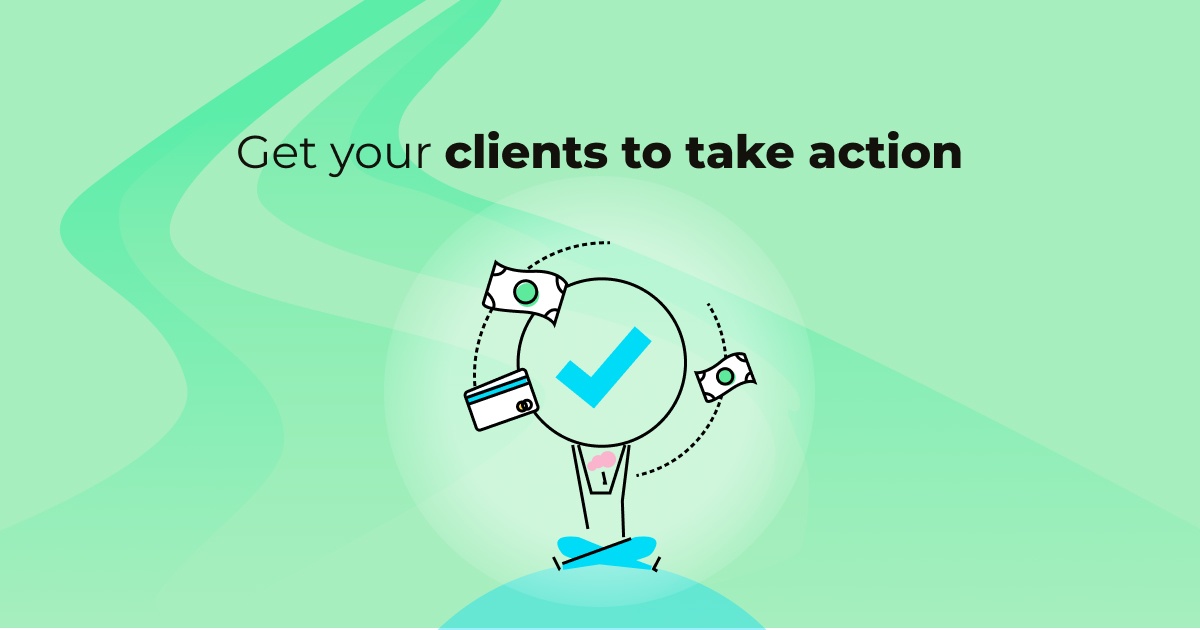Encouraging digital engagement with a small business can be challenging without the right tools. vcita offers an easy solution to drive action and interaction.
- Implementing effective digital engagement can be challenging for small businesses.
- vcita provides a solution to facilitate direct “calls-to-action” through various channels.
- The platform’s streamlined approach encourages the audience to take immediate and effortless actions.
- vcita helps businesses control how prospects and clients interact, fostering engagement and growth.
What is a call-to-action?
A call-to-action or “CTA” is a marketing term that gets a distinct audience to complete a particular action. In an online environment, CTAs usually come in the form of direct clickable links or buttons, which are extremely versatile, easily accessible, and can be leveraged in many ways. There are a bunch of best practices when it comes to CTAs, but the most important thing is to make good use of them.
Think of them as engagement “opportunities”.
How CTAs work on vcita
Using vcita’s unique direct link creation tool, business owners can generate specific URL links (also known as web addresses) to their services, packages, client portal, intake forms, business page, and more. By embedding these links into different digital channels like social media, small business owners can efficiently generate leads, grow their client base, boost their volume of scheduled appointments, and increase revenue, all within the vcita platform.
Top tips to maximize your use of vcita’s CTAs
Tip #1: Add a direct link CTAs to your social media and website
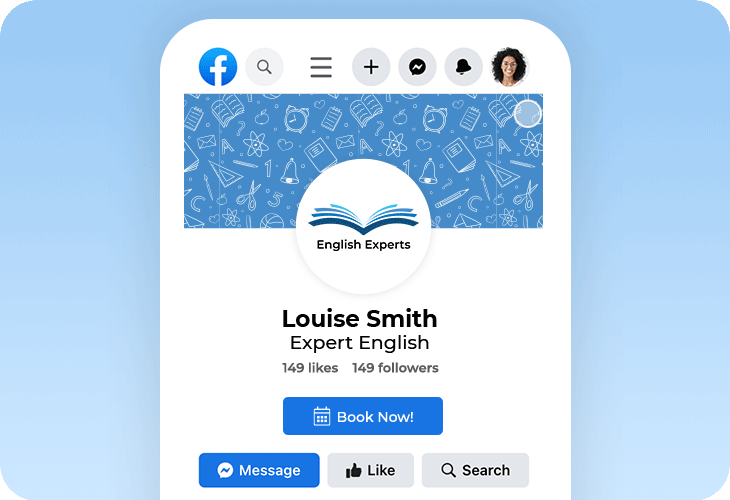
By putting vcita’s direct link CTAs wherever your business is present online – Facebook, Instagram, and your website just to name a few – it increases the odds for that online traffic to take action. If your business doesn’t have a social media presence or a website, it should, as these channels facilitate more engagement with your clients and leads.
Add vcita’s online scheduling link to your social profiles via the new “Book with Facebook” app in our App Market, or create a clickable button on your website that takes visitors to the Client Portal login or Business Page. Create your own social posts and include your vcita contact link in those. The contact link is super useful because it generates lead traffic to your vcita account, and at the same time, captures the client information you need the most. Now you can avoid the need to save client info in multiple locations.
Online mediums of engagement are ultimately great opportunities to encourage your audience to copy and share your unique links with their own networks, quickly spreading your business’s online presence with minimal work on your part. Plus, combining your social media efforts with your ability to manage clients in vcita is a powerful way to streamline and organize your business.
Tip #2: Use direct payment links for tips, donations, and product offerings
Accepting payments online is a huge time-saver and reduces the need to chase clients down for late payments. Marrying your online payments with a direct CTA can also make payments convenient and accessible for your clients, allowing them to pay anywhere.
Whether it’s a beauty salon, home cleaning business, personal trainer, dog walking service, or anything in between, using a direct payment link from vcita is a powerful mechanism to increase your bottom line.
Another major advantage of a vcita payment link is its customization. You can add a title to the link, like “Tip”, with no pre-set payment amount, which lets the end user have full control over how much they want to give you while also providing context for the payment type.
You can also include the payment link in a post-appointment follow-up message. It provides the client an opportunity to pay after services are completed. Non-profits, for example, can take donations by posting the payment link on all communication channels to raise money quickly and hassle-free.
If your business offers special products, add-ons, offerings, e-books, gift cards, or anything that doesn’t require the need to schedule an appointment, use the direct payment links to customize your own pricing amount alongside the title.
Tip #3: Add the scheduling link to your email signature
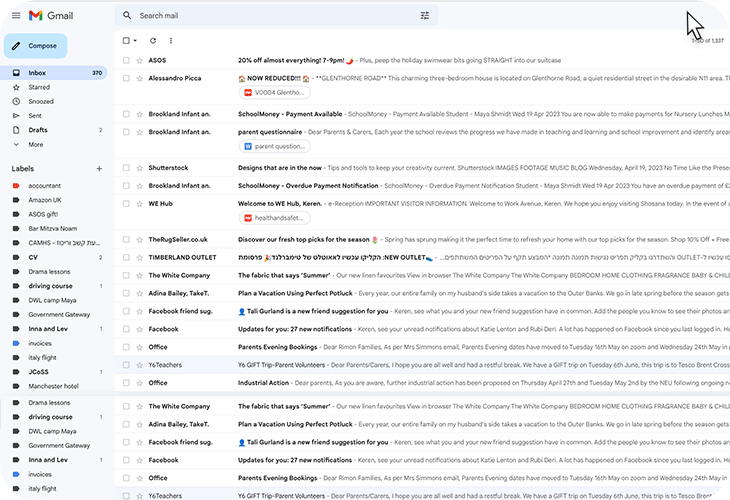
Your email signature plays a pivotal role in making a good impression. If you include vcita’s direct scheduling link, it increases your brand awareness by spreading the word about your services or upcoming events. It also operates as an easy access point for clients to schedule and view availability in real time. If your business has multiple staff, you can narrow down your scheduling links by staff member so clients are booking with the right people at the right time.
In the end, save the business energy. Avoid the hassle of figuring out a day and time that works for both parties with those pesky back and forth emails. Instead, just say, “Click the scheduling link in my email signature below to find a time that works for you.” Done.
Tip #4: Turn direct link CTAs into QR codes using Chrome

For Google Chrome users, the web browser now lets people easily create and download their very own QR codes to use wherever seen fit.
Once the QR codes are connected to the right direct links (like a vcita contact link for example), many business owners also ask what a QR code is and how it works. By understanding its role, you can increase your business’s lead generation by printing and posting those codes on storefronts, digital or printed business cards, or wherever else they fit! No more dealing pens, paper, and a filing cabinet. While Chrome offers a convenient built-in feature to create QR Codes, you might want to explore a QR Code Generator that lets you customize your QRs, track scans, etc.
Use them with other rich media content to get clients to sign up for a group class, webinar, or other special event created in vcita. For businesses that offer in-person services (salons and barbers, pet shops, auto repair, etc.), ask clients to scan the QR code in store to pay for appointments, add tips, and purchase packages and other product offerings. You can even connect the QR code to the Share Document option to help clients upload photos and documents right from their mobile devices through the vcita client portal.
Click here to start using QR codes!
With direct links, the possibilities are endless!
Spread the engagement opportunities and reap the benefits. There’s no shortage of ways to utilize vcita’s direct link CTAs. They help you manage your incoming leads and active clients more easily, keep you organized, drum up more business in less time, and ultimately put more money in your pocket.