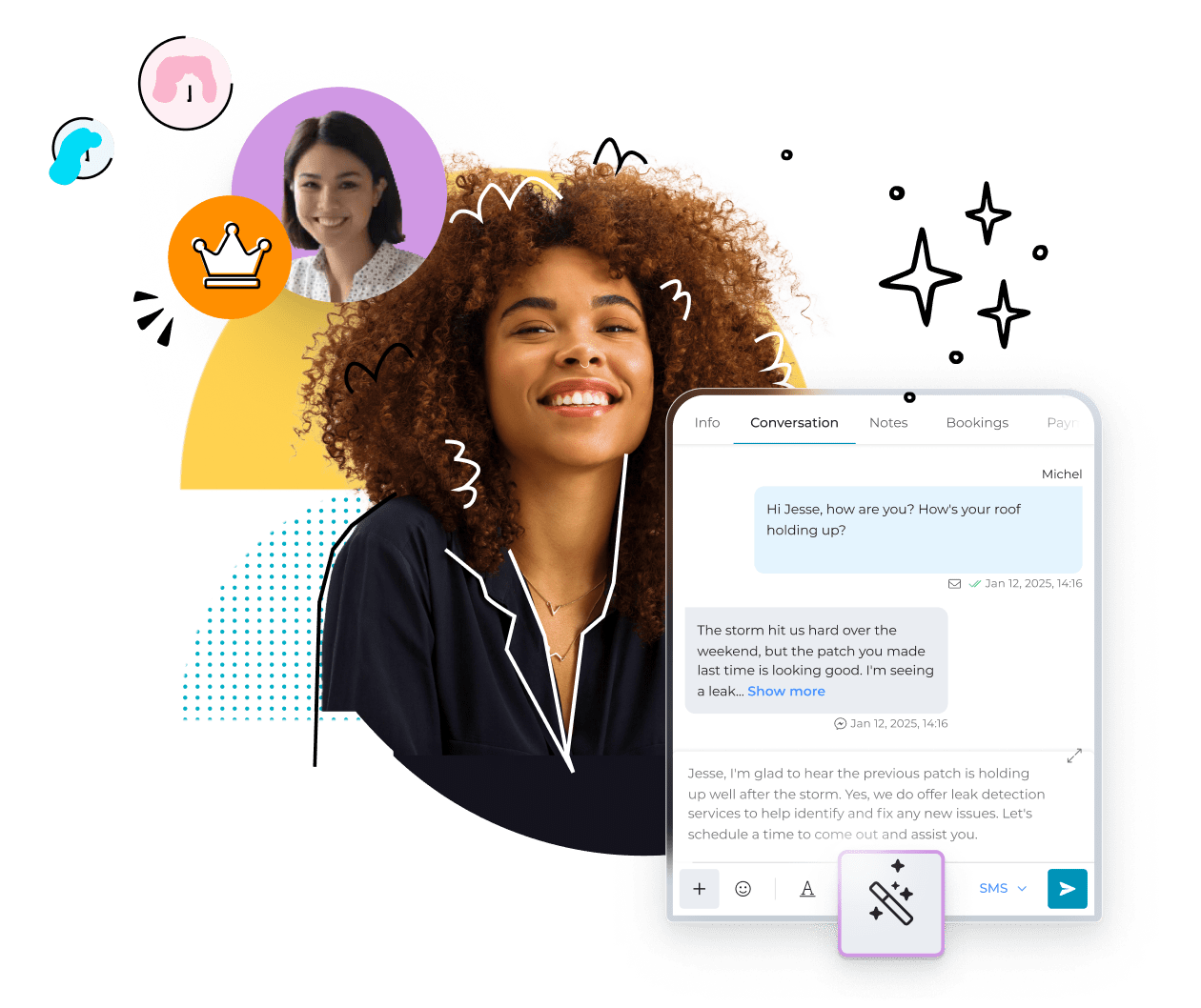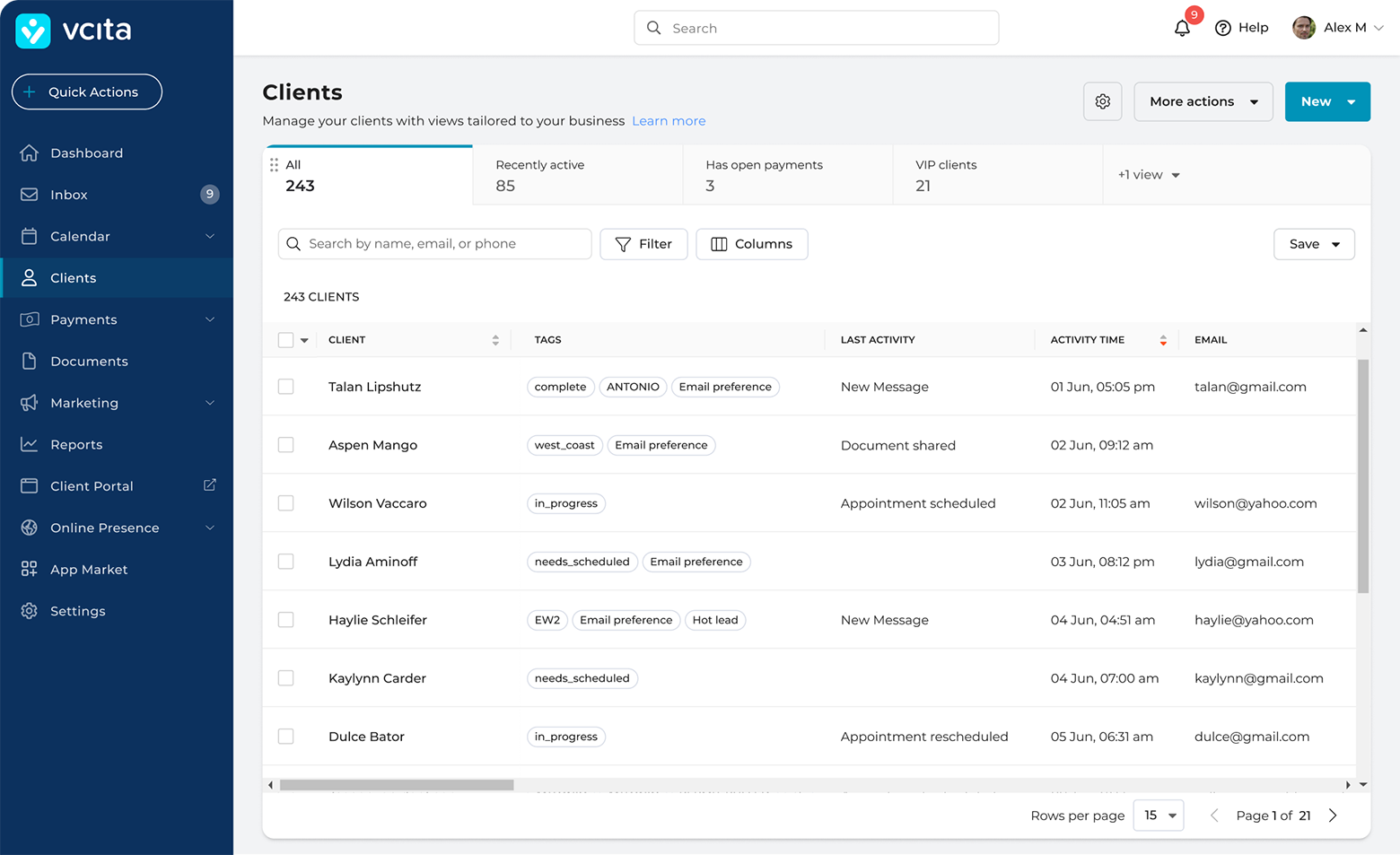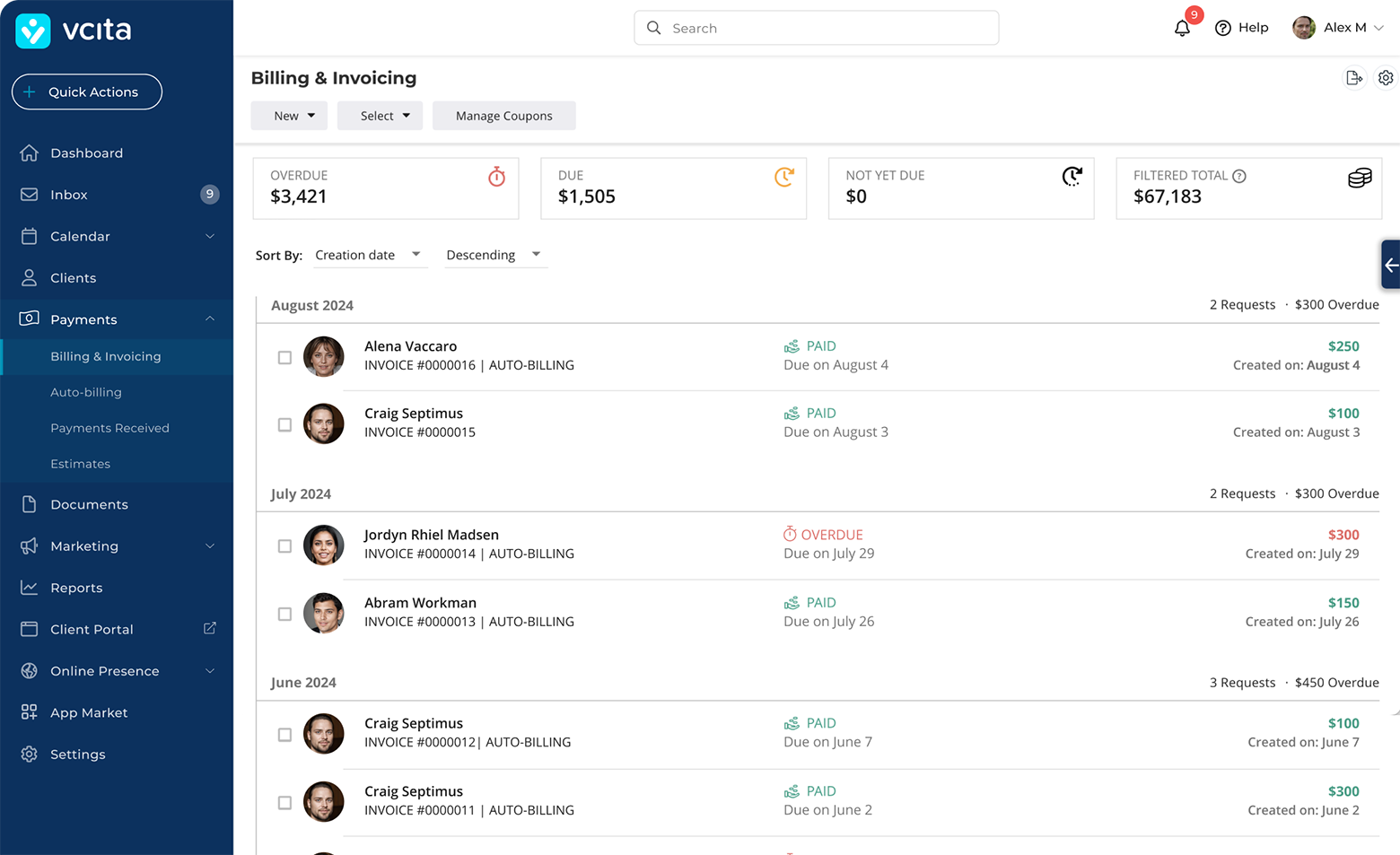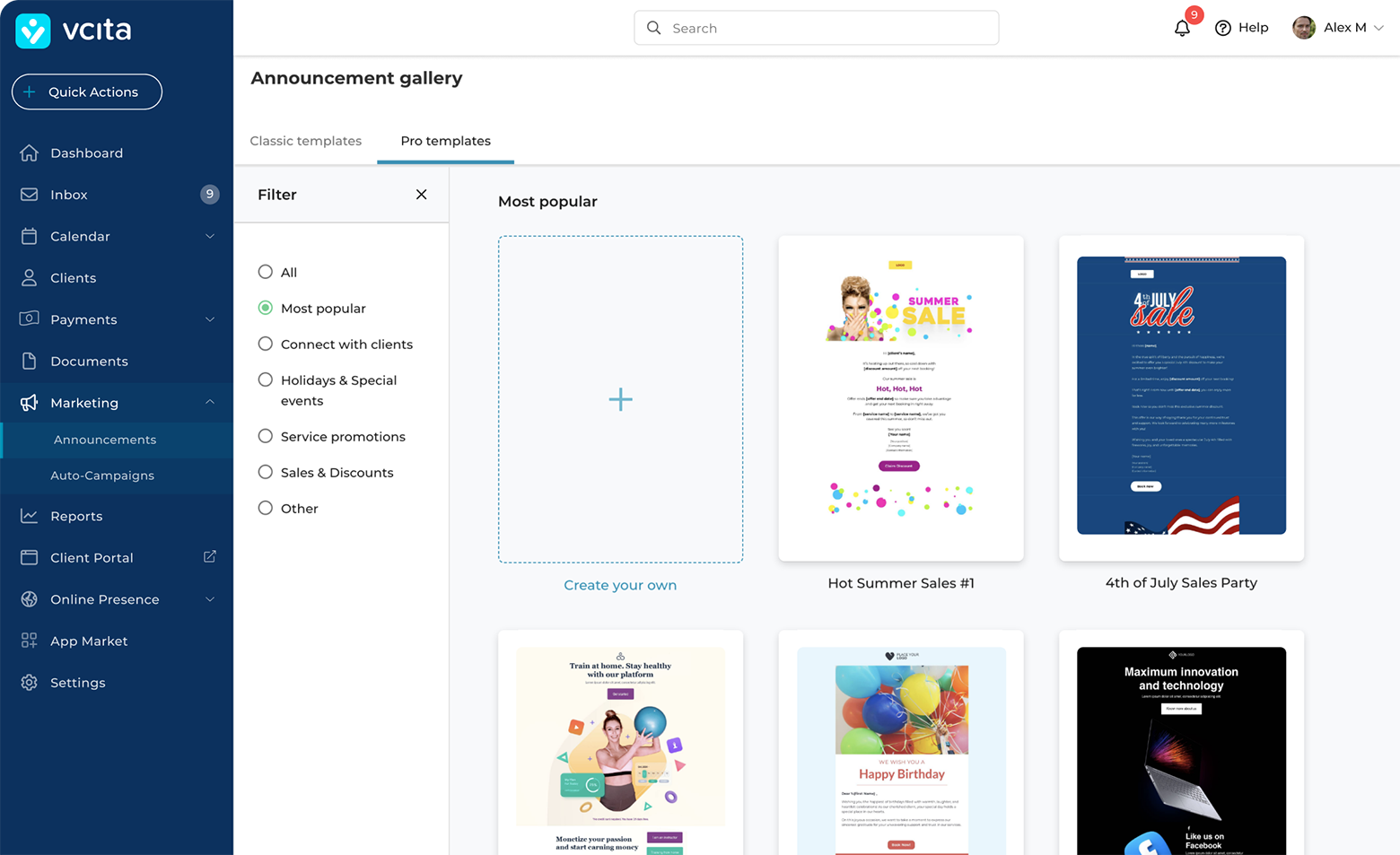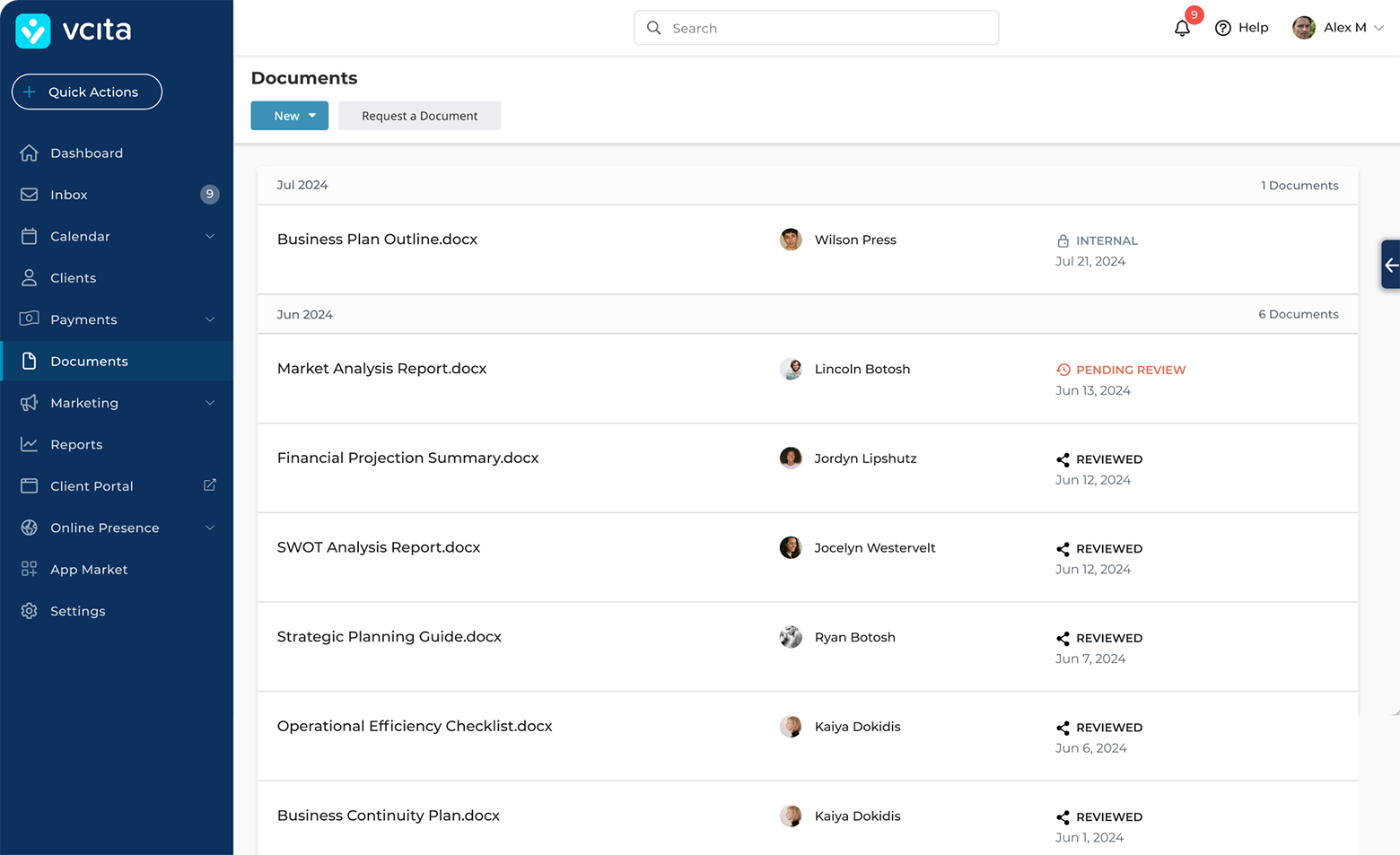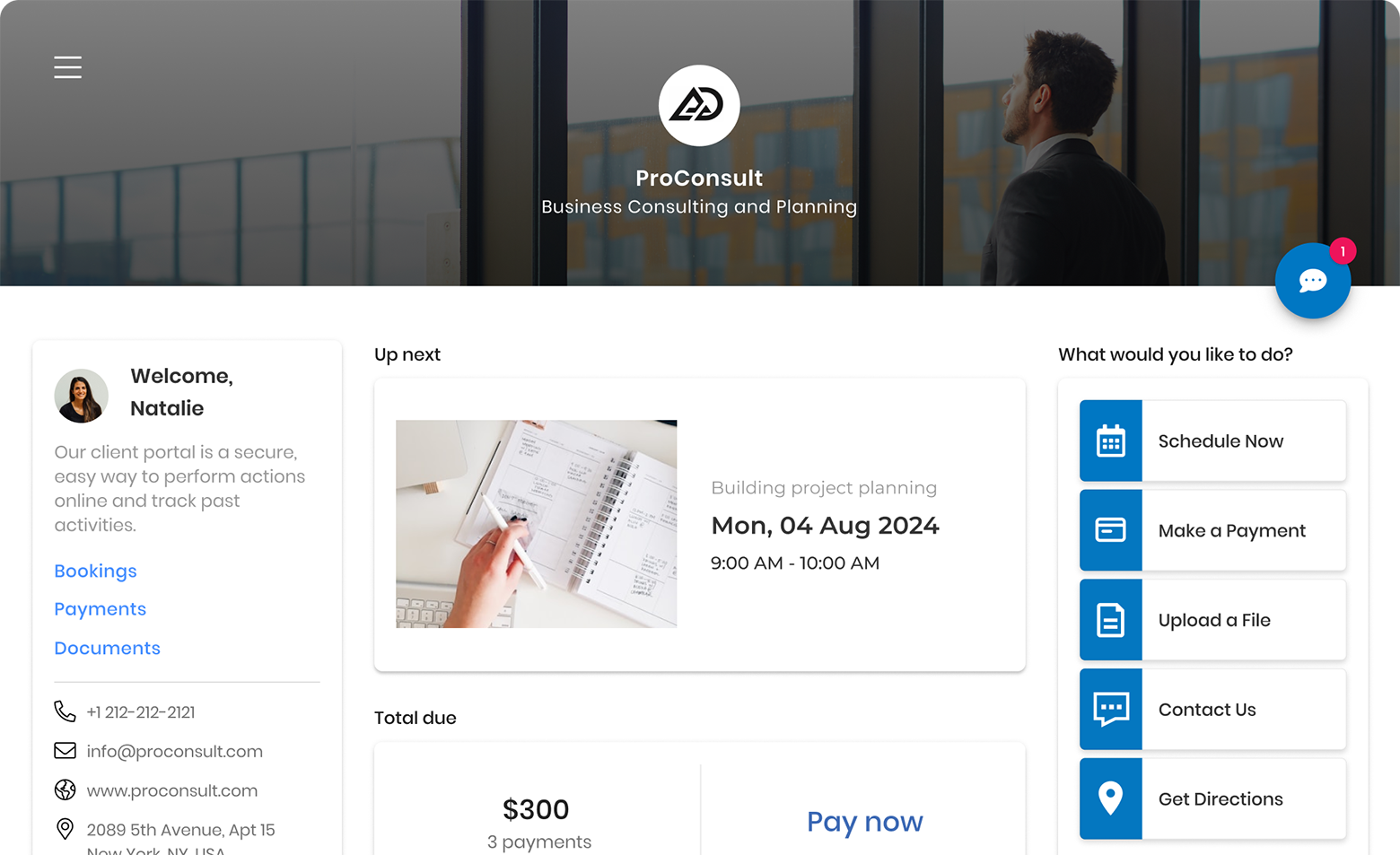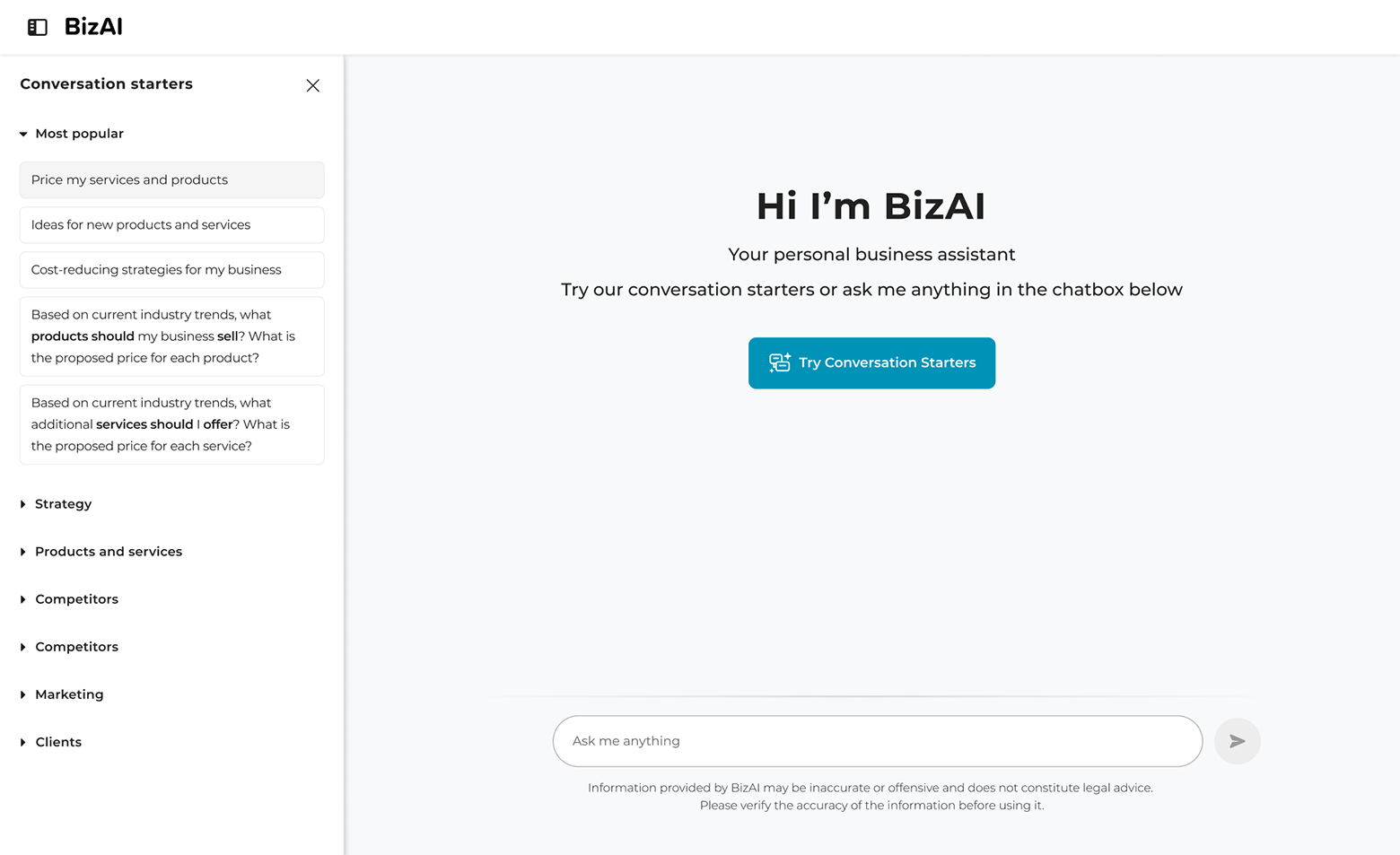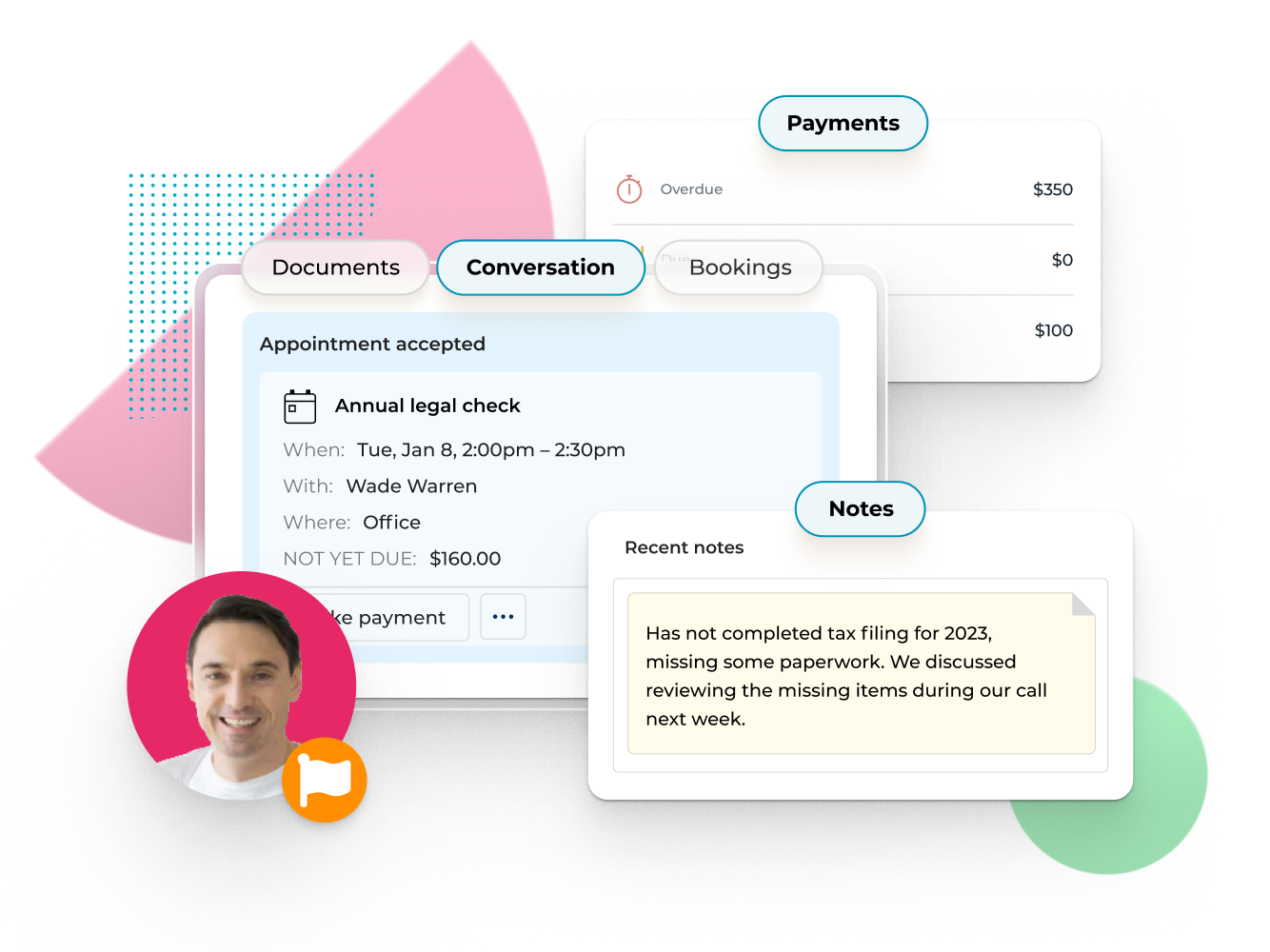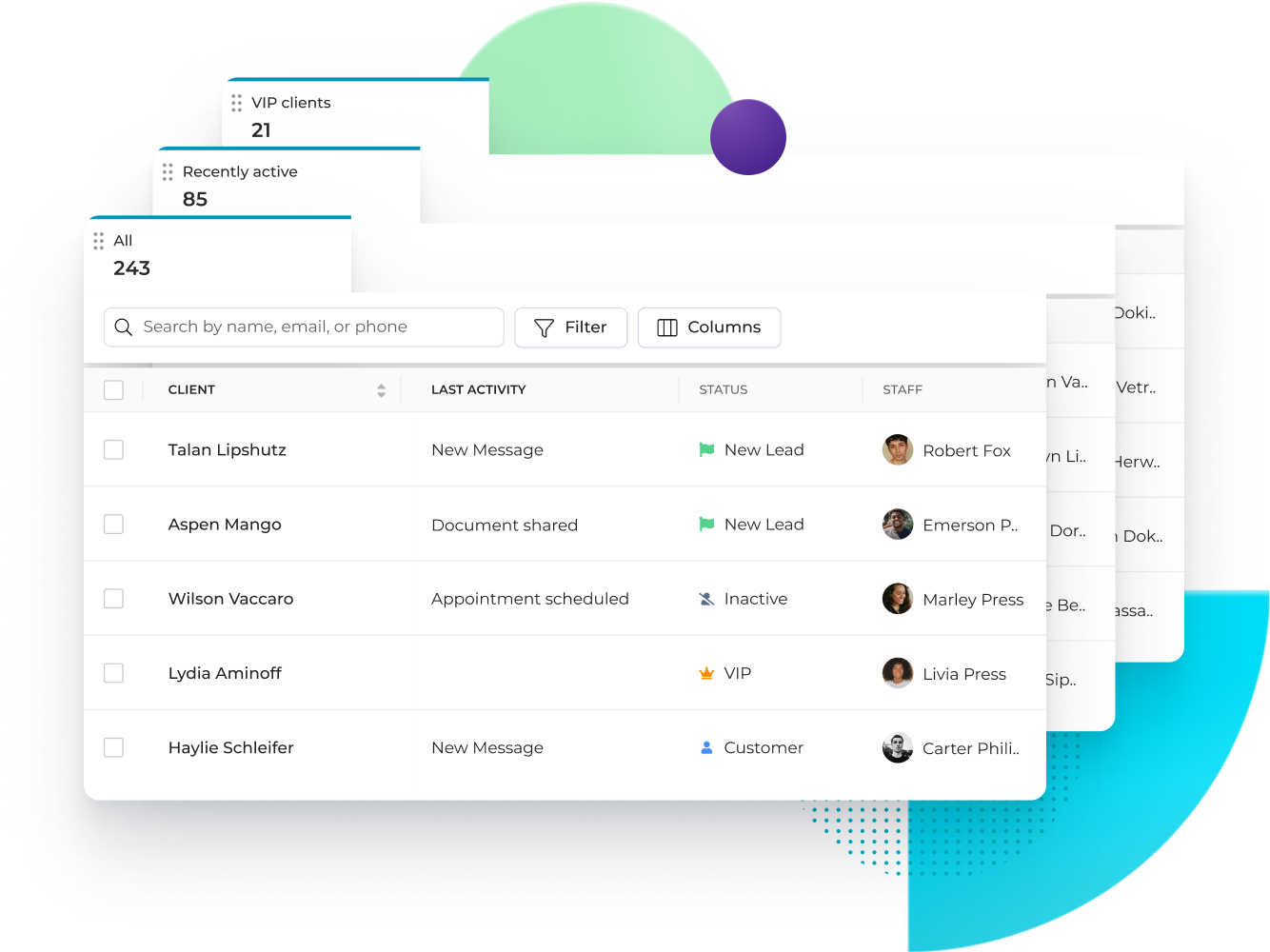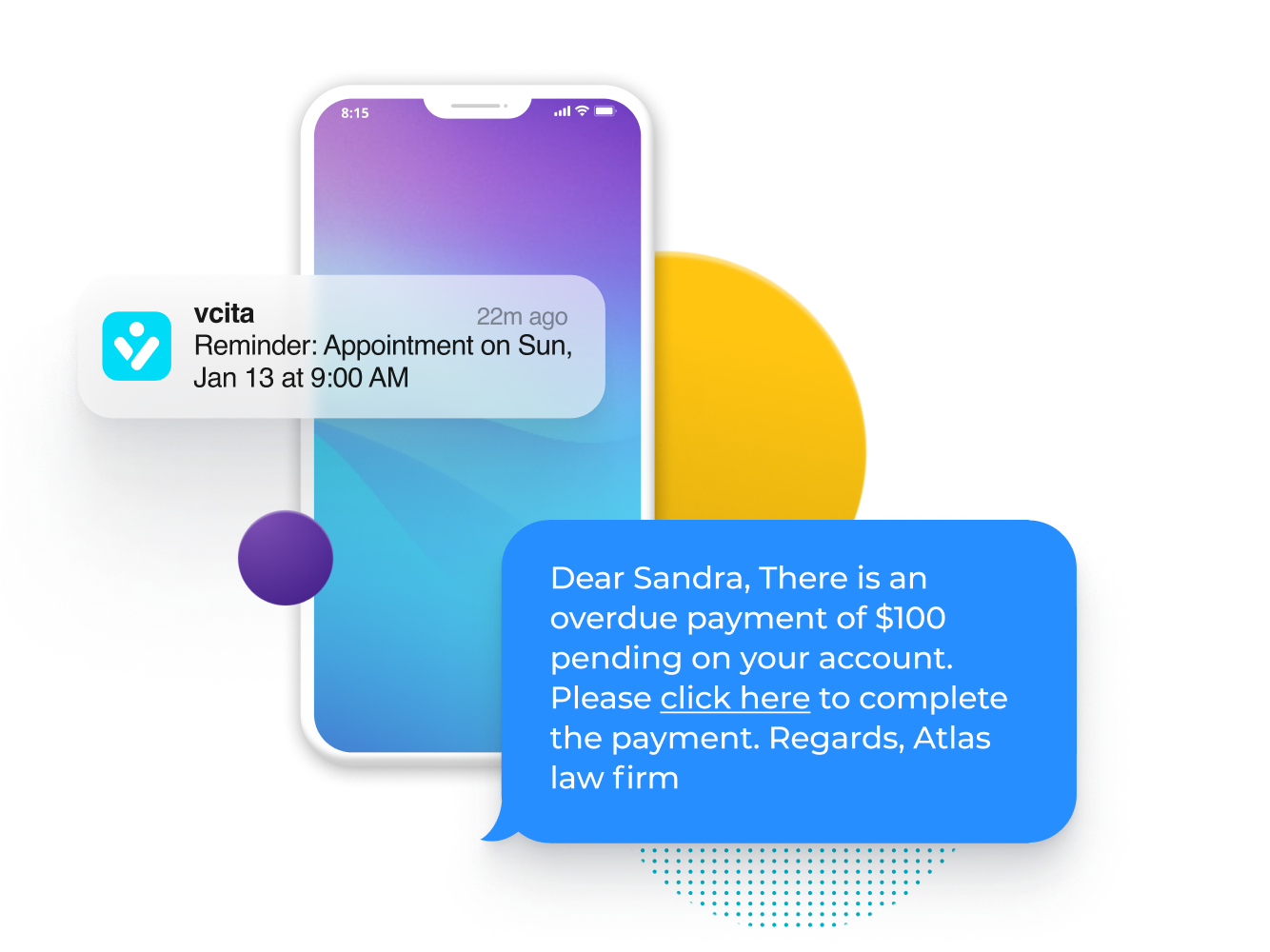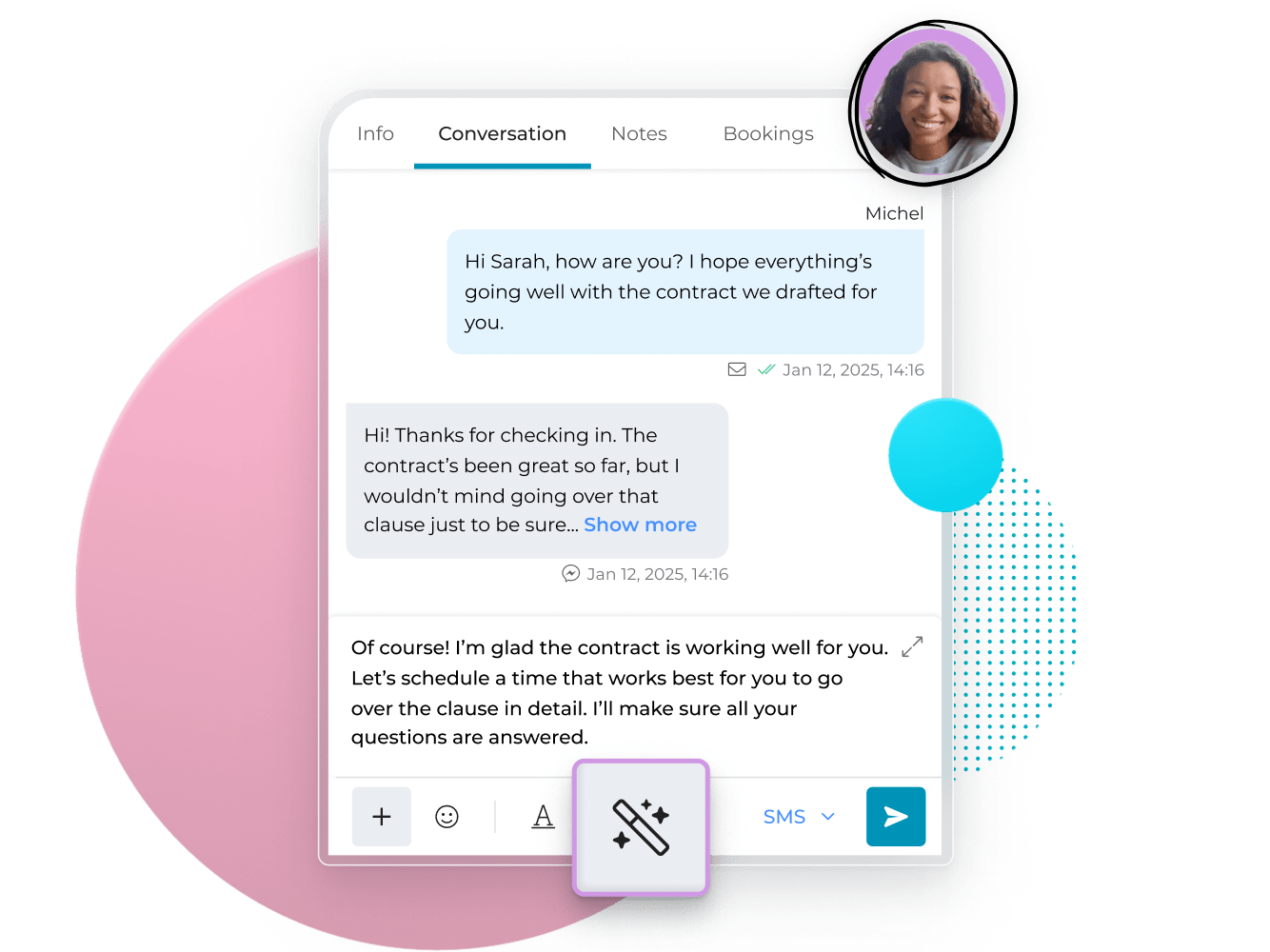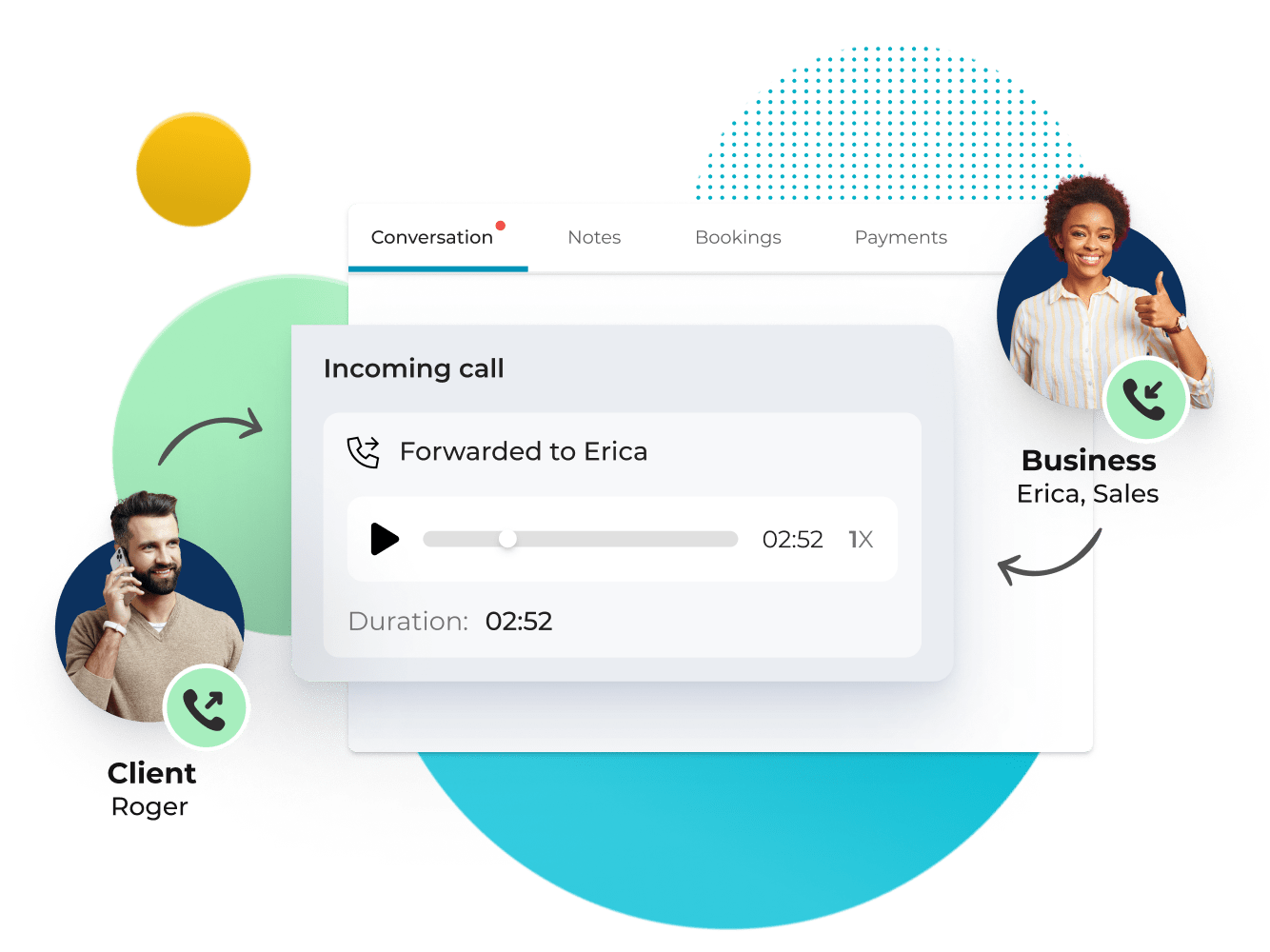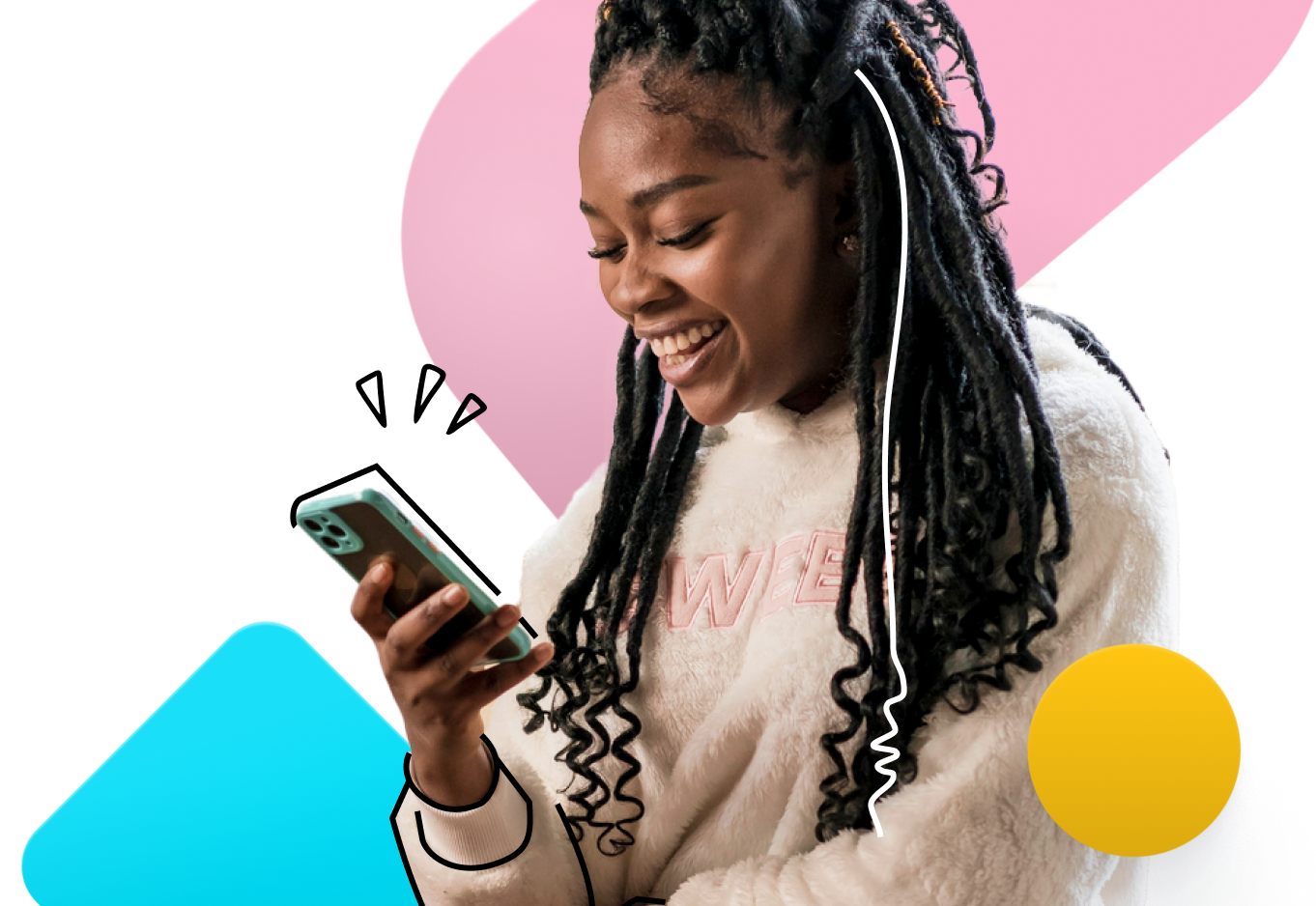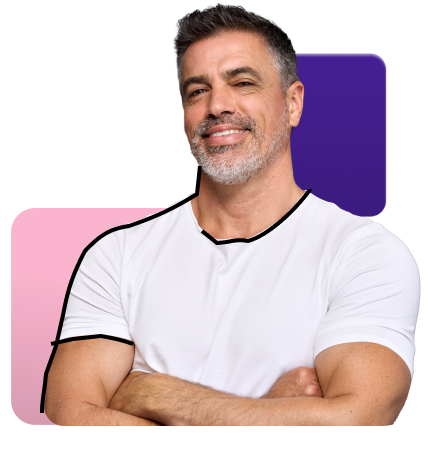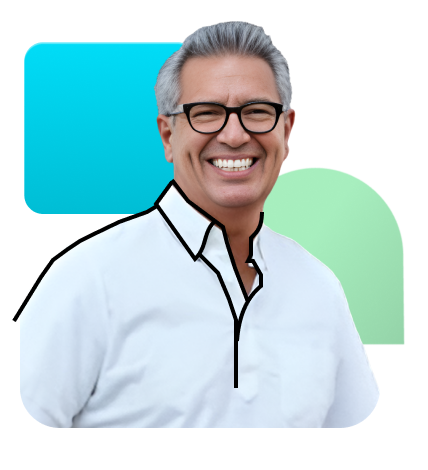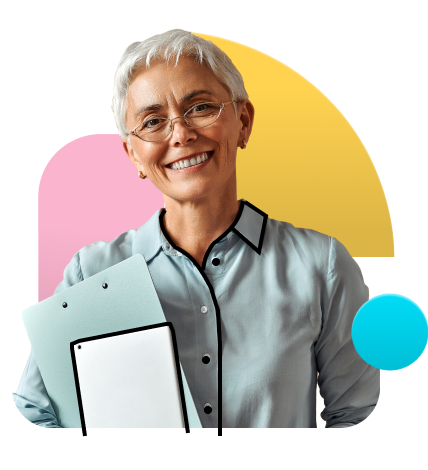AI POWERED CRM SOFTWARE FOR SMALL BUSINESSES
Stay organized and build better client relationships
Manage your clients, business flows, scheduling, and payments – all in one place. The most simple-to-use, AI-powered CRM software that helps you convert potential clients into happy customers.
No credit card required