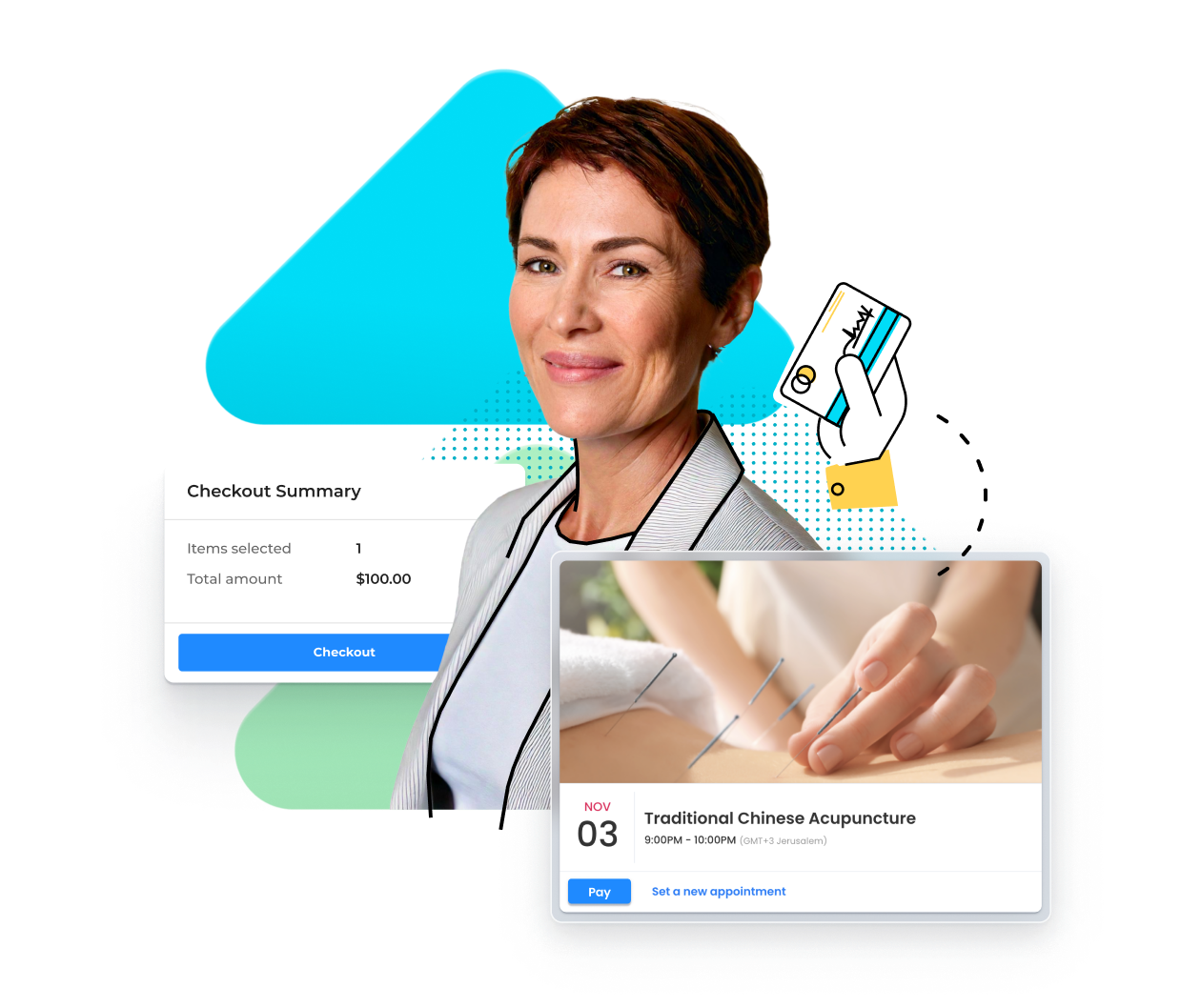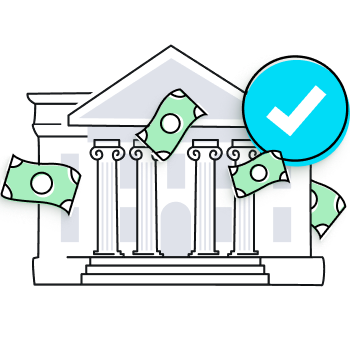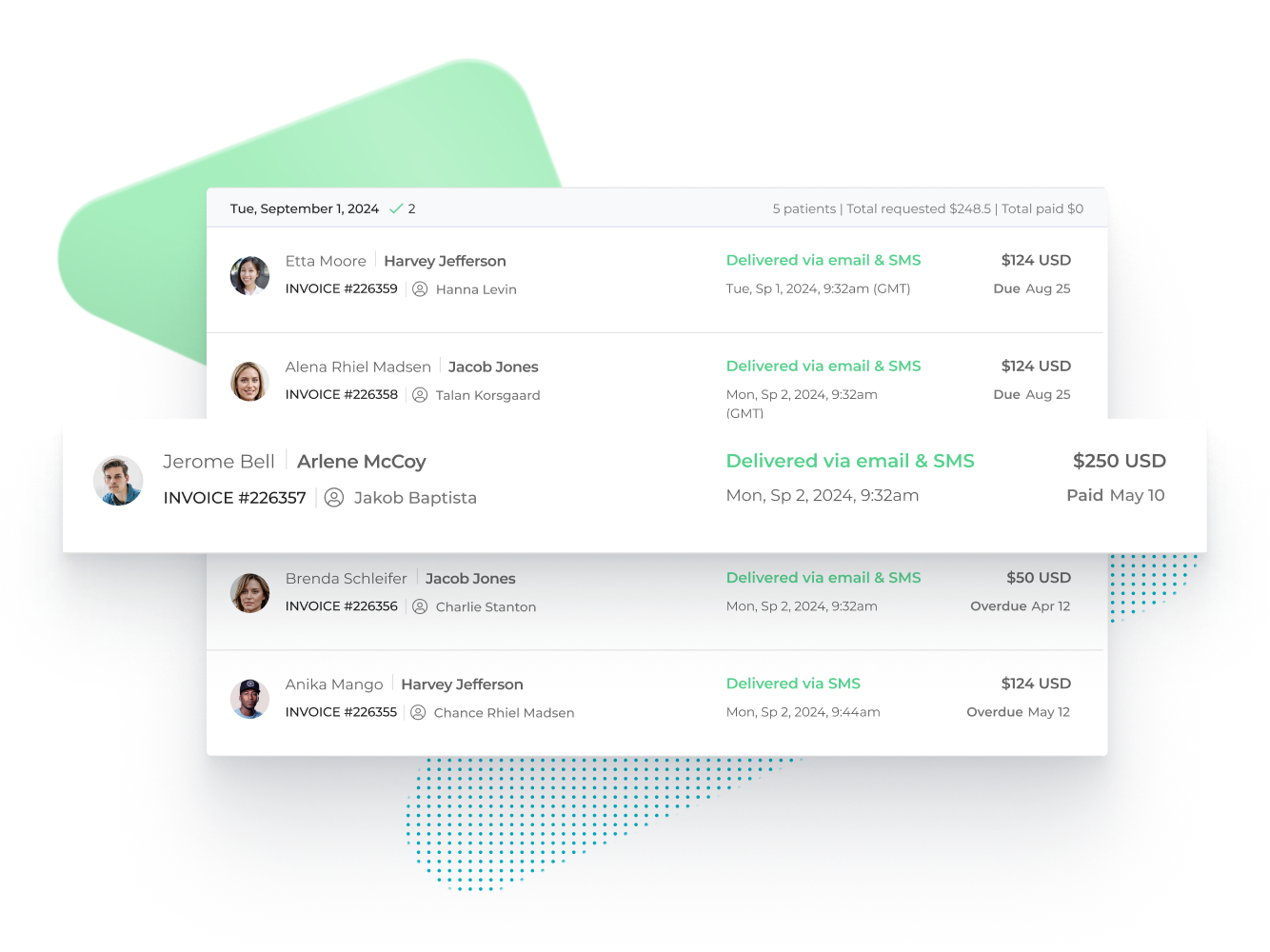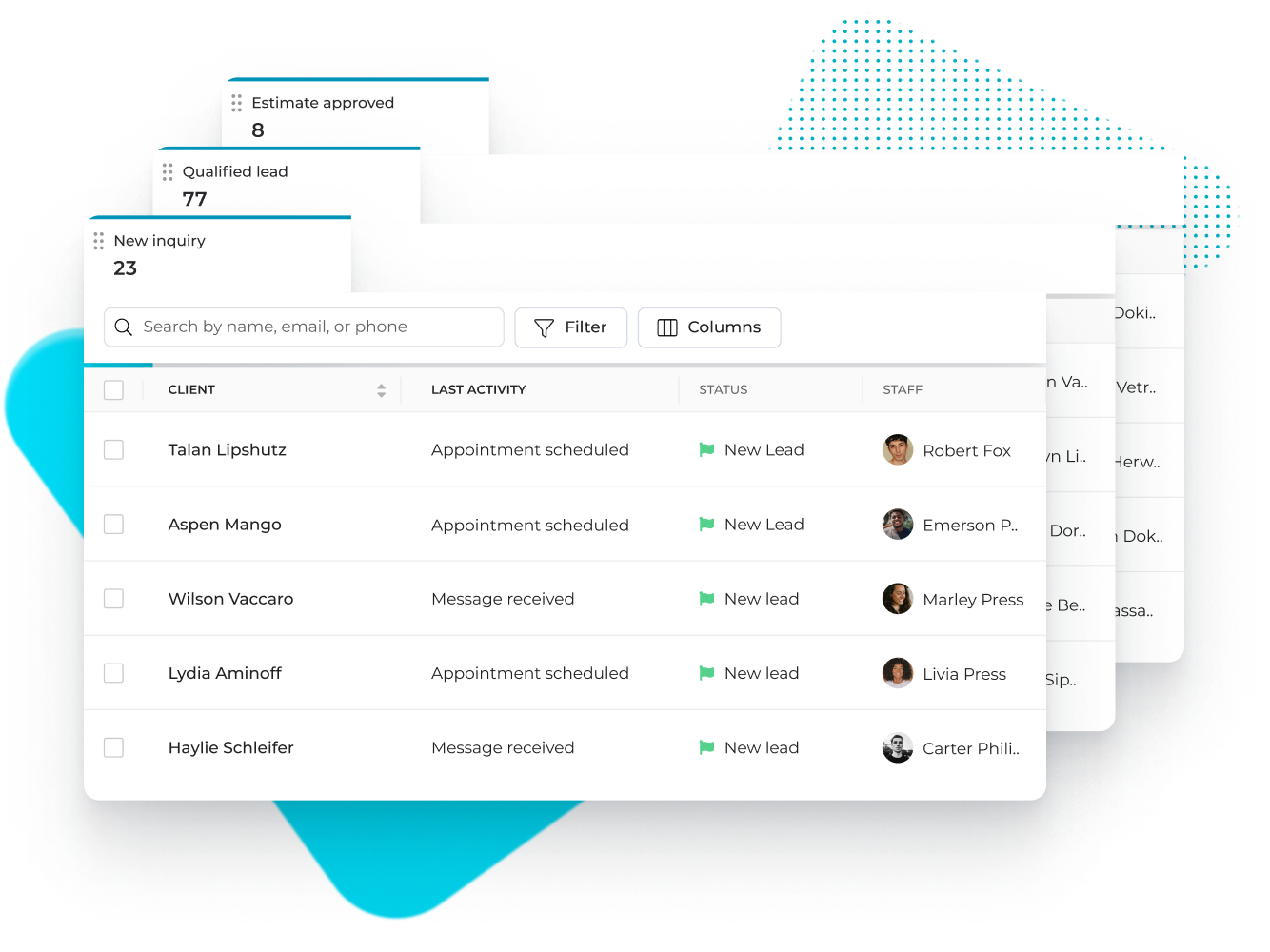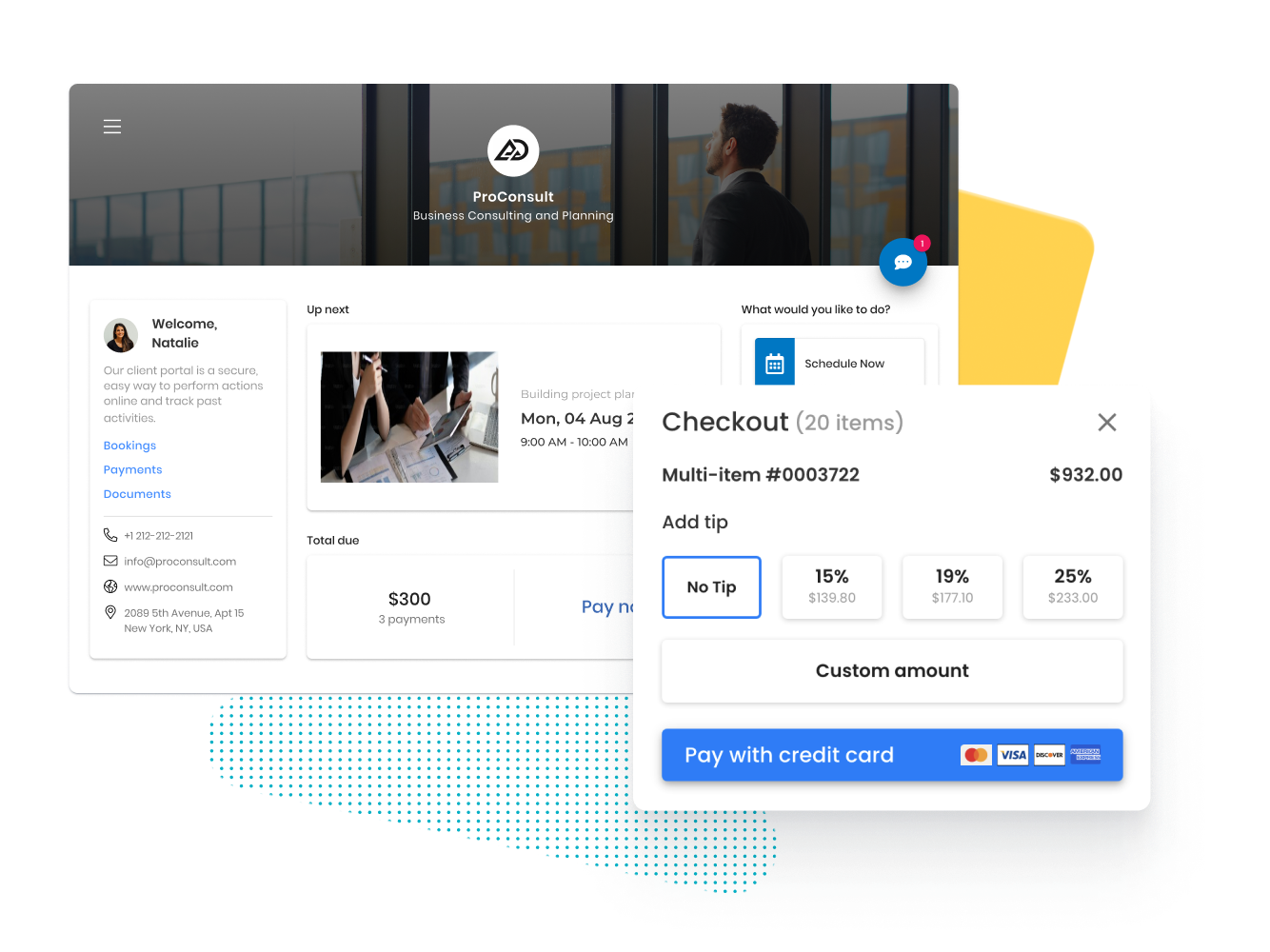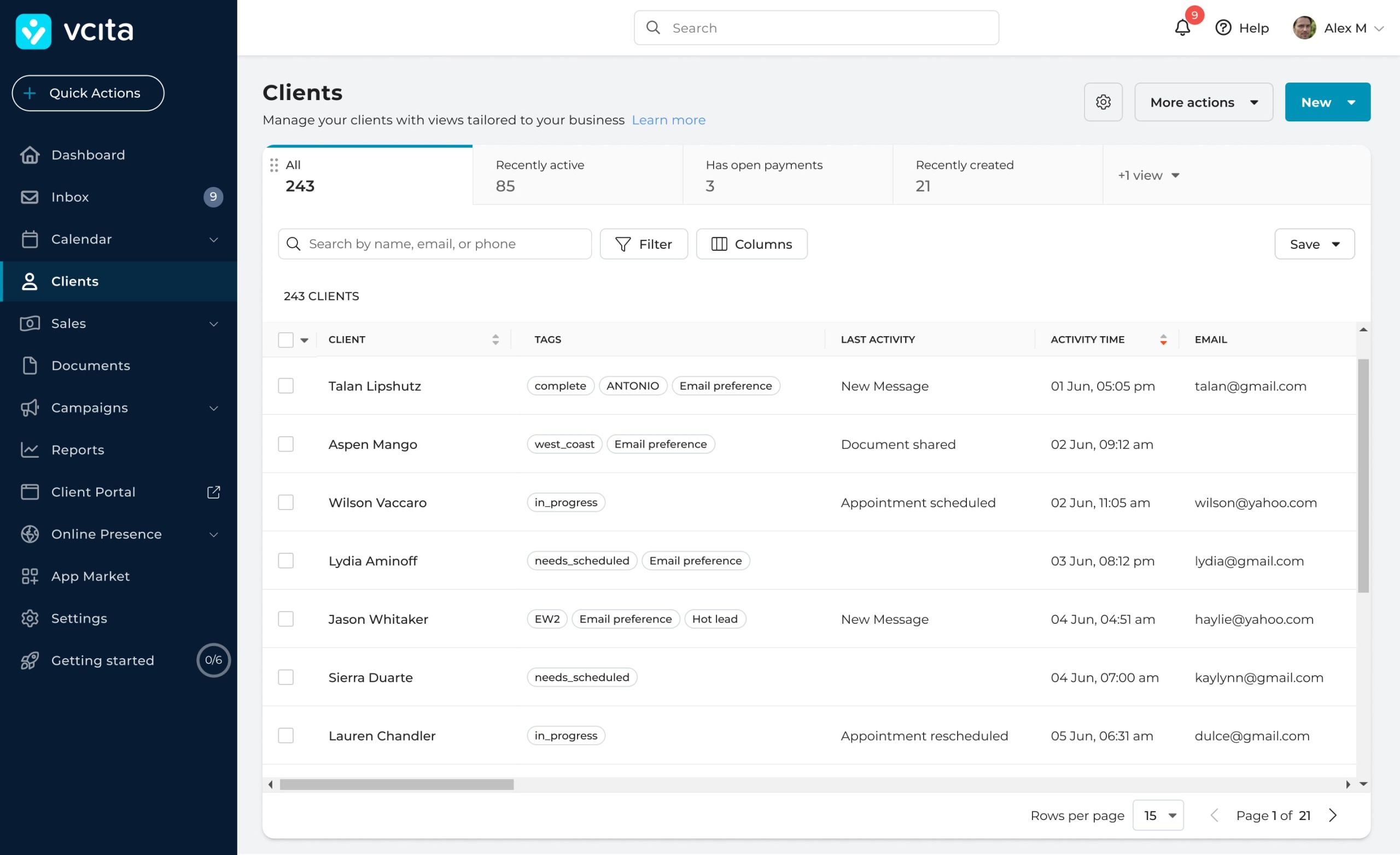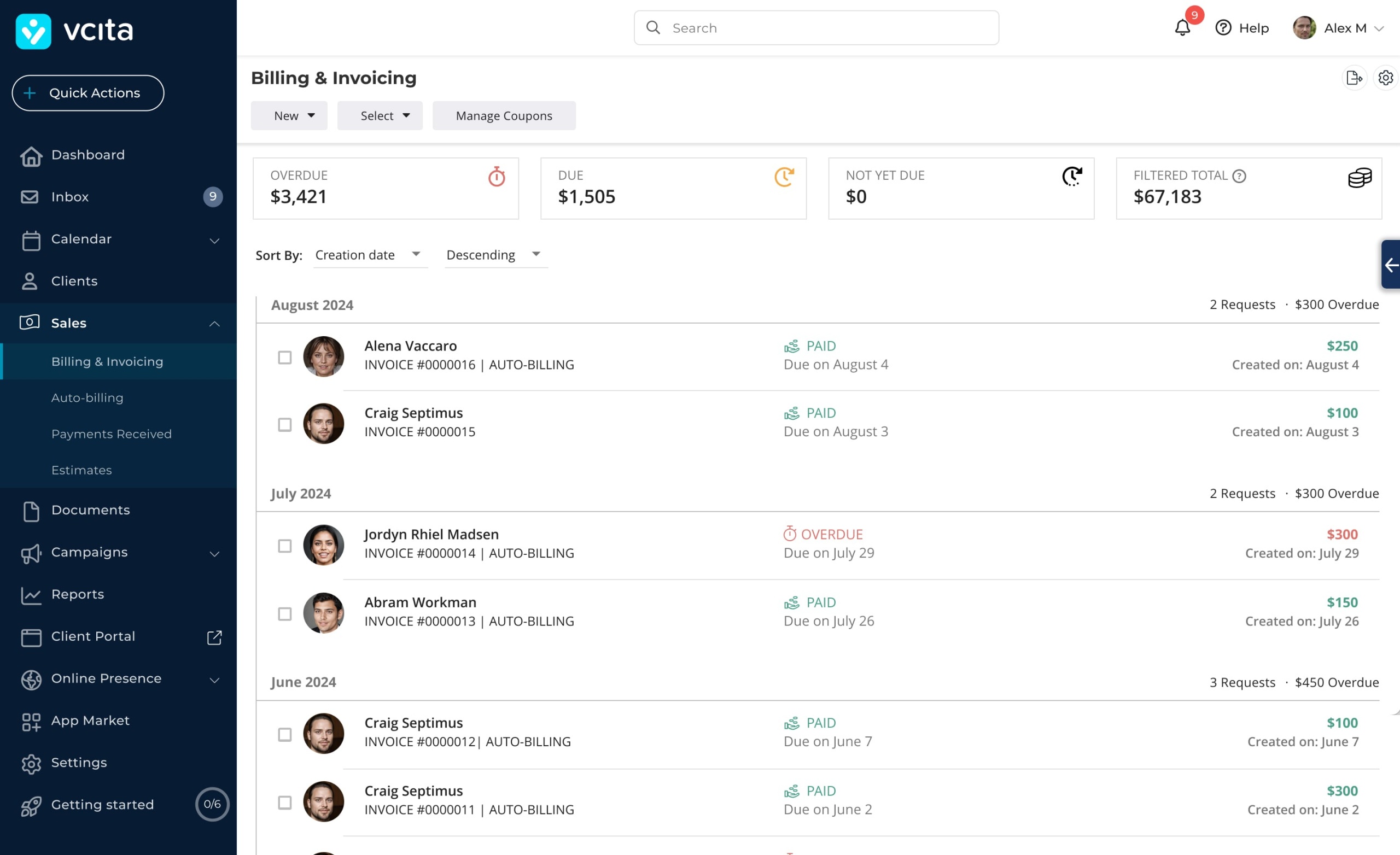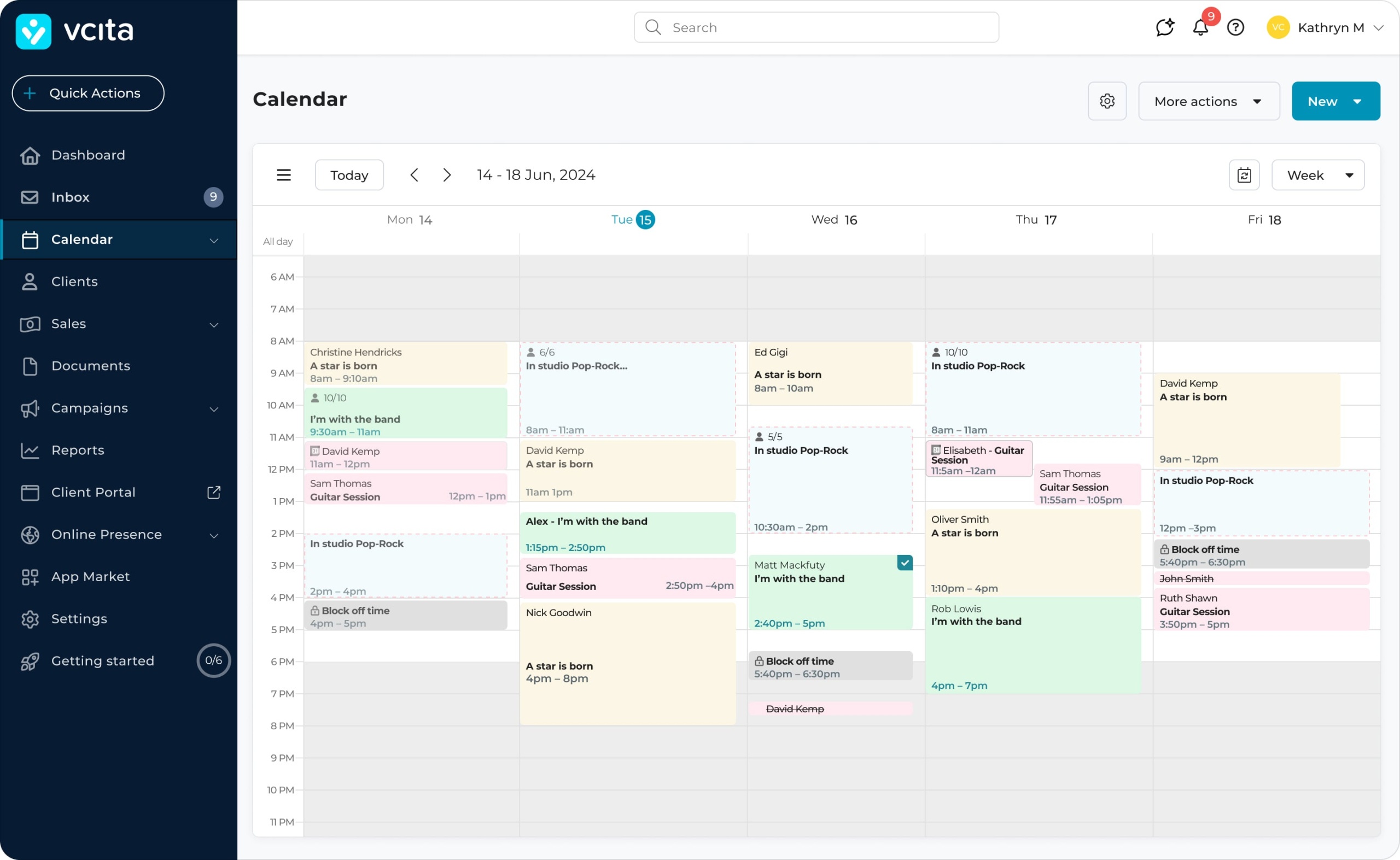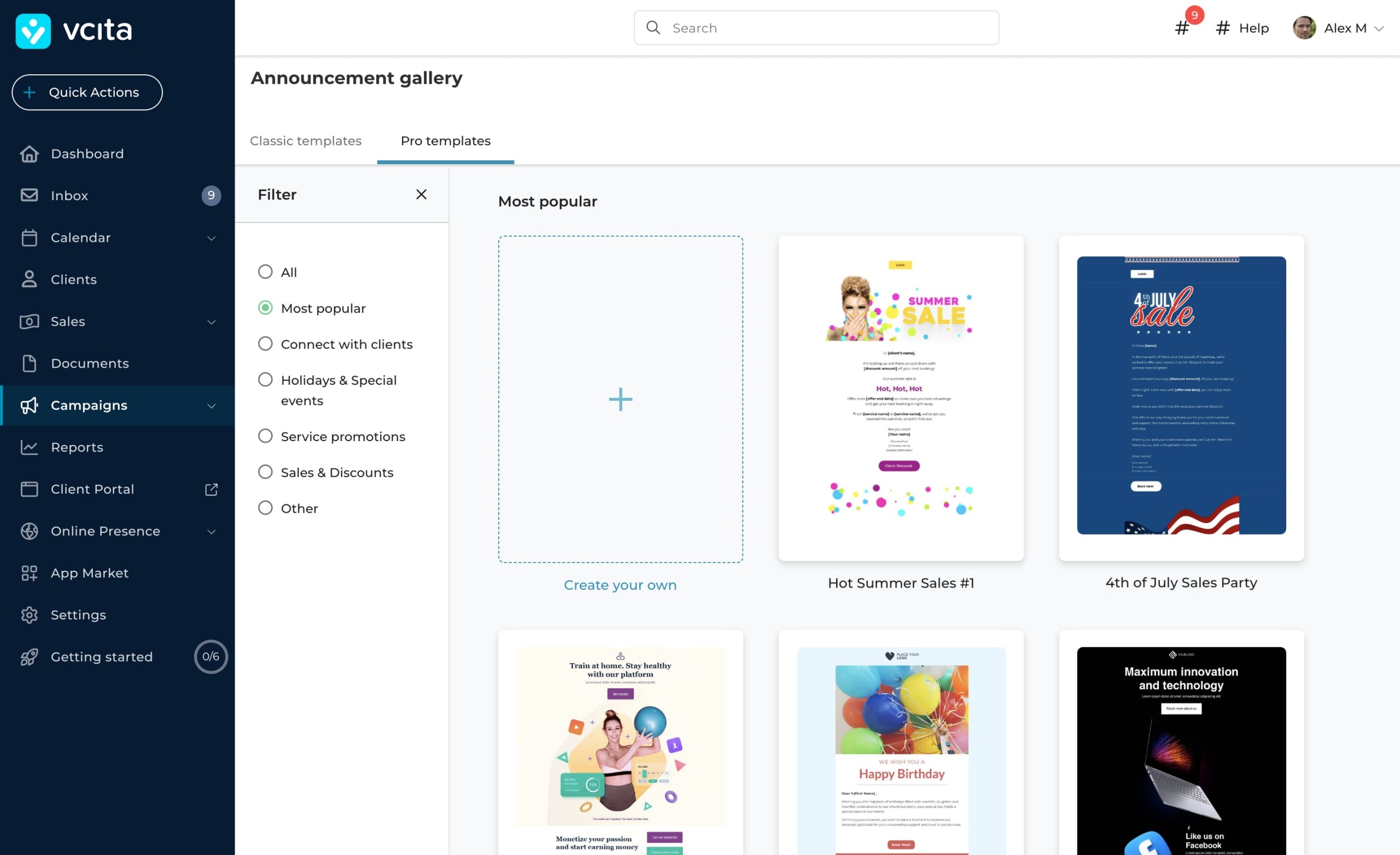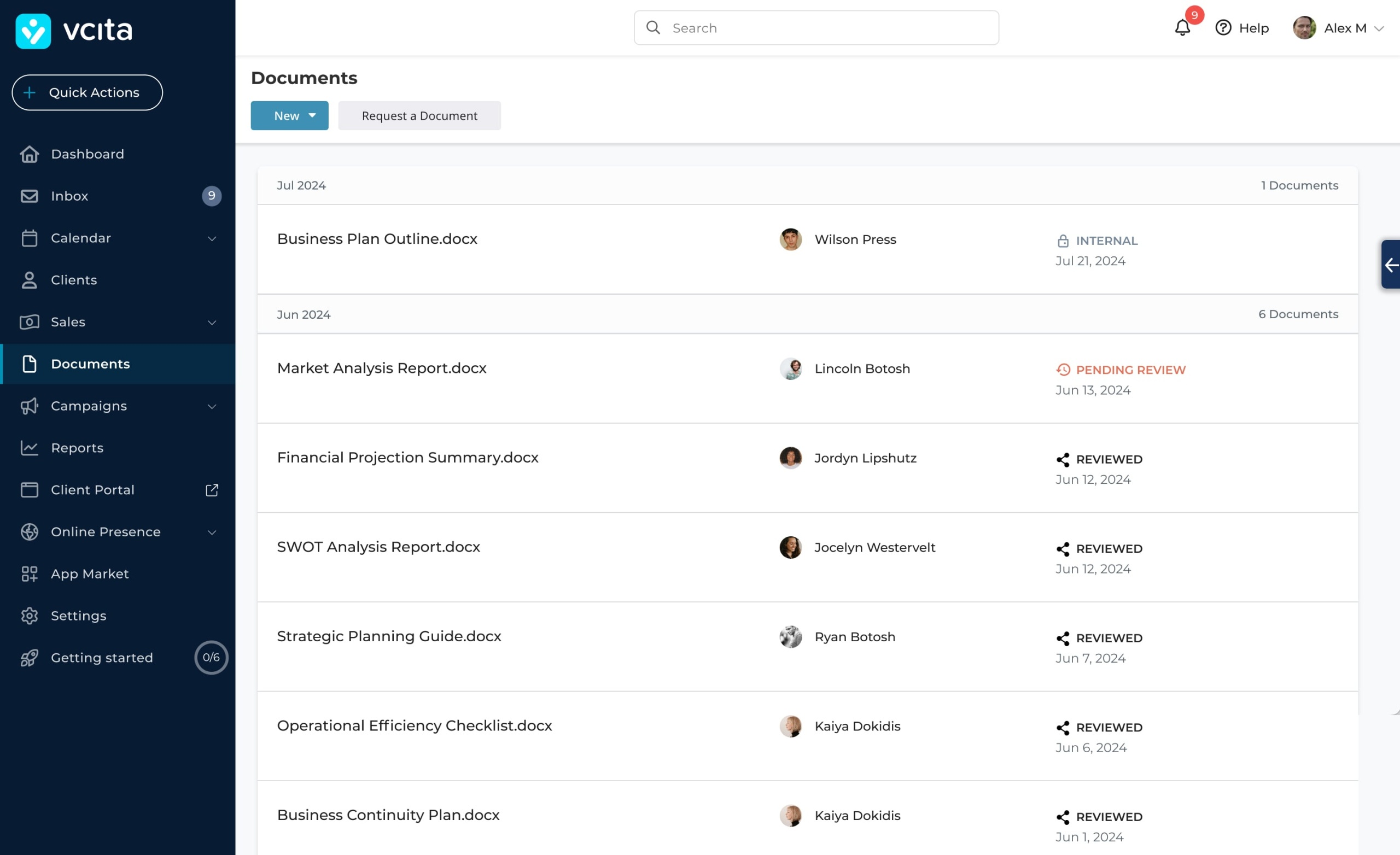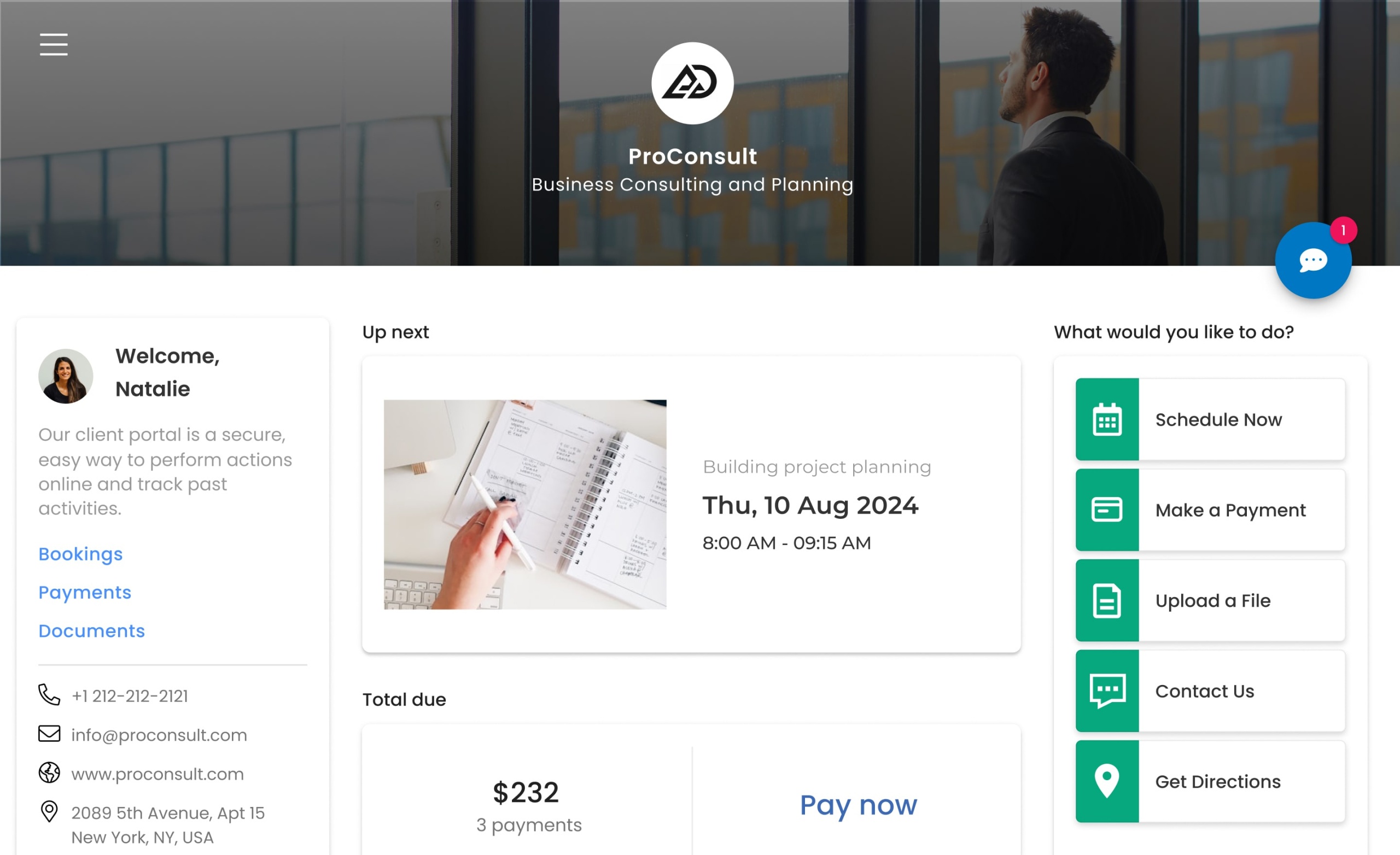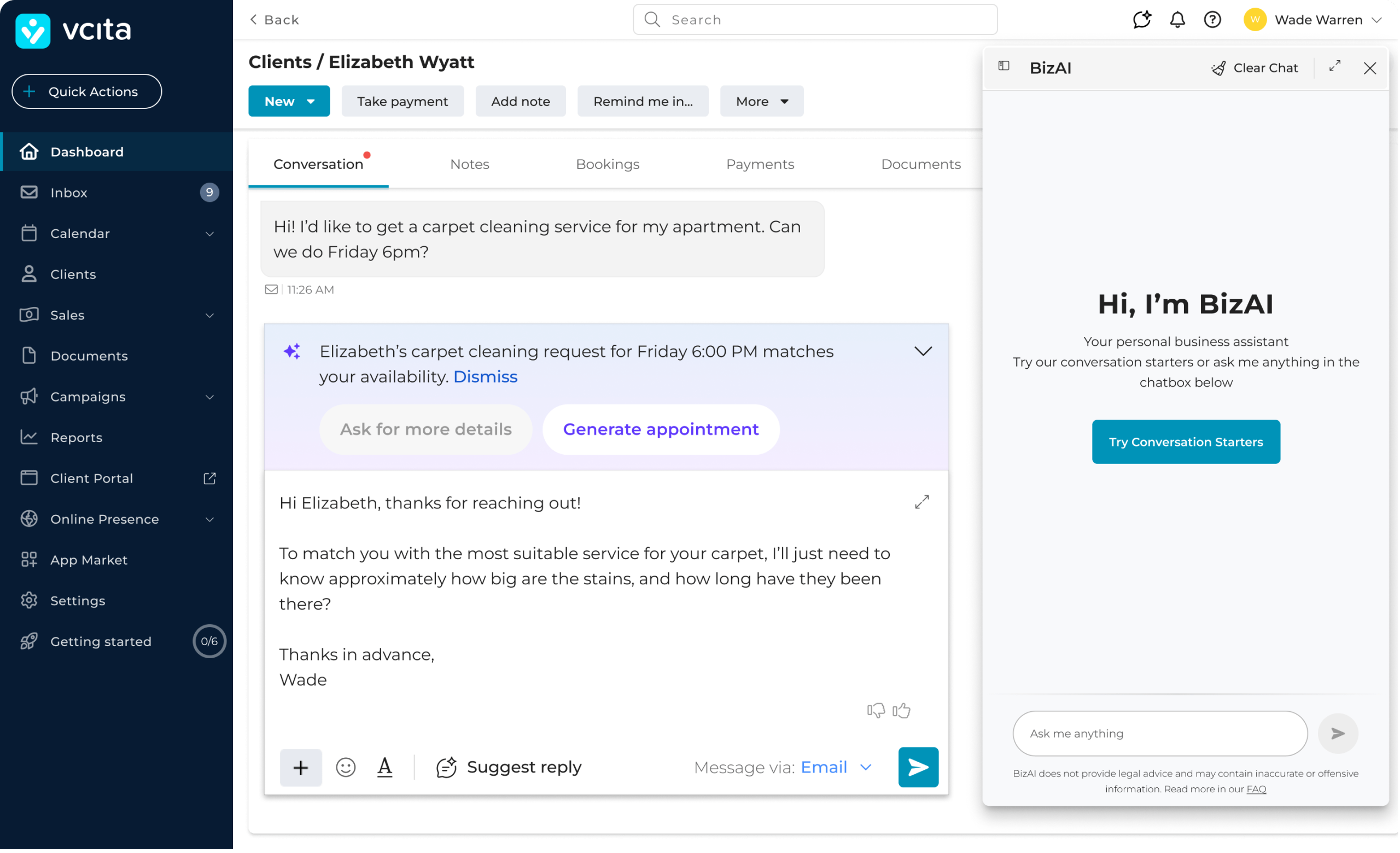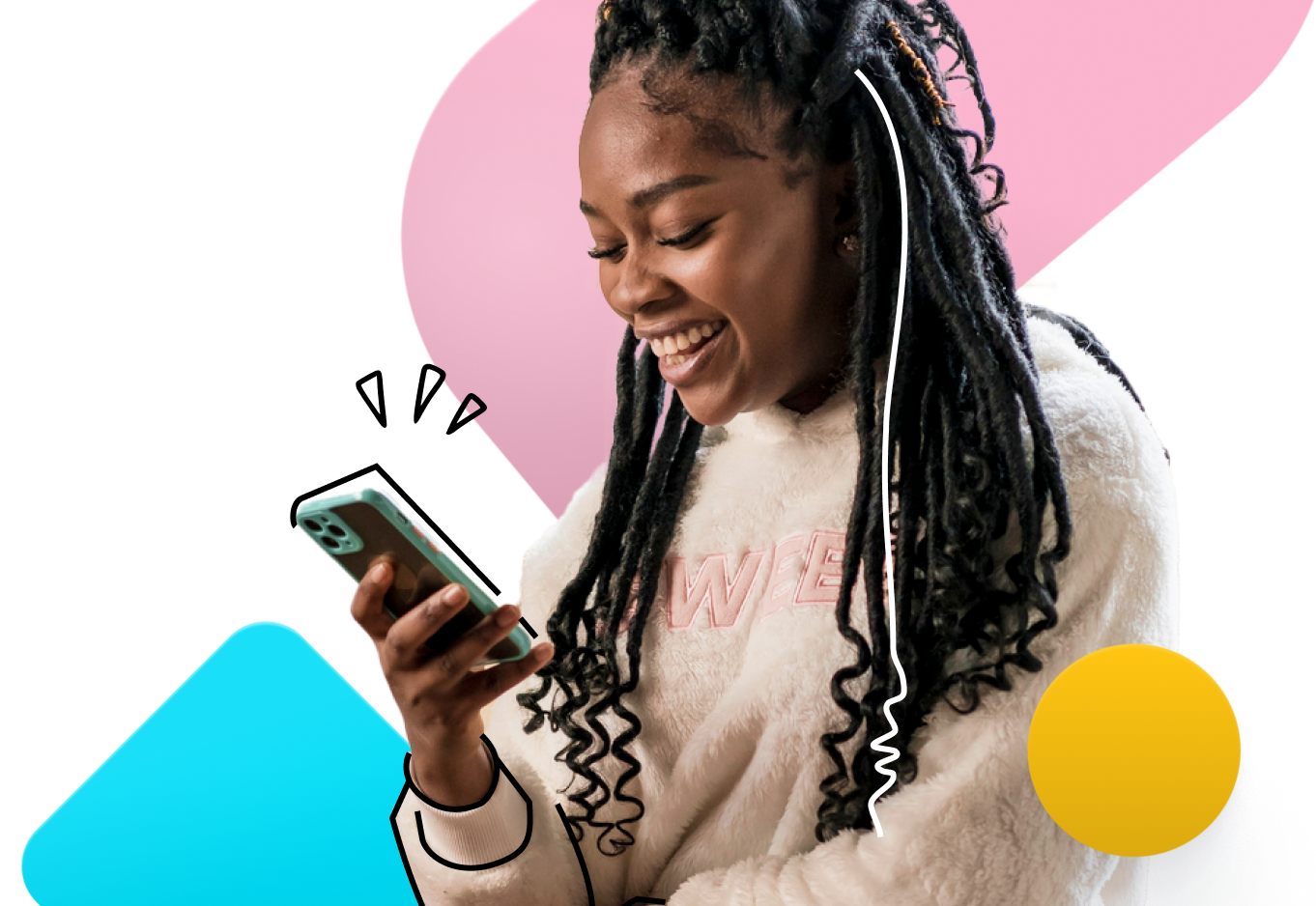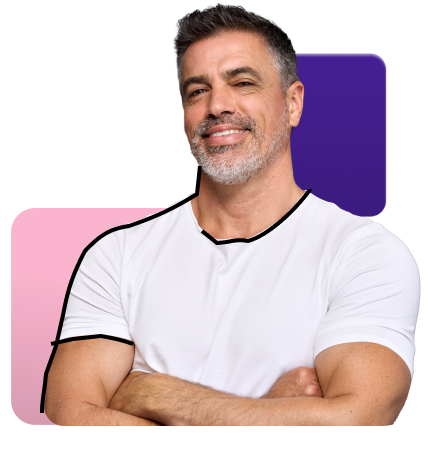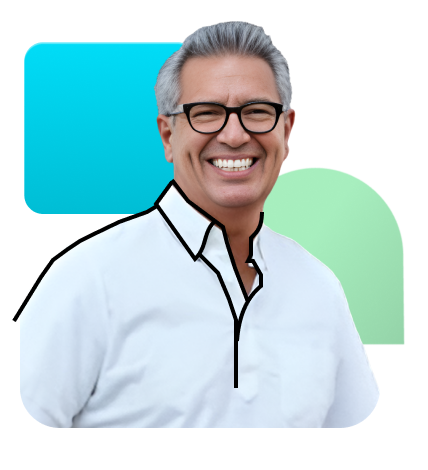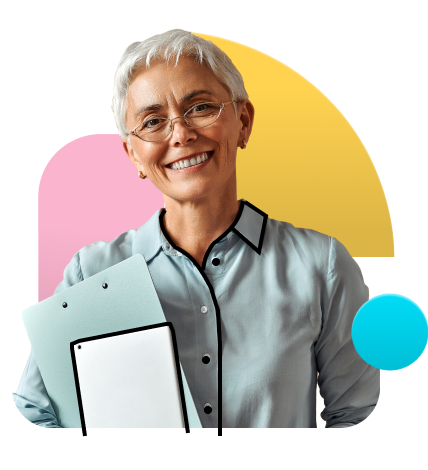ONLINE PAYMENT PROCESSING
Easy payment collection for
busy businesses
Accept payments with vcita’s user-friendly online payment processing for small businesses. Make your payment collection smooth and hassle-free with our secure payment collection options.
No credit card required