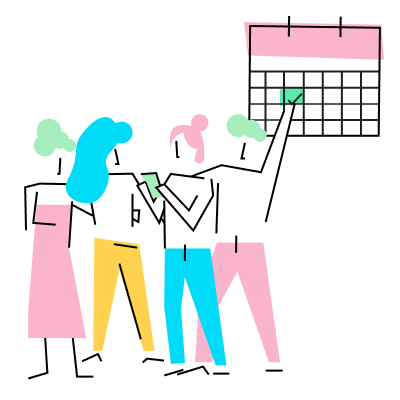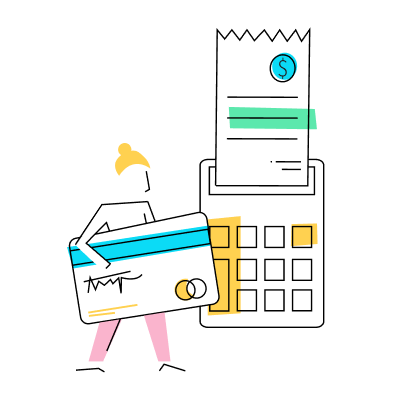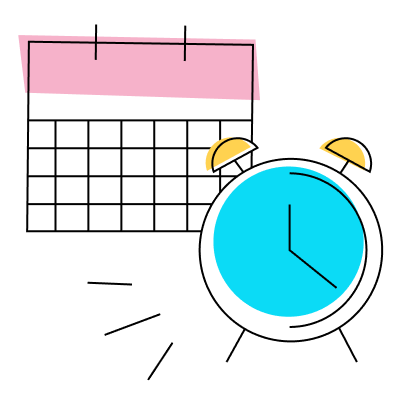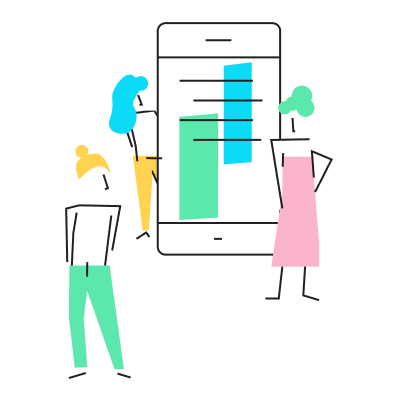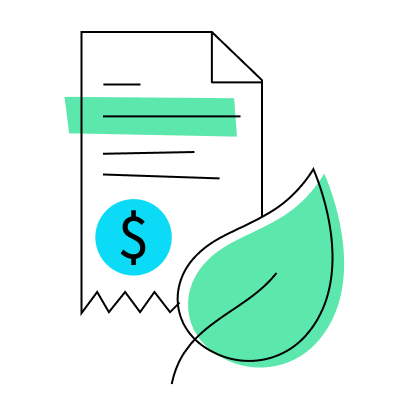Medical practice management software
Build a medical practice you’re proud of.
Manage your patients, appointments, payments, and documents from a secure HIPAA compliant app.
*No credit card required

Manage your patients, appointments, payments, and documents from a secure HIPAA compliant app.
*No credit card required

“I don’t have to remember anything!
It frees up my time to do what I want to do – what I’m trained to do – take care of my patients!”
Olga Ward
Beaverton Neurofeedback
vcita helps practitioners and healthcare providers like you streamline and automate your most time-consuming tasks: from appointment scheduling and patient follow-ups, to paperwork and payment collection.
Invite patients to book and pay for appointments or group sessions online.
Simplify billing with flexible payment options like online payable invoices, deposits, and subscriptions.
Offer simple and secure virtual care for individuals or groups from any device.
Reduce no-shows and stay in touch with automated appointment reminders and follow-ups.
Keep your community engaged with regular updates, healthy tips, and preventive health notifications.
Digitalize your file cabinet: securely manage and share paperwork & documents on the cloud.
Your friendly and secure portal will be there for your clients, anytime and from any device.
Introduce your patients to a sleek and secure patient portal where they can book their next appointment, settle medical bills, share paperwork, or get in touch without even picking up the phone.
Our clients say it best
Chiropractic Center
“Our customers love vcita! We’re getting excellent communication and it’s complemented our marketing as well. We were running pretty slow before we started using vcita. We are so glad we found it! vcita will change your business to a whole new level.”
Dr. Mario Doria, DC
Embrace Wellness Chiropractic Center
Eyecare
“vcita helps us combine everything from the patient’s first impression to their billing and lets us have it all in one spot. Before vcita, I was less organized and productive. Now we realized how important it became to be able to do everything more electronically.”
Iwona Miltko Dong, O.D.
See Saw Eyecare
Counseling & mental health
“vcita has completely eliminated my no-show problem. It’ll do everything needed to make your business run more smoothly and ultimately increases your revenue.”
Naomi Janzen
Expert EFT Trainer & Practitioner
Better workdays start here
Or click here to schedule a demo with one of our healthcare solution experts.
Copyright 2026 vcita Inc. All rights reserved.