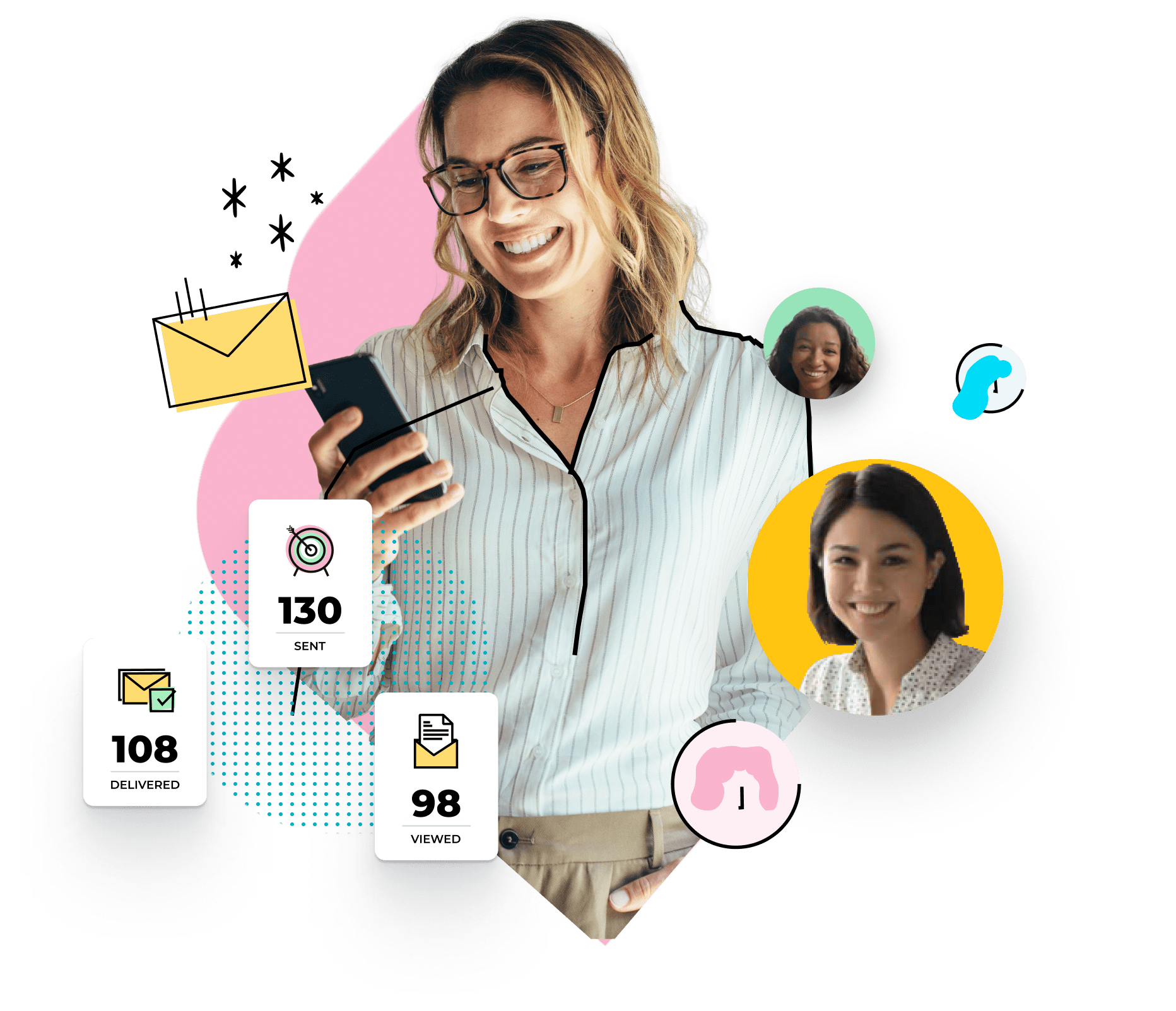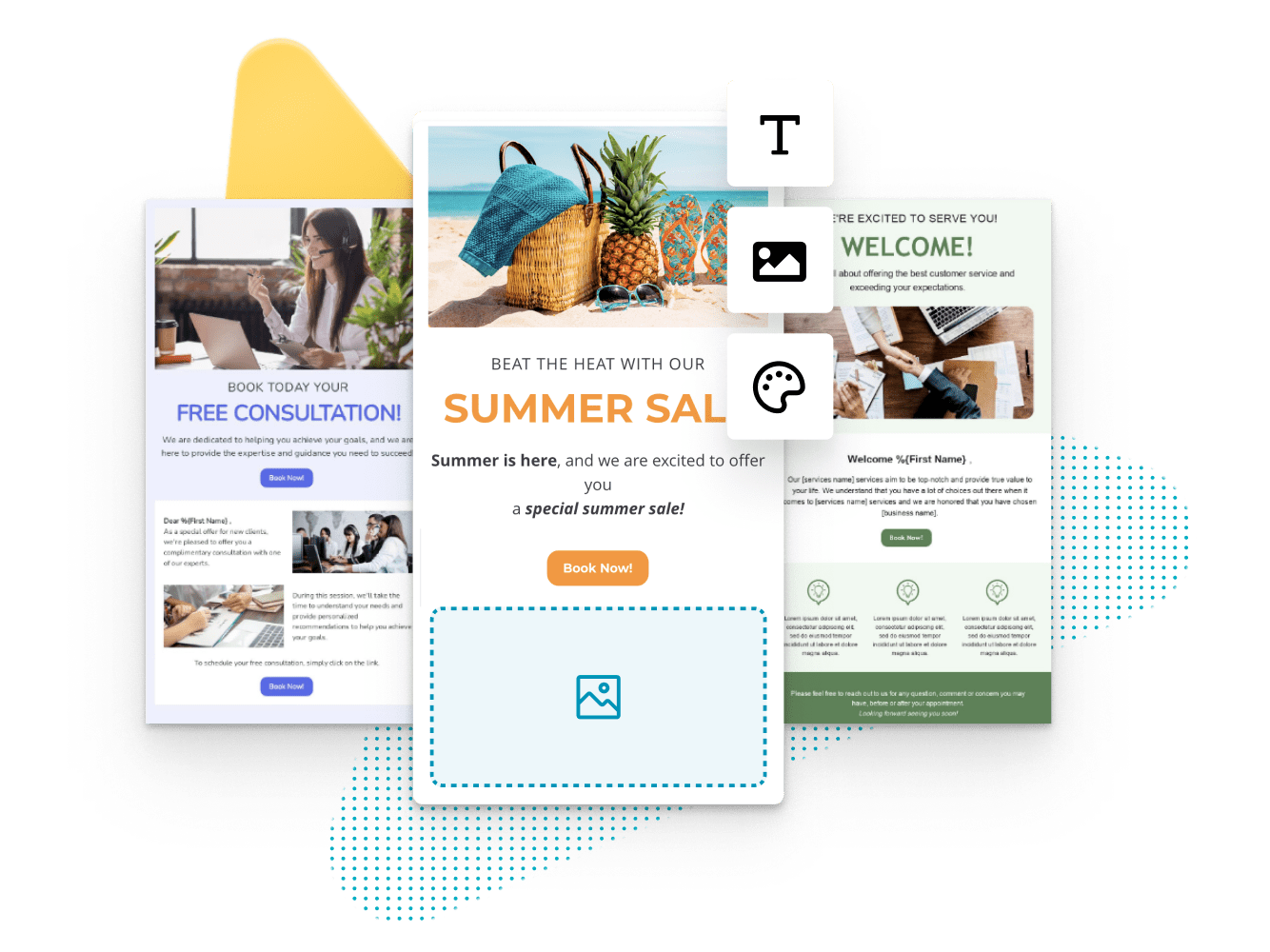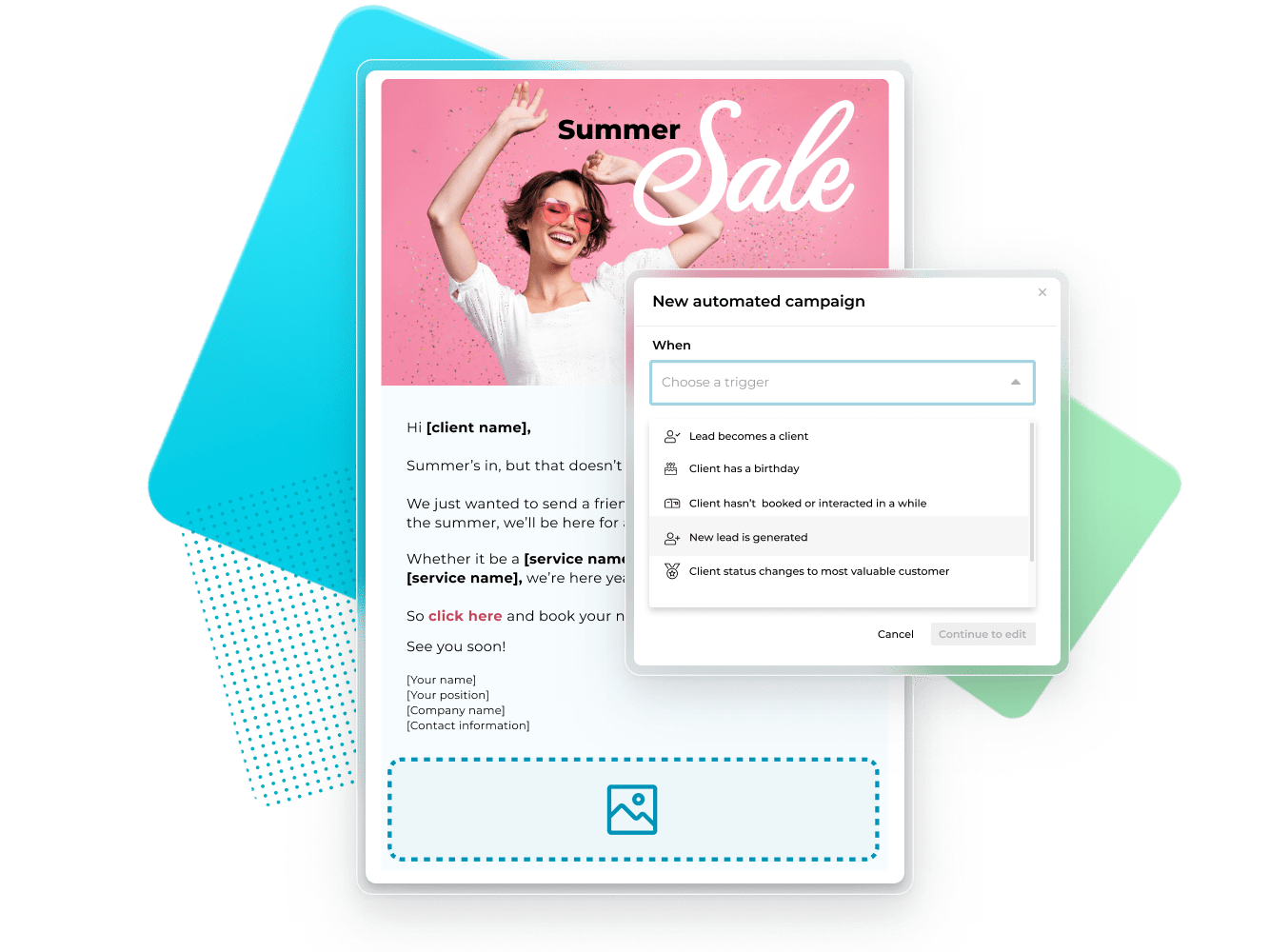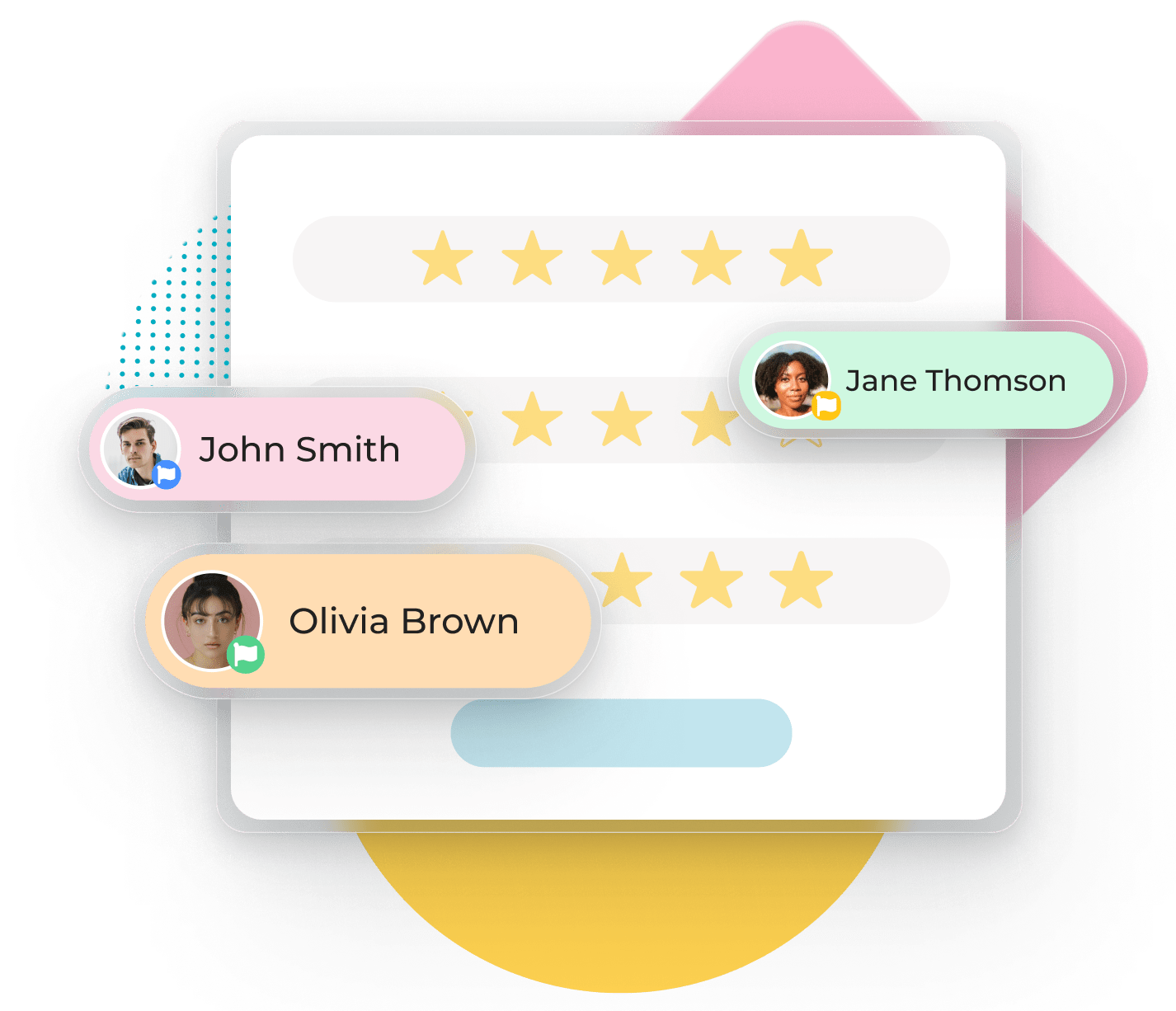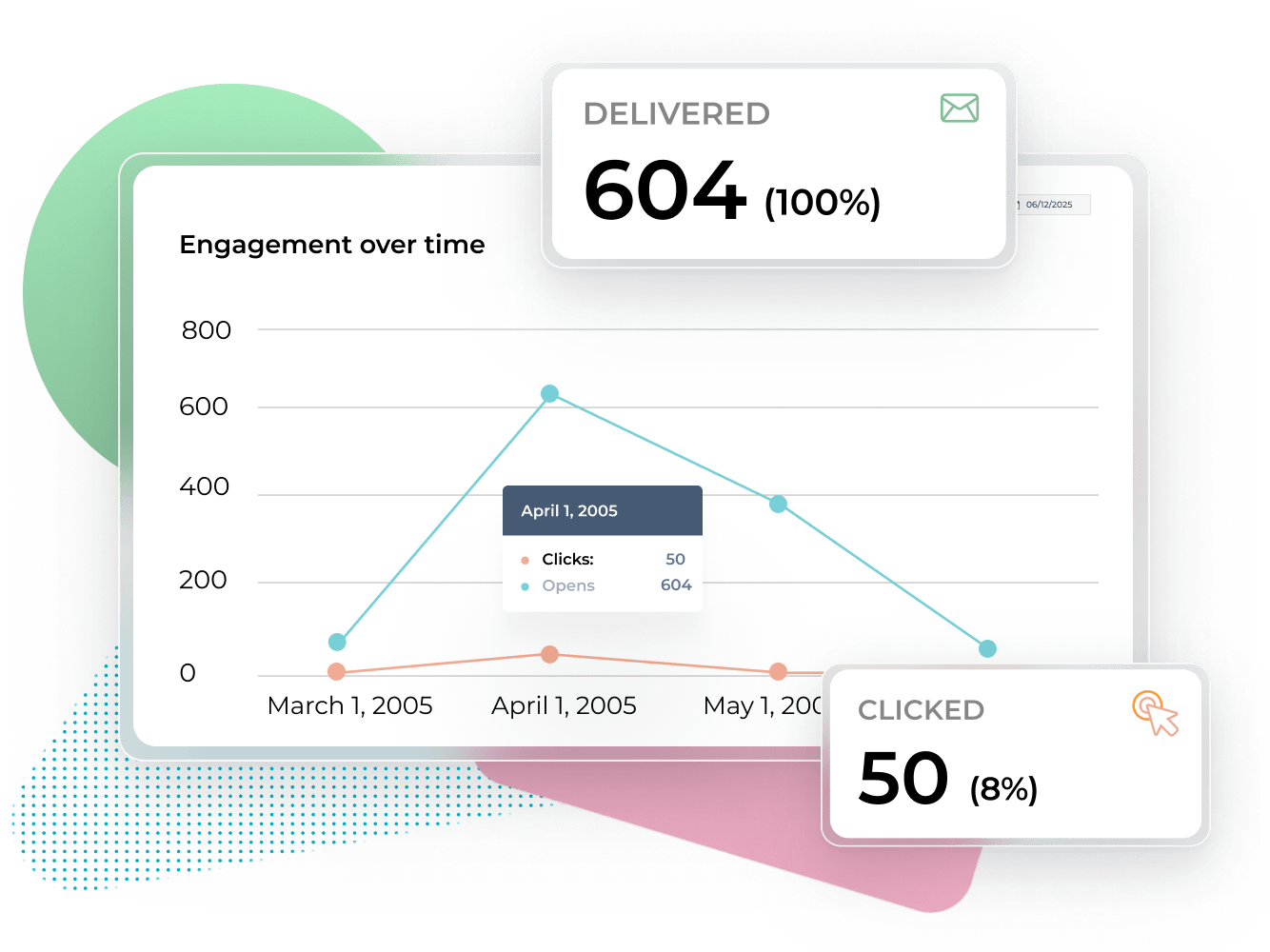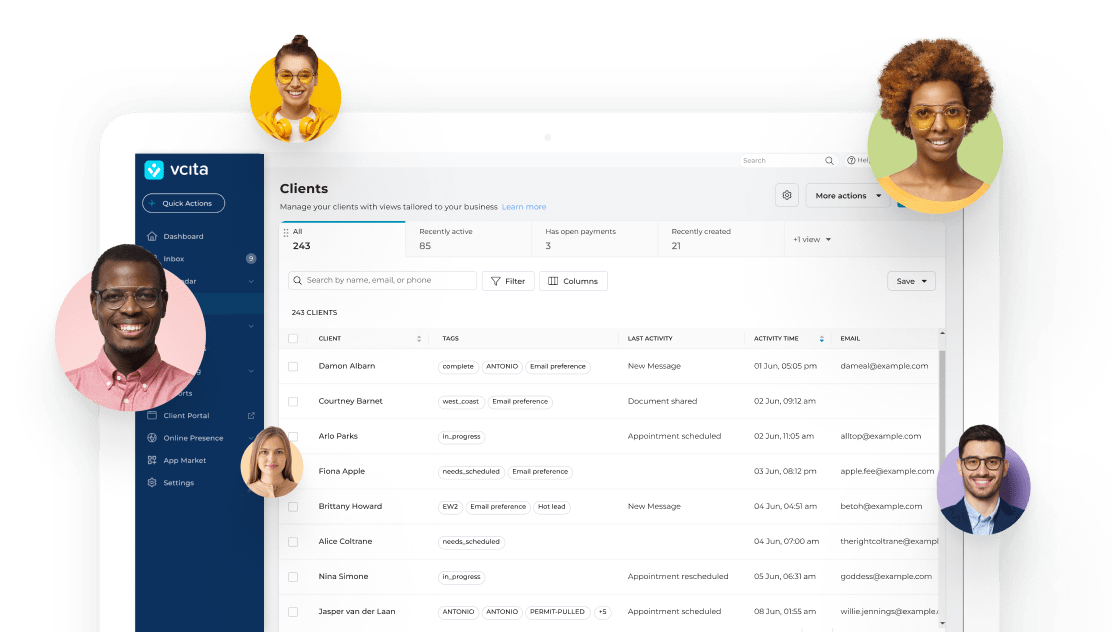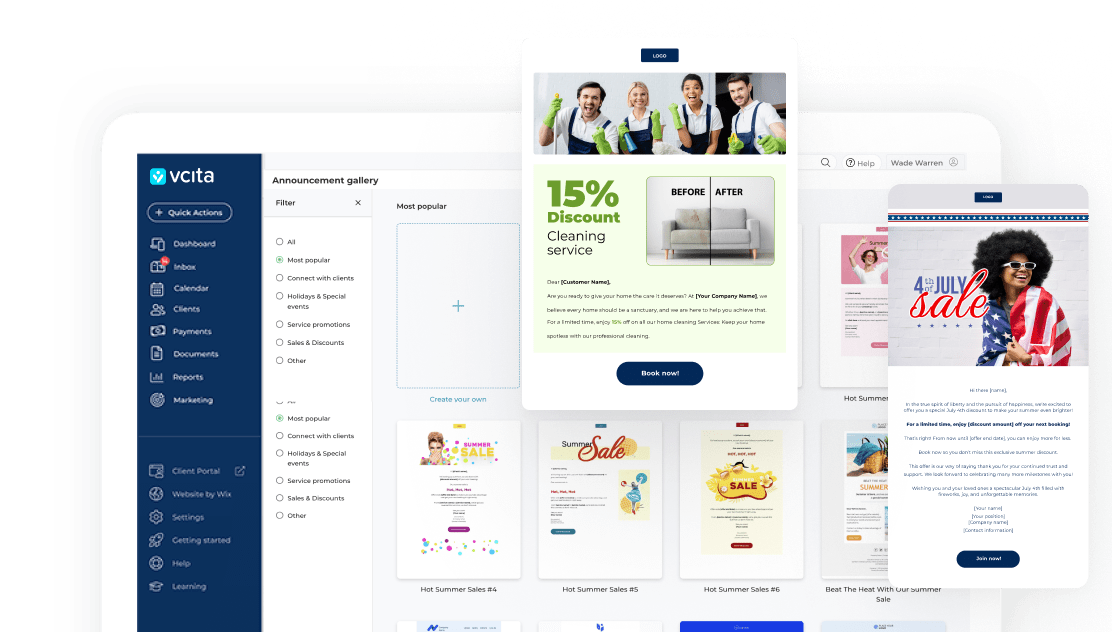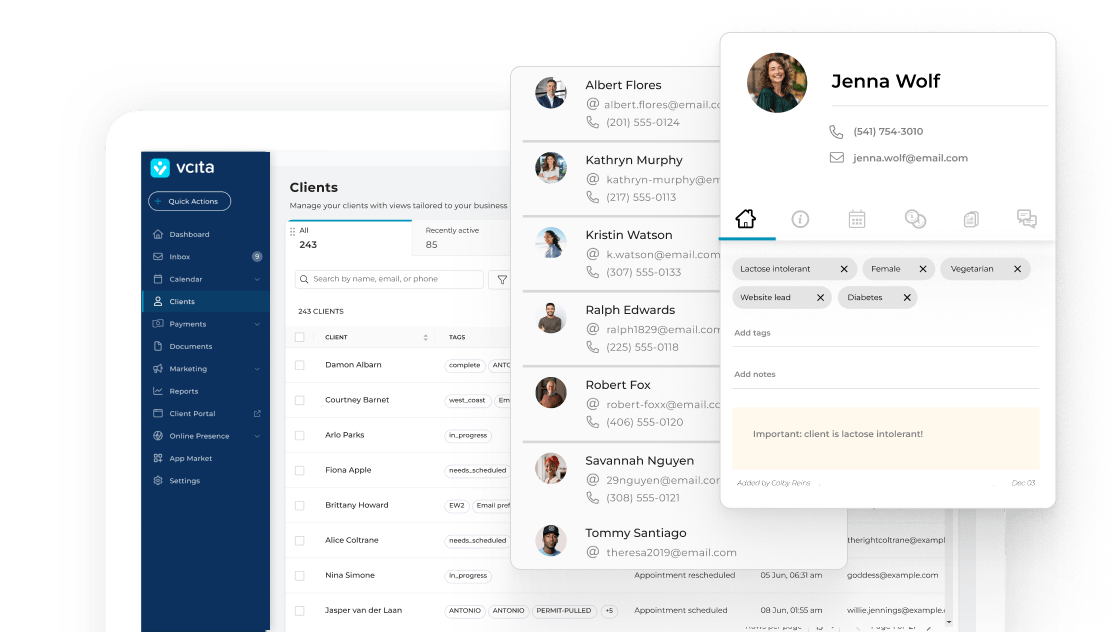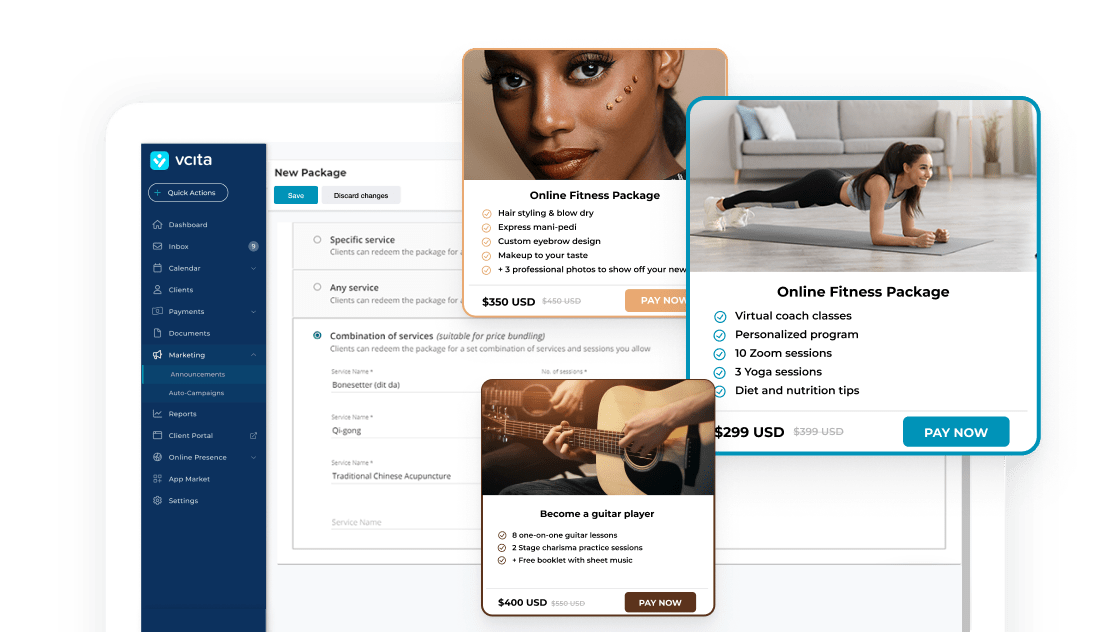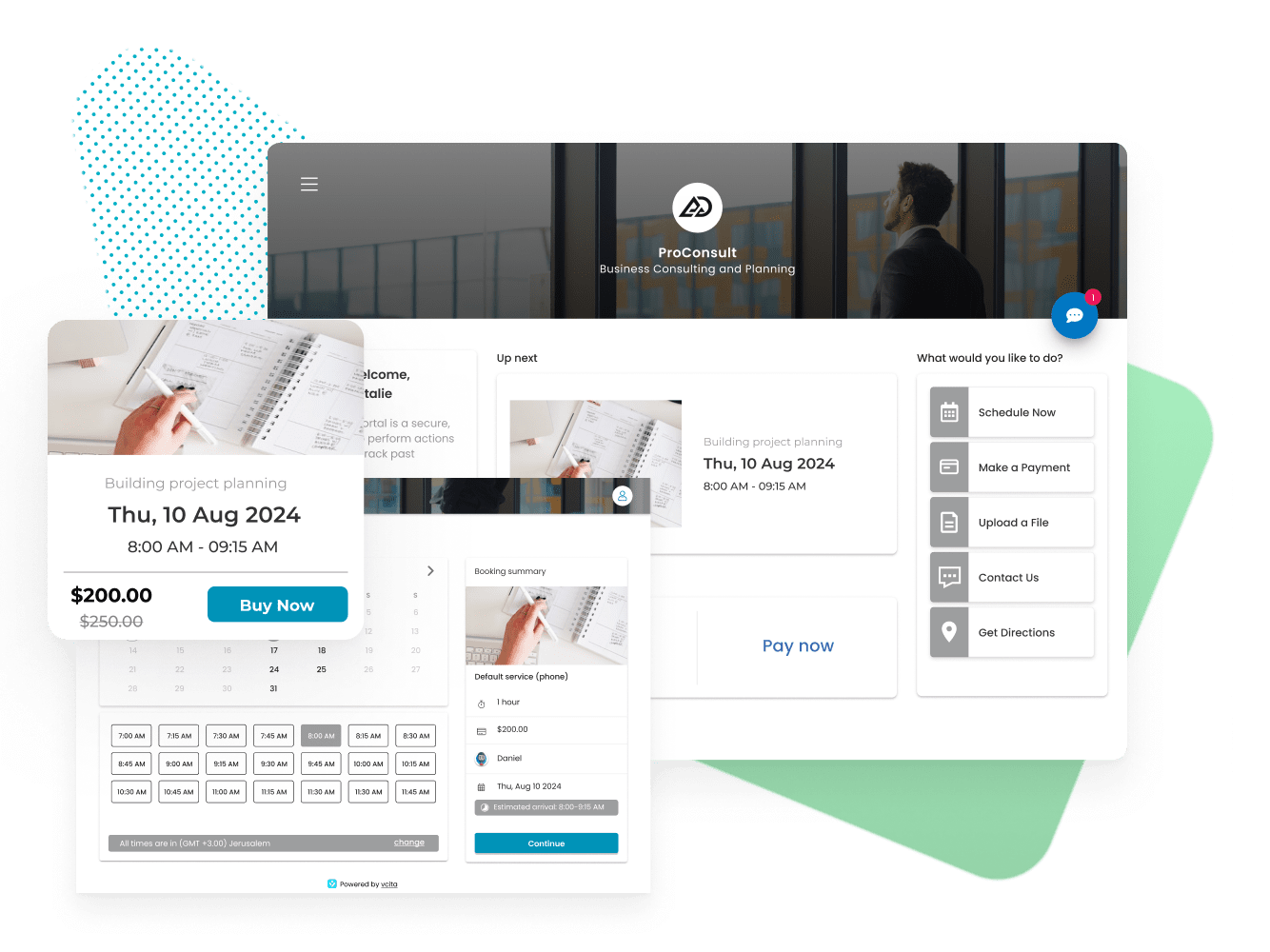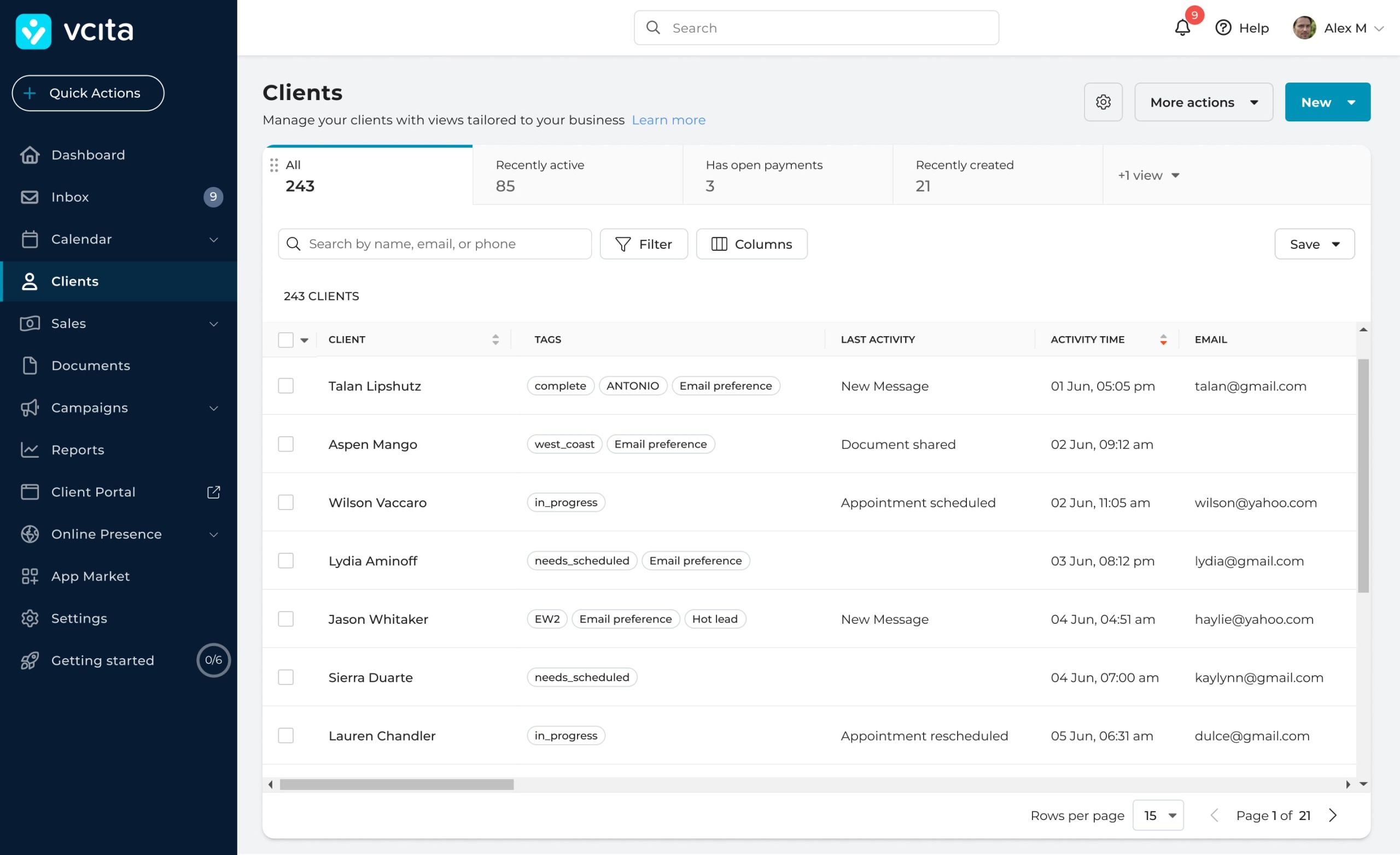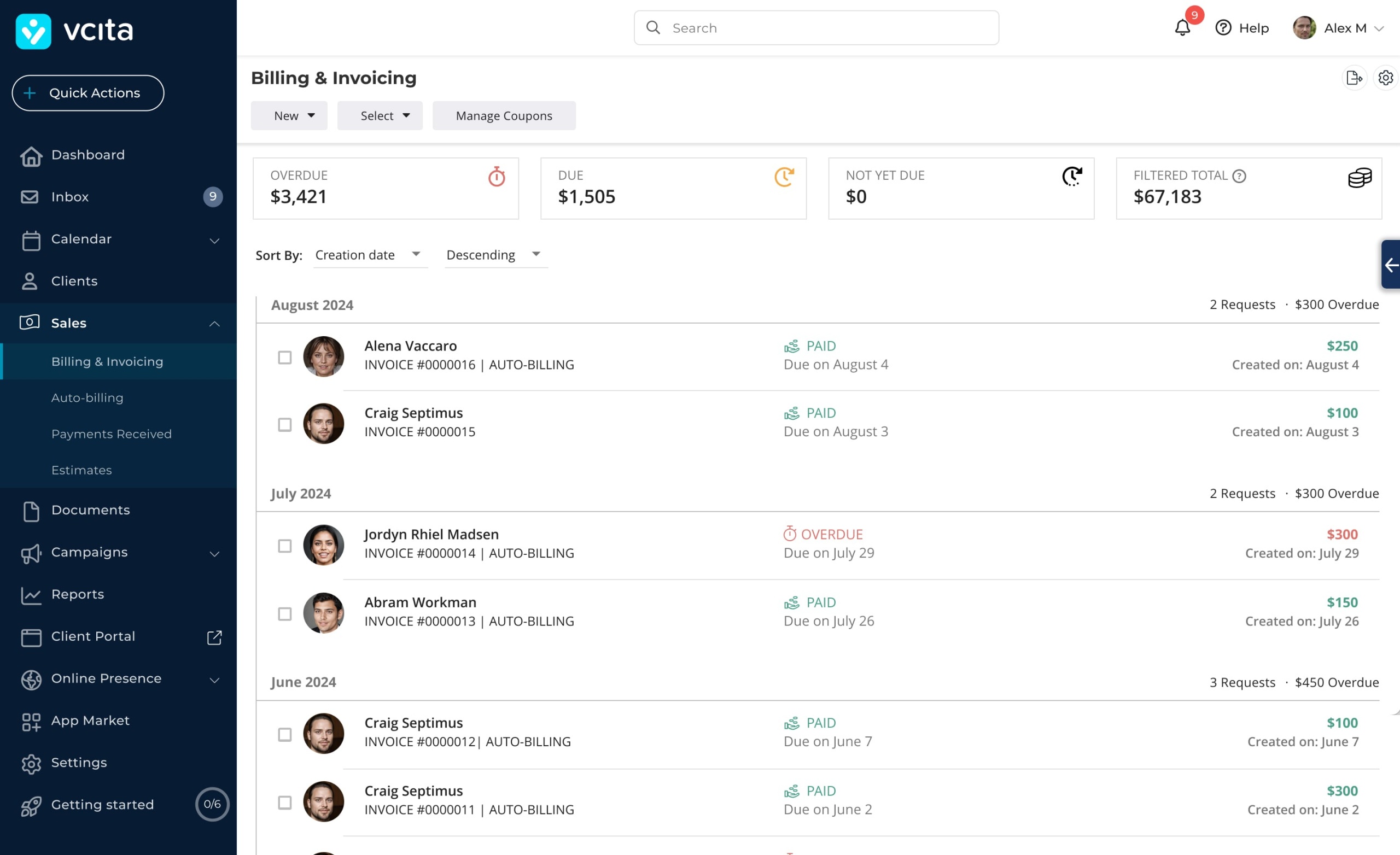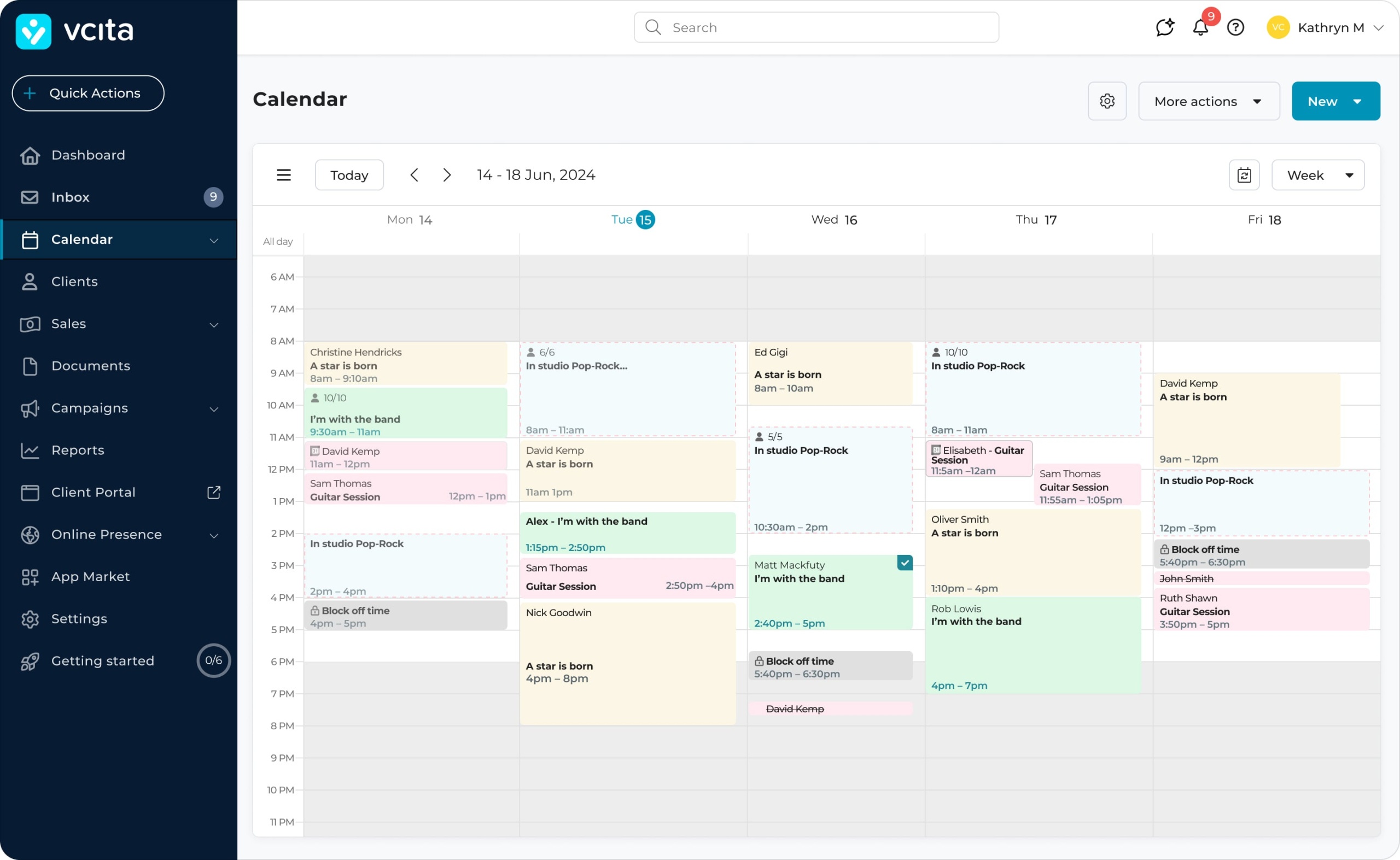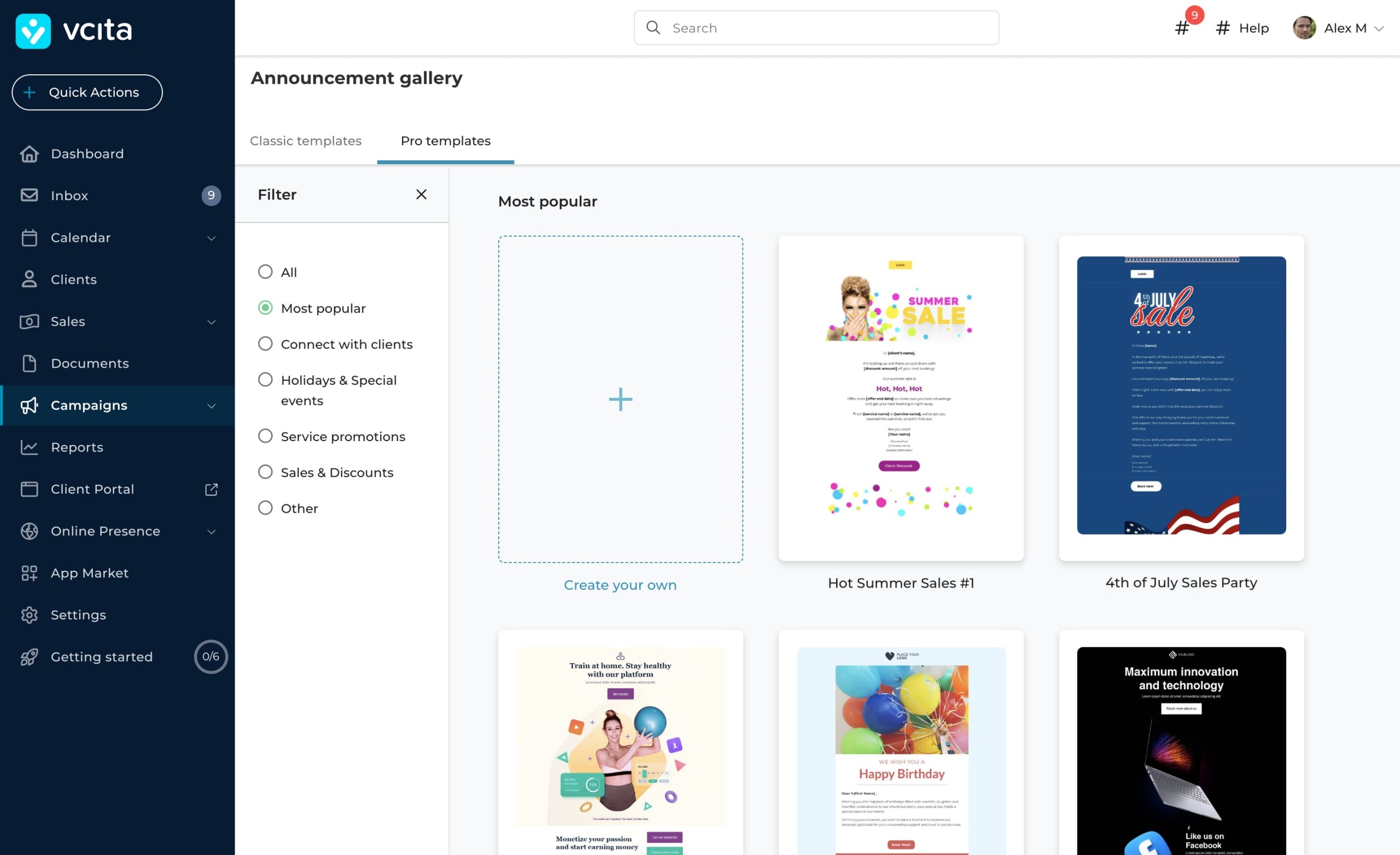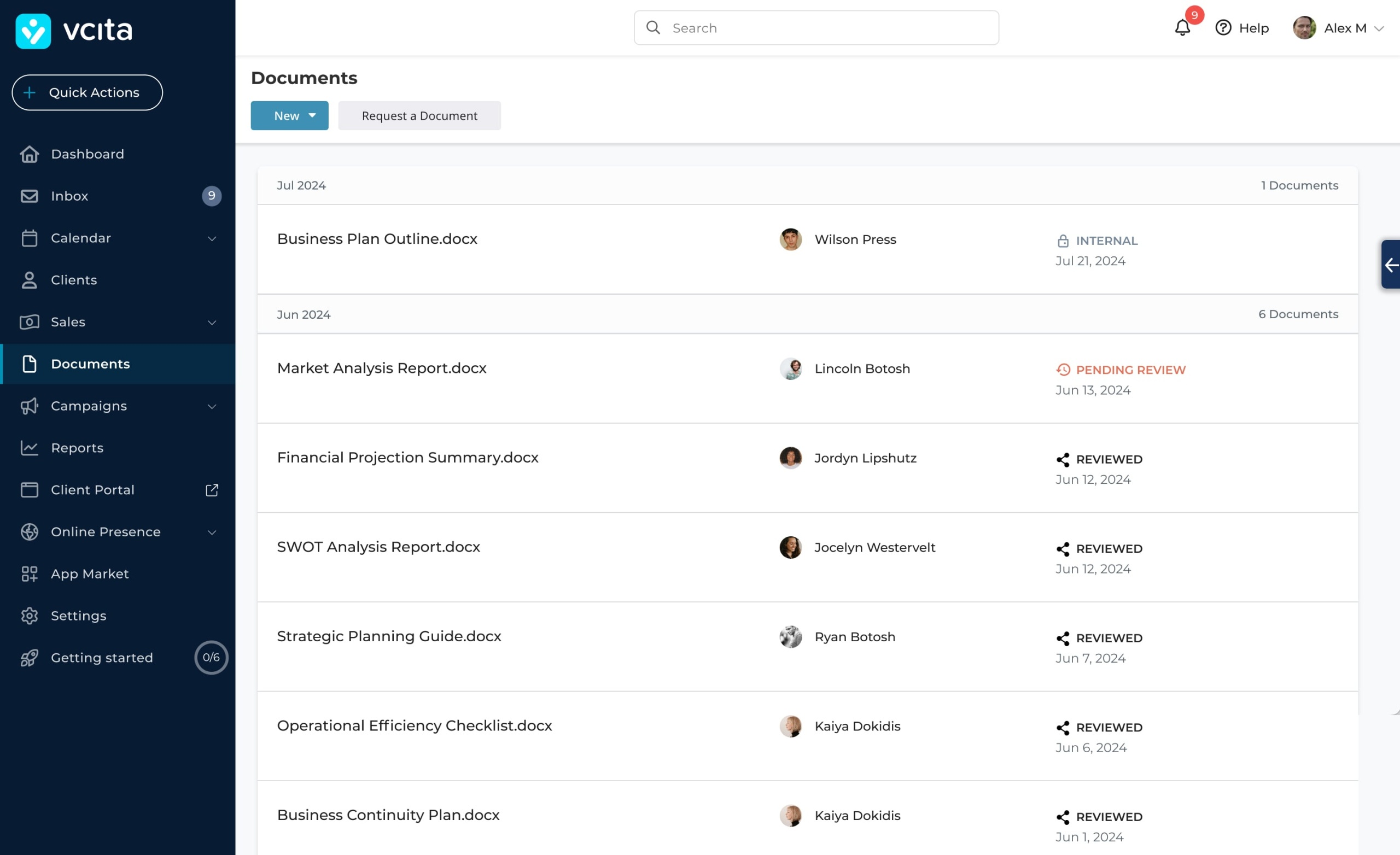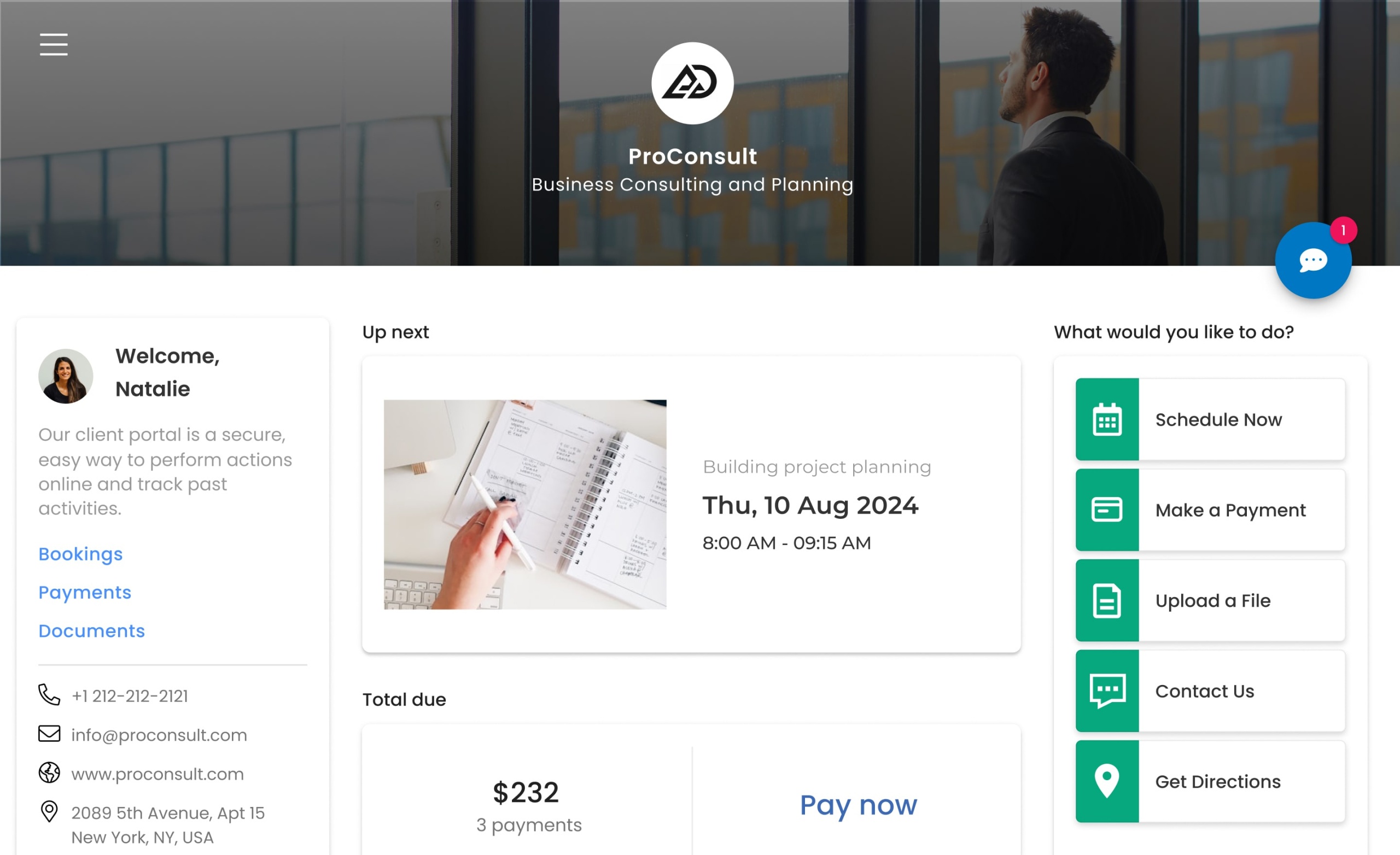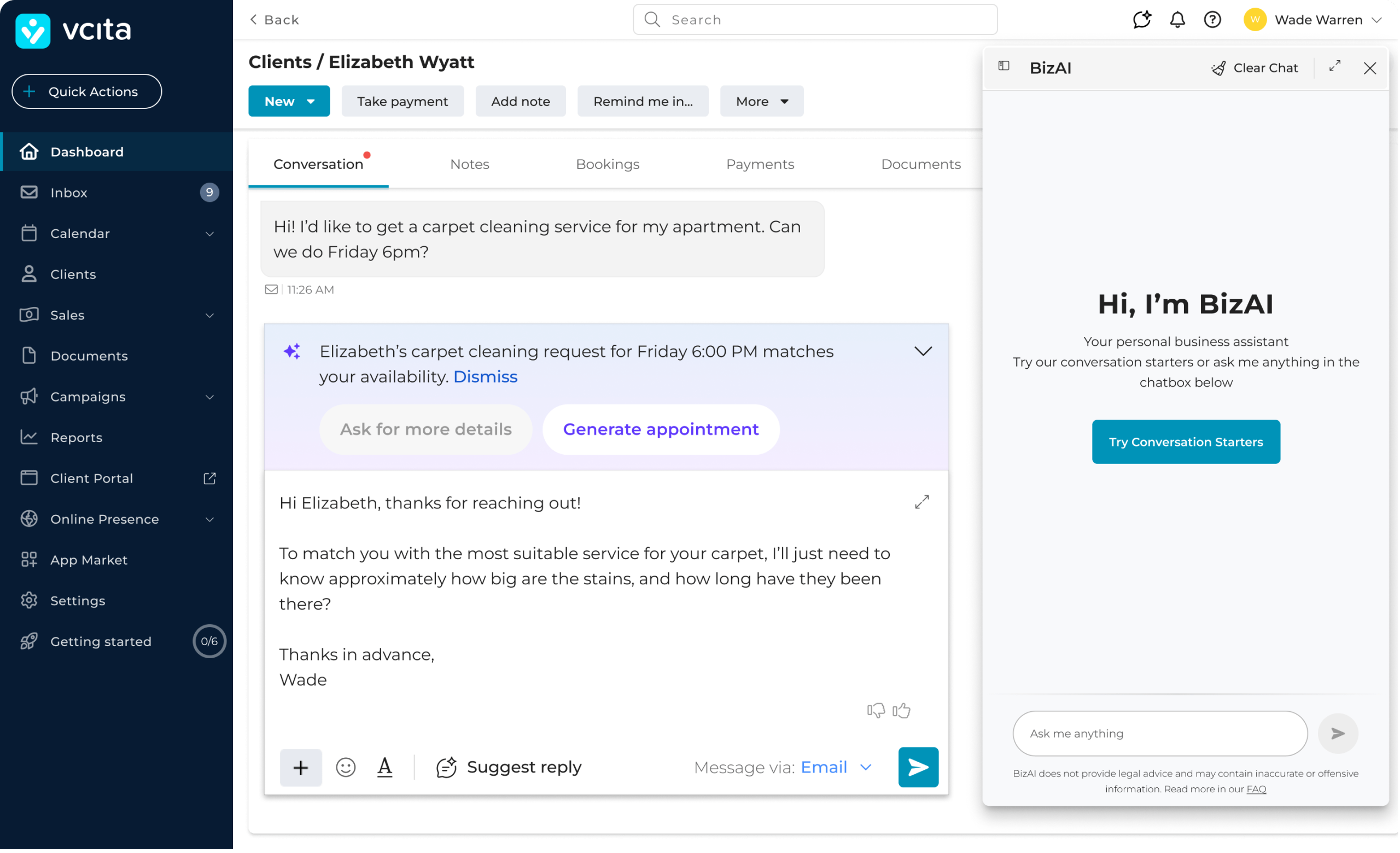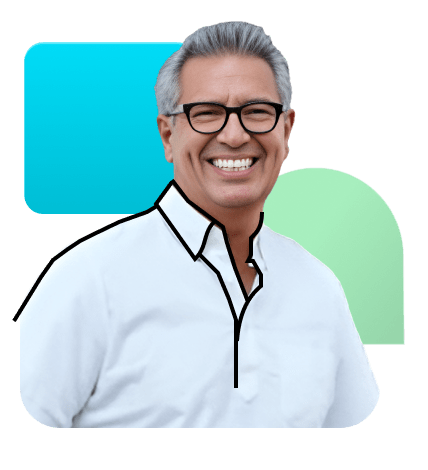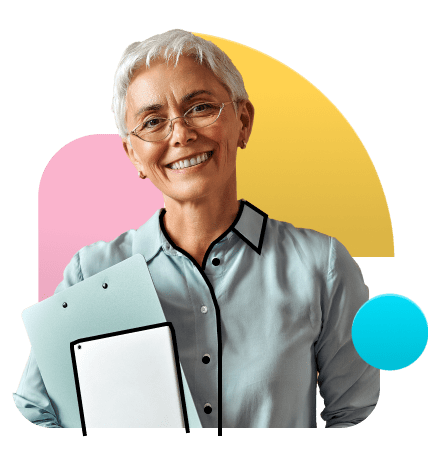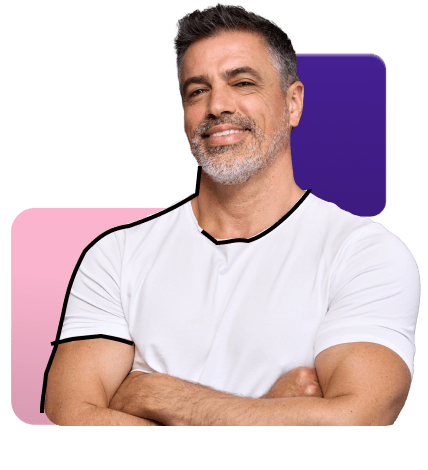MARKETING SOFTWARE FOR SMALL BUSINESS
Convert more leads with easy-to-use marketing tools
Grow your business without the need for marketing expertise: Easily create and send professional email and SMS campaigns that drive results.
*No credit card required