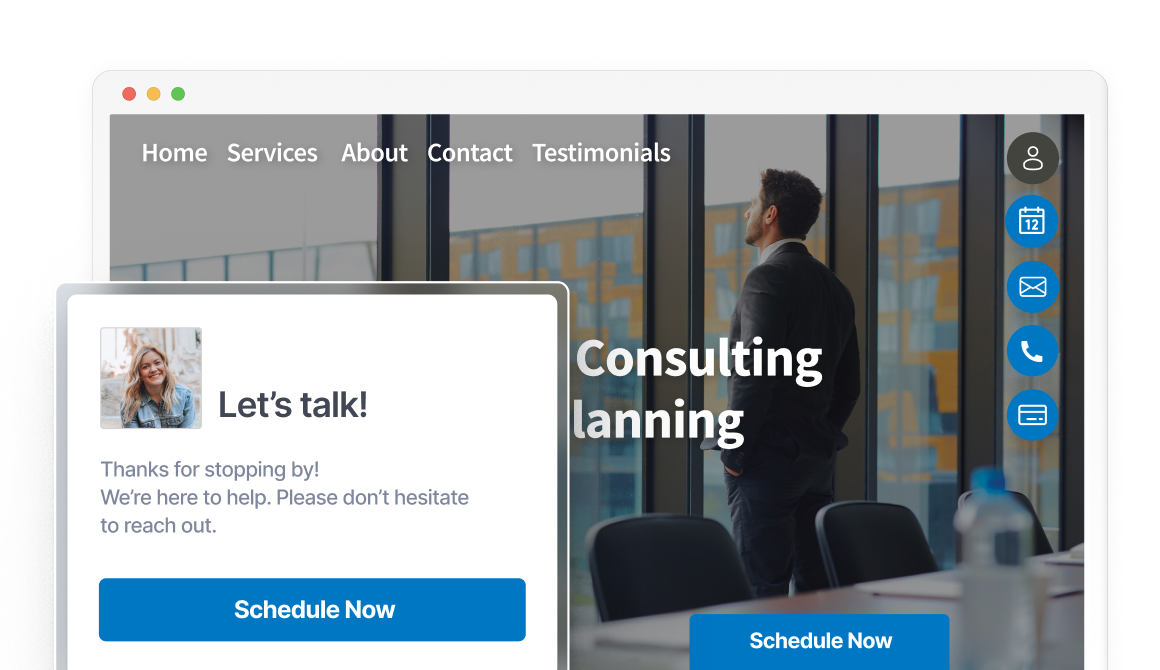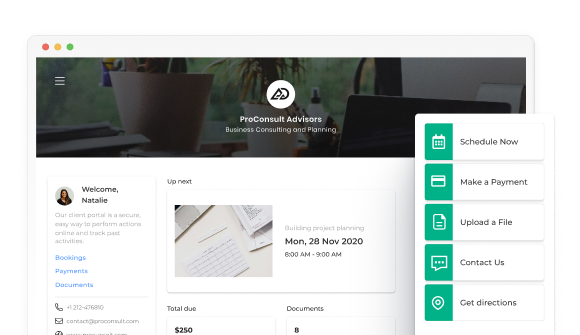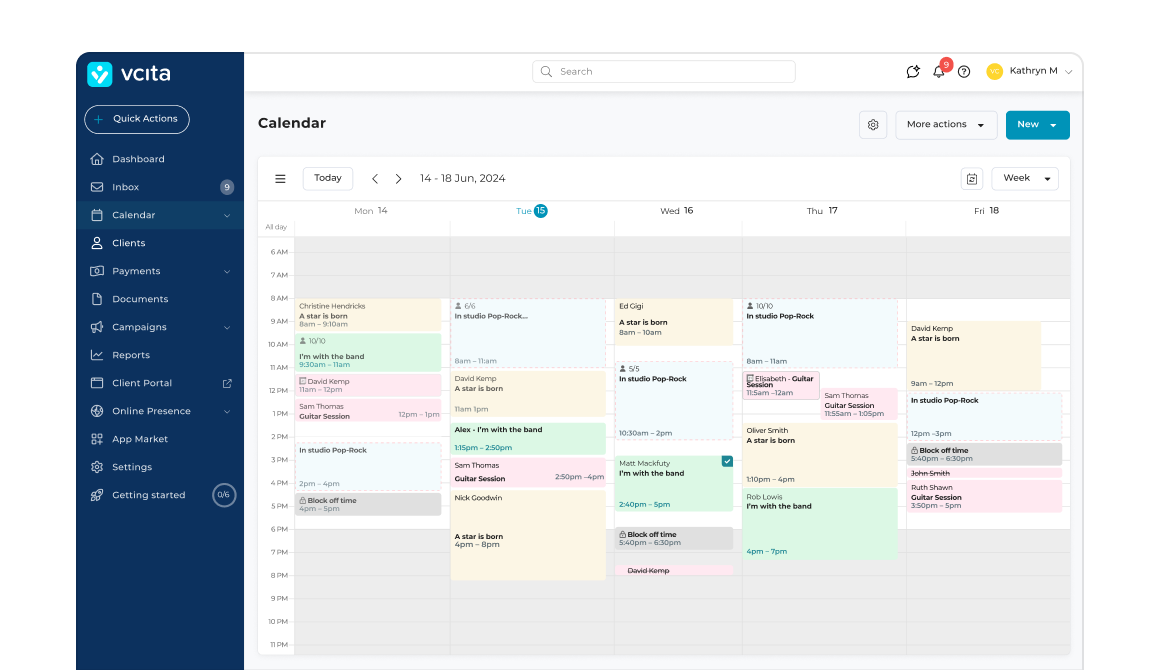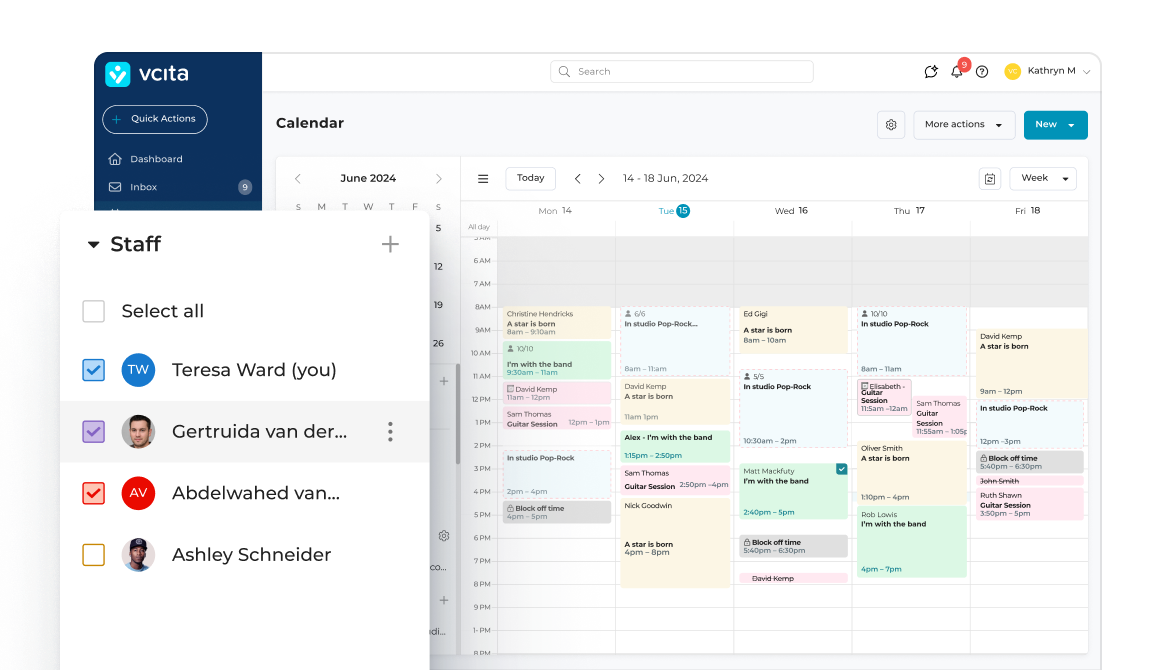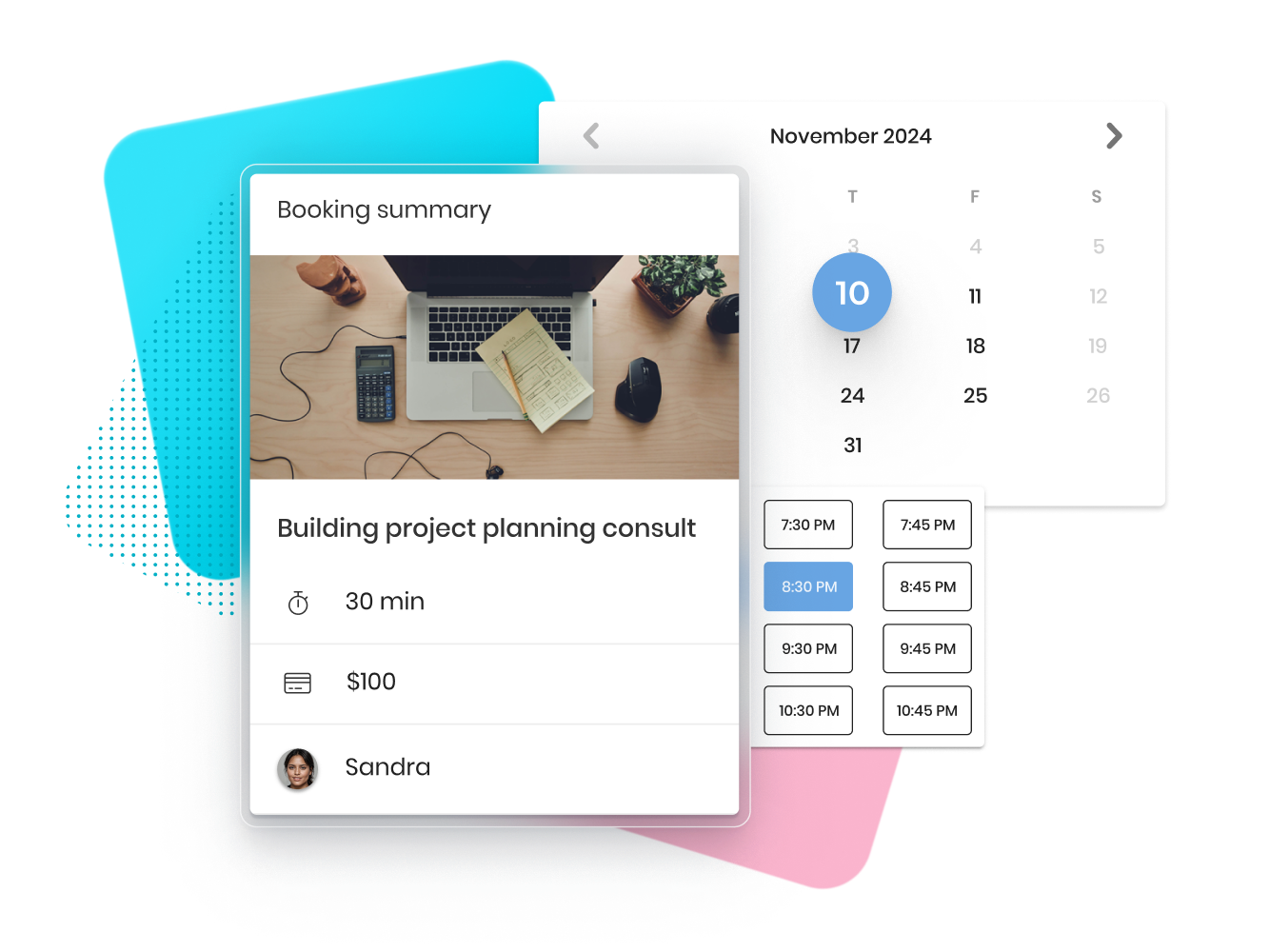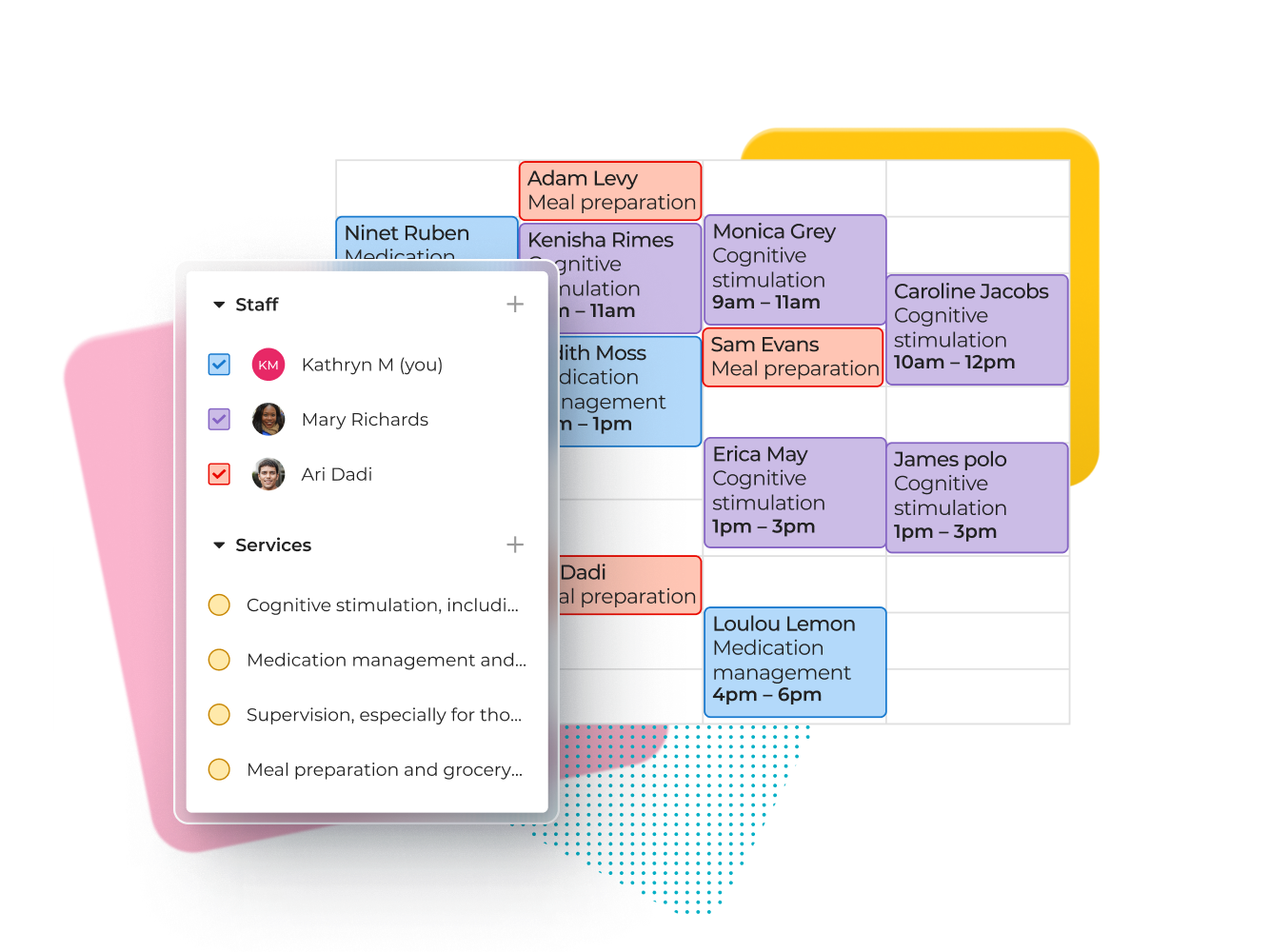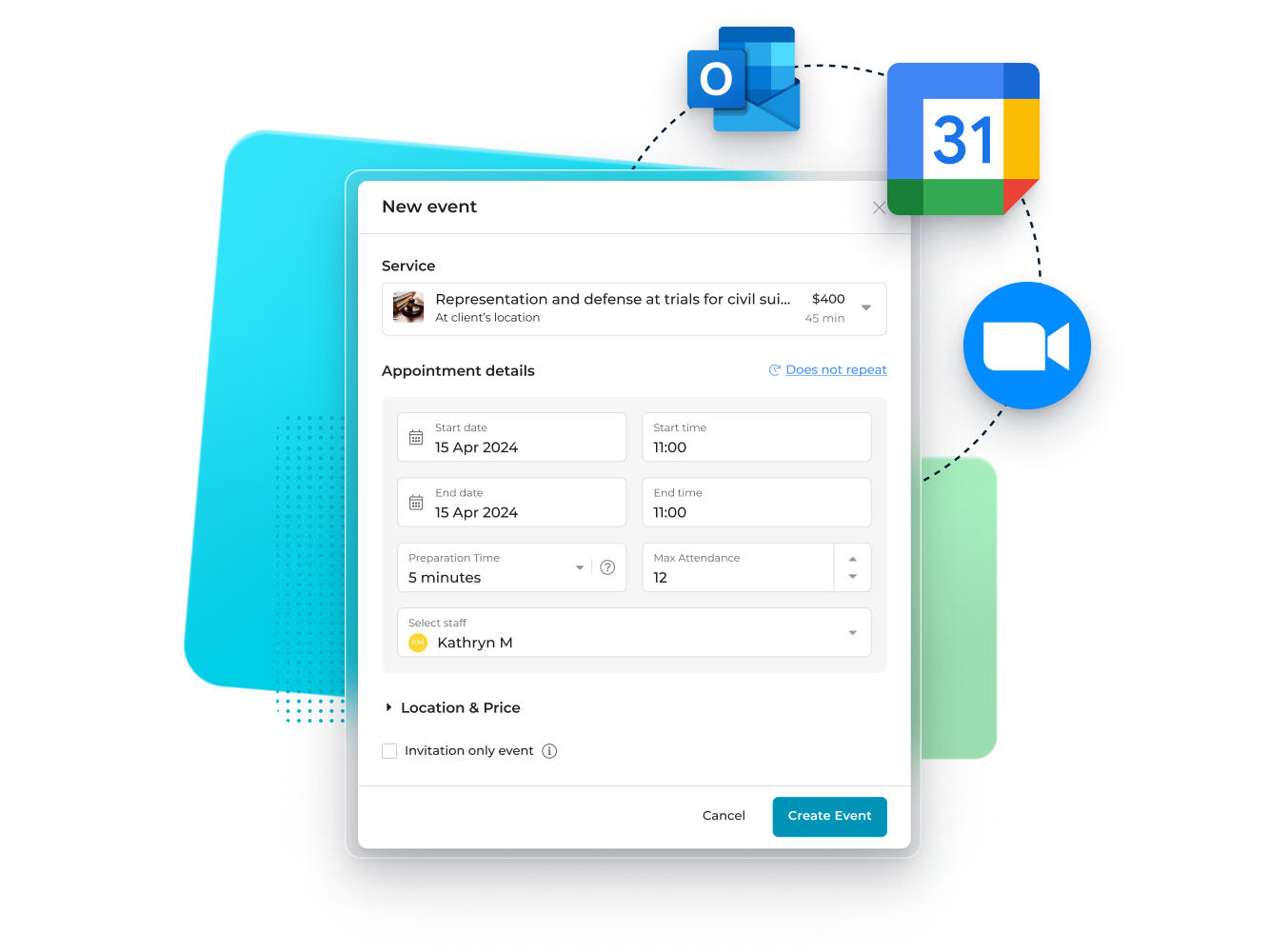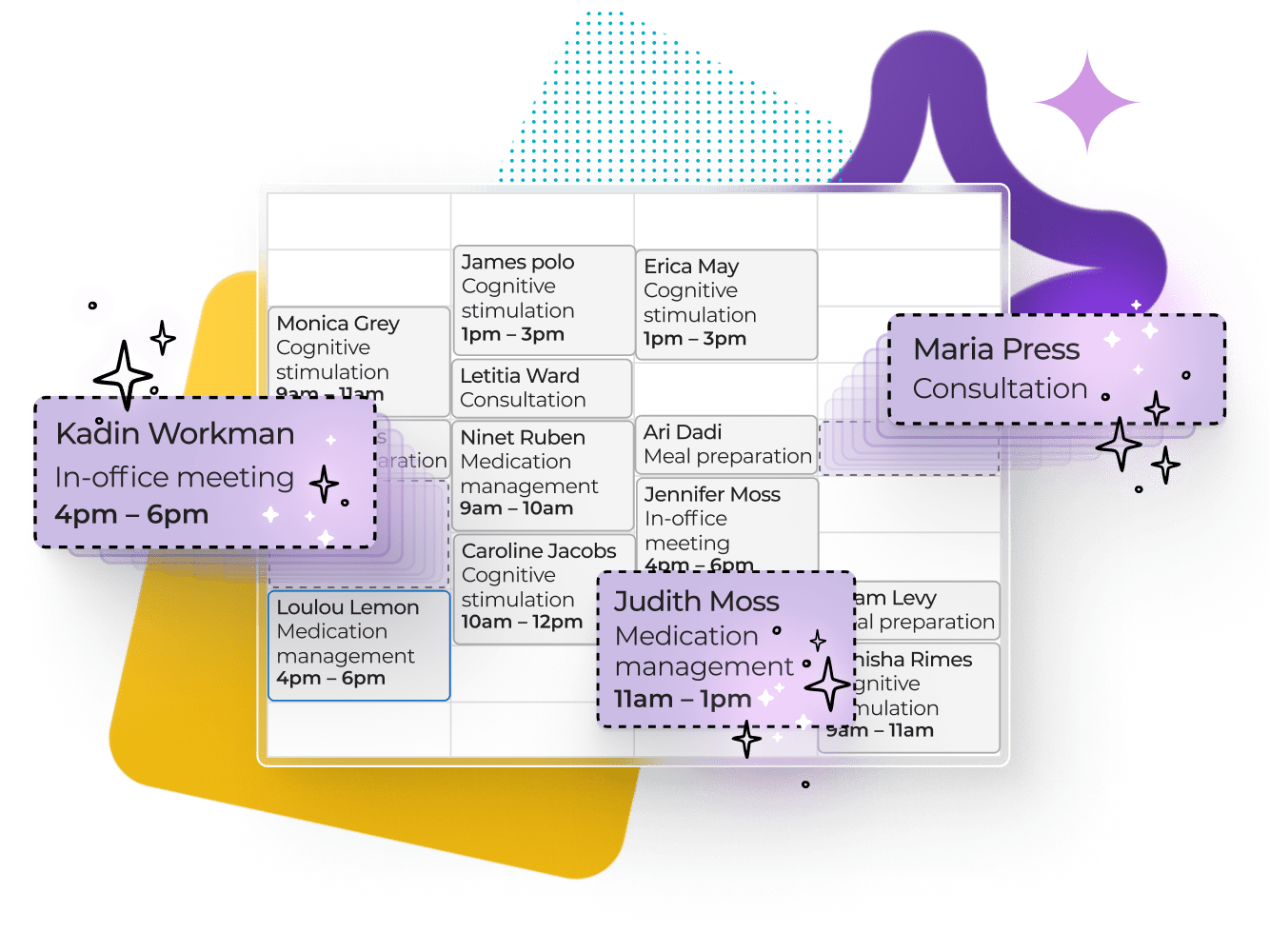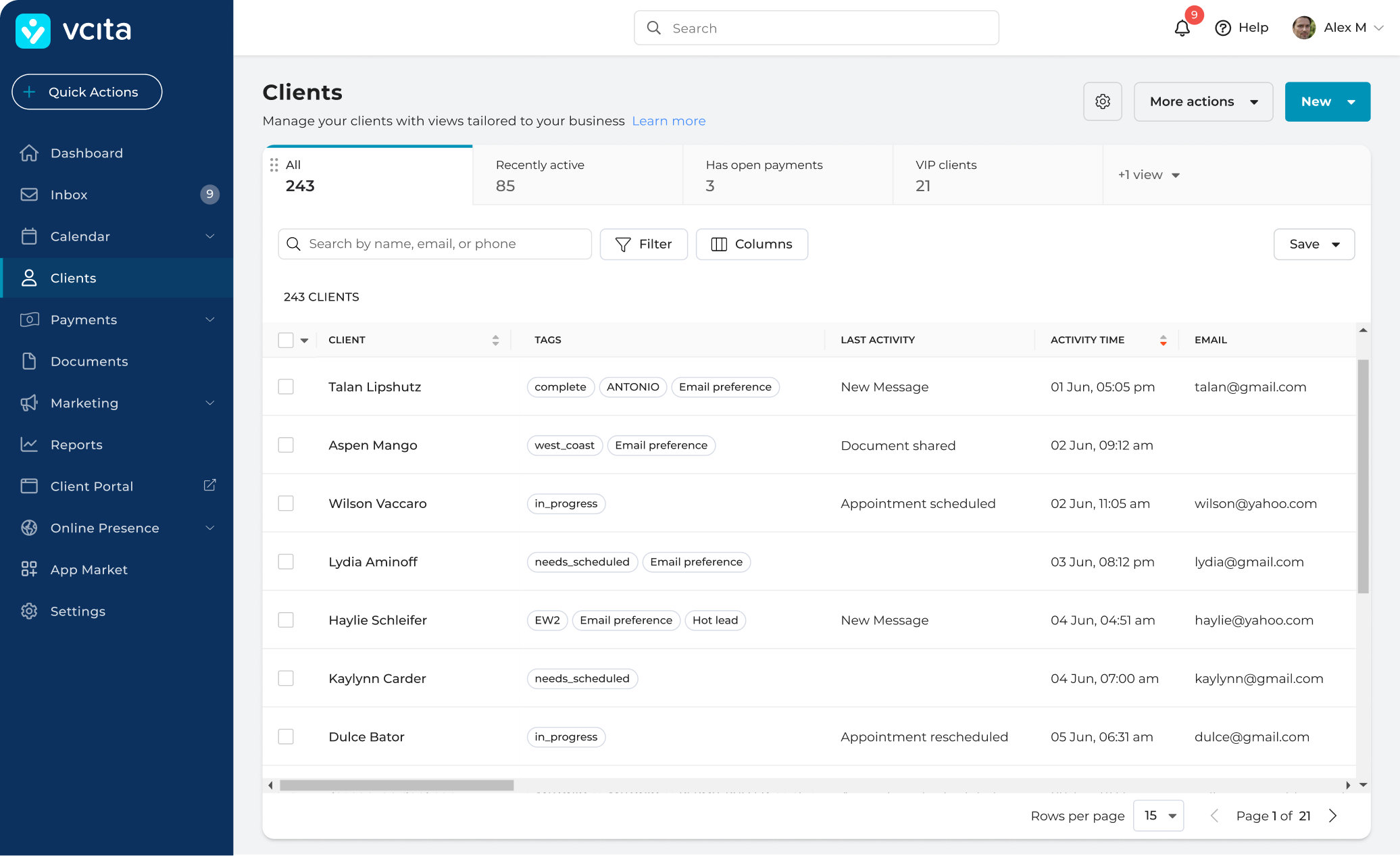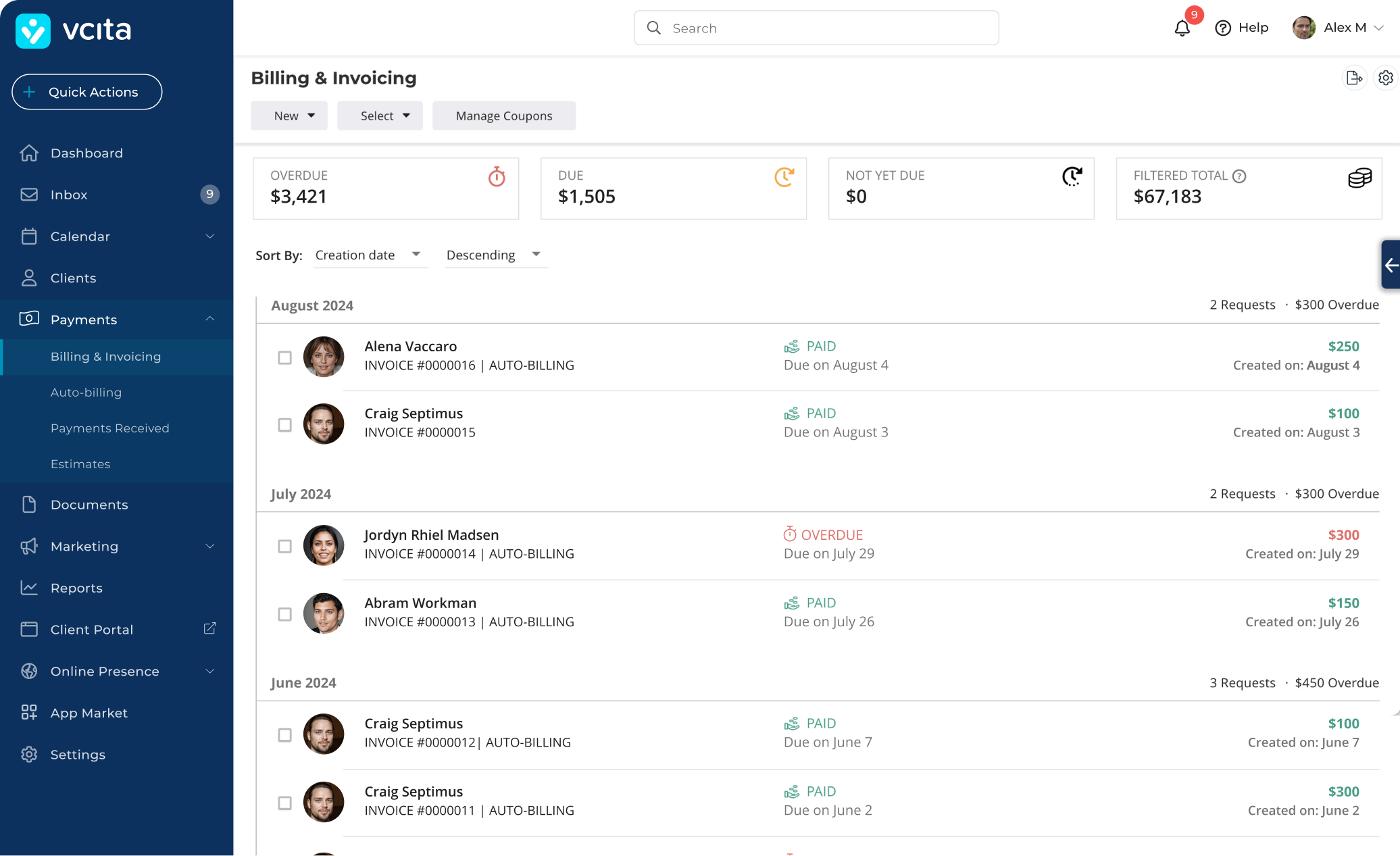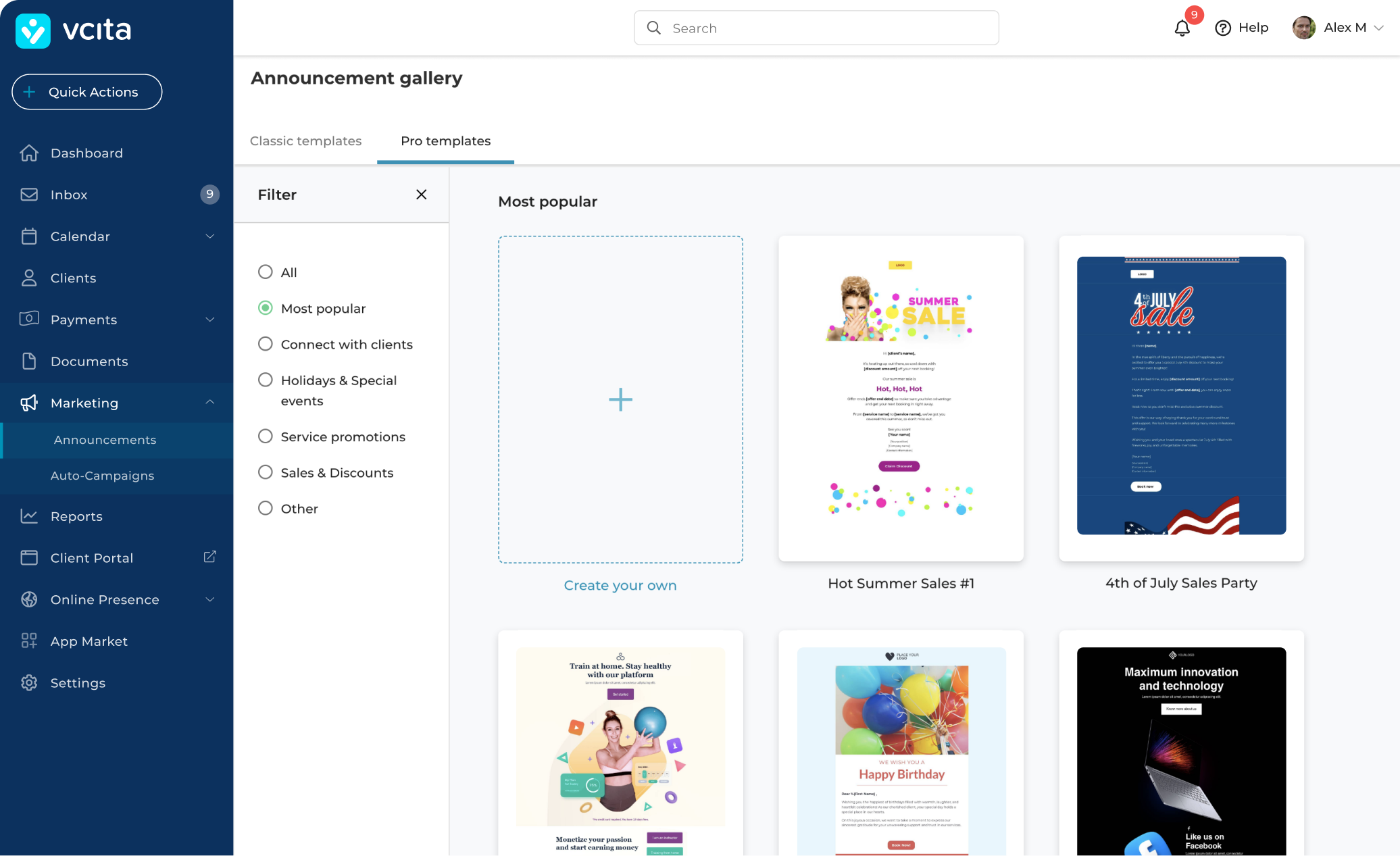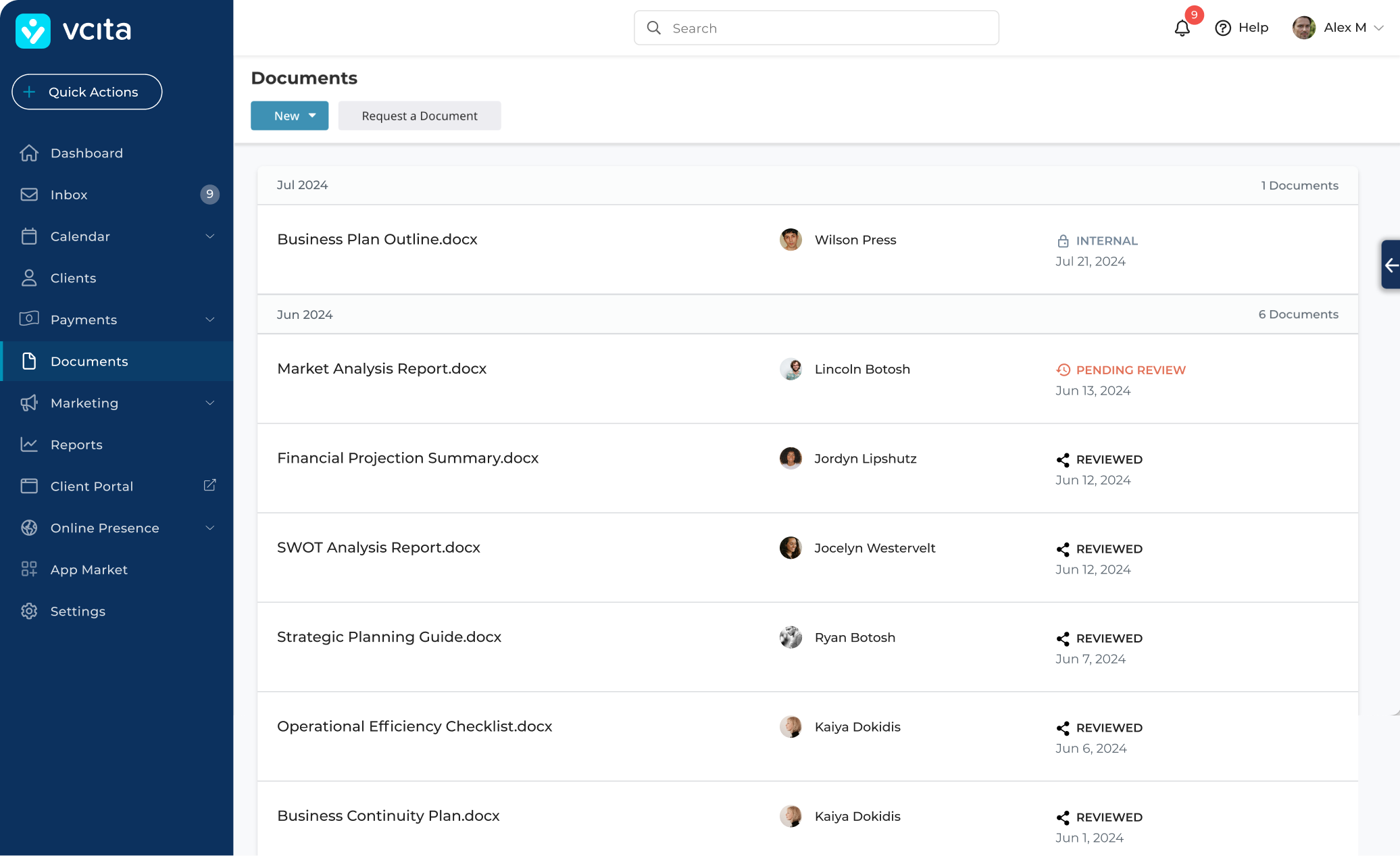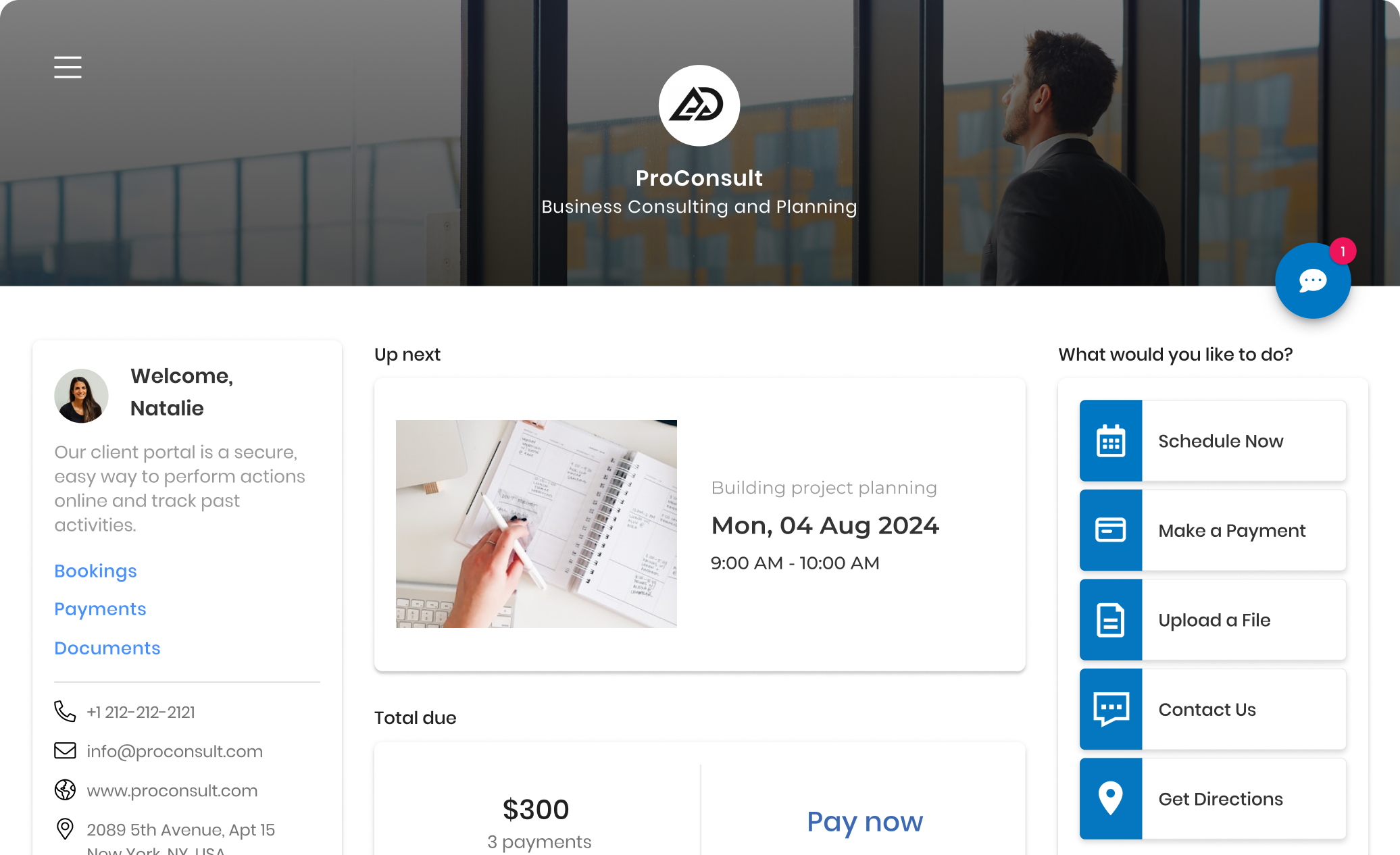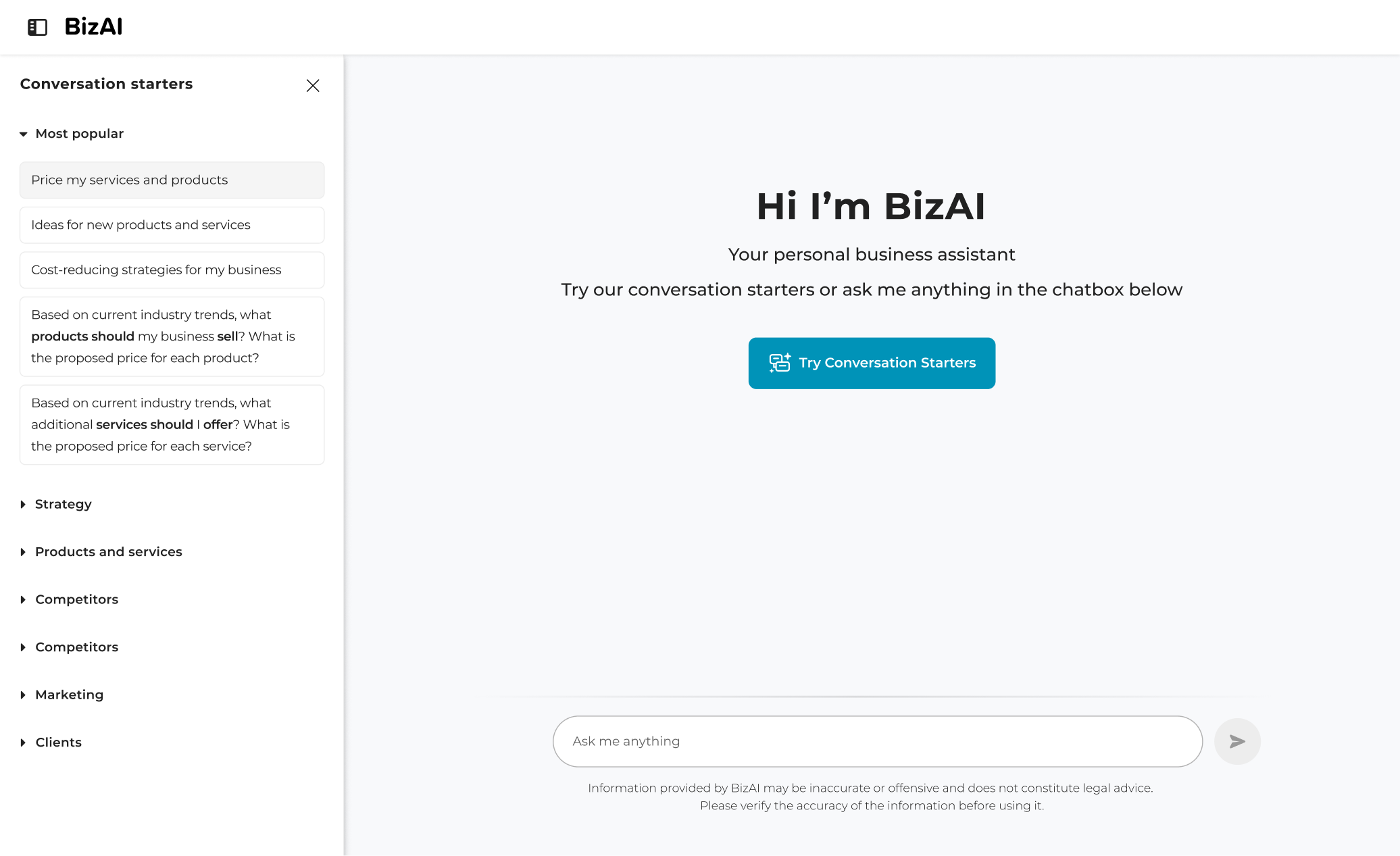ONLINE SCHEDULING SOFTWARE
Save precious time with easy online scheduling
Invite your clients to discover, book & pay for your services online from anywhere with a simple online scheduler they’ll love.
No credit card required
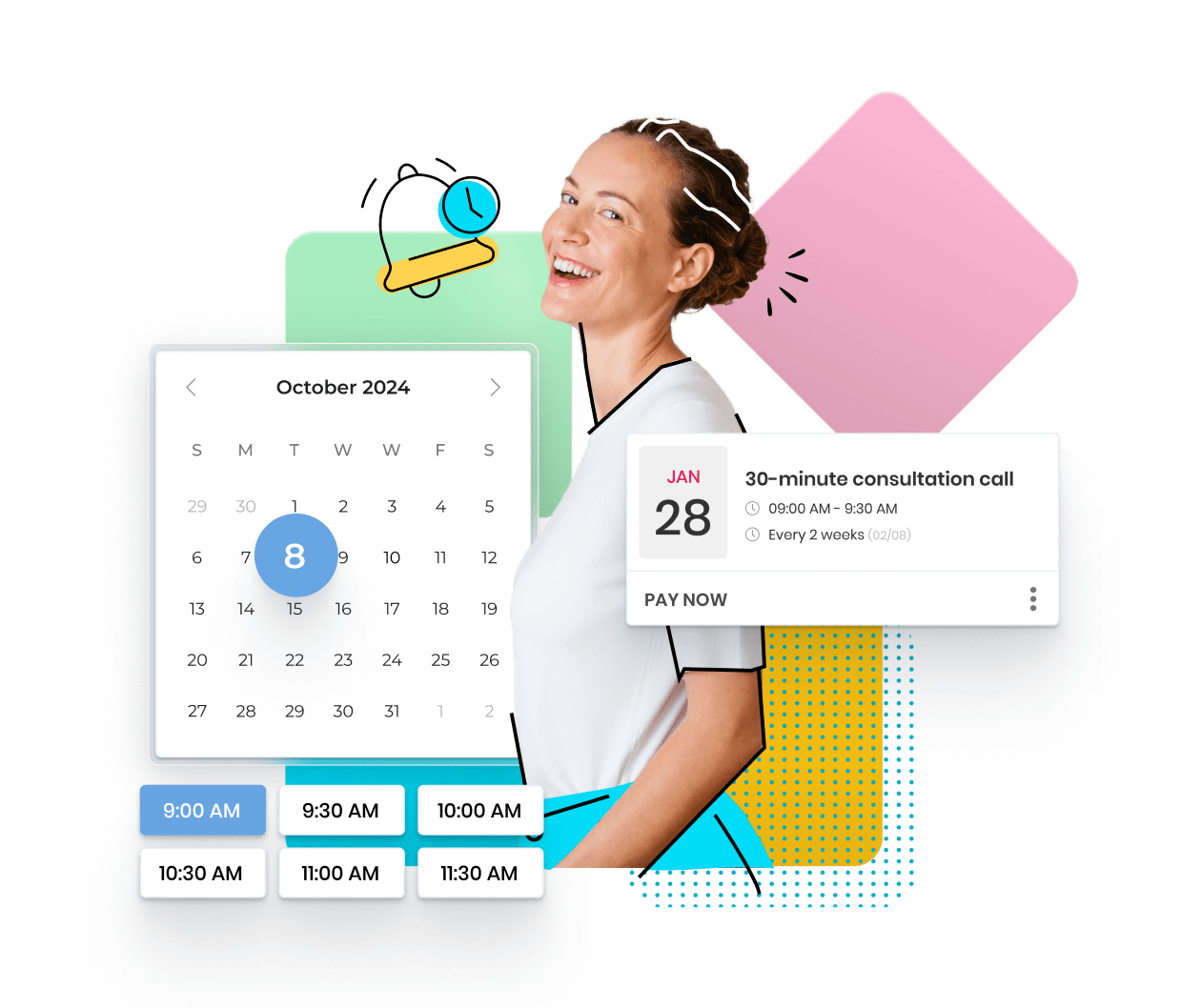
Save precious time with easy online scheduling
Invite your clients to discover, book & pay for your services online from anywhere with a simple online scheduler they’ll love.
No credit card required
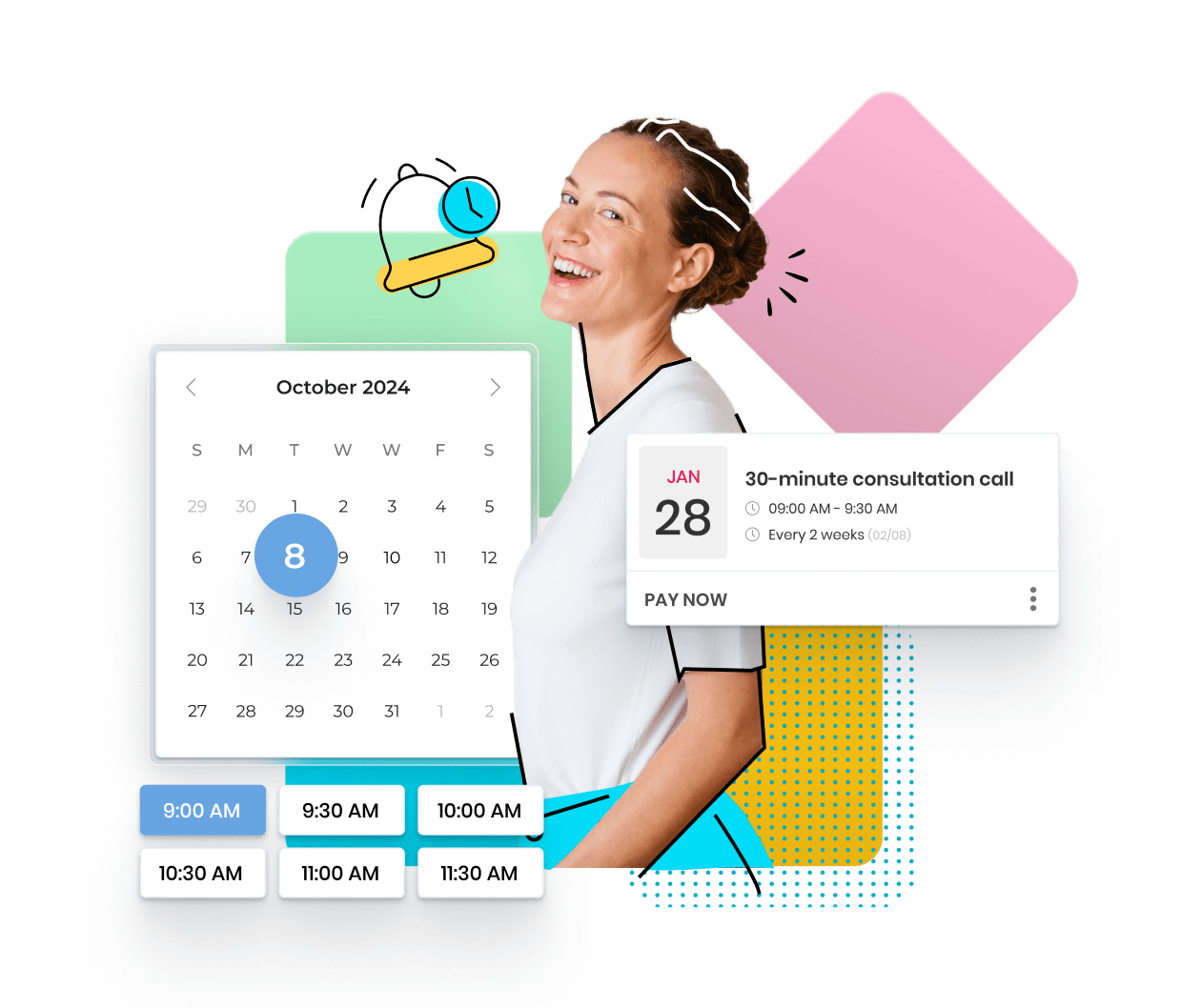
Getting your business calendar filled up is as easy as 1,2,3
Add vcita scheduling
to your website or booking page
Fill your calendar
with new appointment requests
Add our online scheduling widget to your website and let visitors book and pay for services from any page.
Let clients book appointments, view upcoming bookings, pay for services, and send messages via a secure client portal.
Manage your business bookings from one central calendar, and easily sync other calendars when needed.
Use the shared view to track and manage your team’s bookings.
Allow your clients to schedule, reschedule, and pre-pay for your services online – 24/7.
Show real-time availability
Automated timezone converter
Recurring bookings
Let vcita’s automation features handle your time-consuming tasks, and put your business on autopilot.
Automated text message reminders
Friendly follow-ups
Payment requests & reminders
Manage your services, your staff’s availability, and booking allocation from one centralized calendar.
Team view
Assign meetings to the next available member
Round robin
Manage your time your way with a business calendar that is up-to-date with all relevant meeting sources.
Google & Outlook Sync
Zoom Integrations
Lead capturing to CRM
Online events & waiting lists
vcita’s AI-powered scheduling analyzes client requests and proposes the best slot that fits your availability. You stay in control: AI will prepare bookings for you to approve and send to clients.
Get all the tools you need to supercharge your workday, save time on admin tasks, and create new growth opportunities. From getting paid on time to managing your clients and interactions – all in one place.
Join 100,000+ businesses that run better with vcita
Anthony Schulz
Founder / Swim Coach
UKIYO SWIM SCHOOL
Carol Weber
Carol’s Accounting and Tax Service, PLLC
Ashley Firth
Business Owner
Antipesto Pest Control
Making sure your booking and your business are secure
Keeping your data, and your client’s data safe, secure, and compliant.
See all security and compliance →
Who is scheduling software for?
Is scheduling software complicated to set up?
Will my clients need to install the scheduling software?
How much does scheduling software cost?
How is vcita different than other appointment scheduling software providers?
Copyright 2025 vcita Inc. All rights reserved.