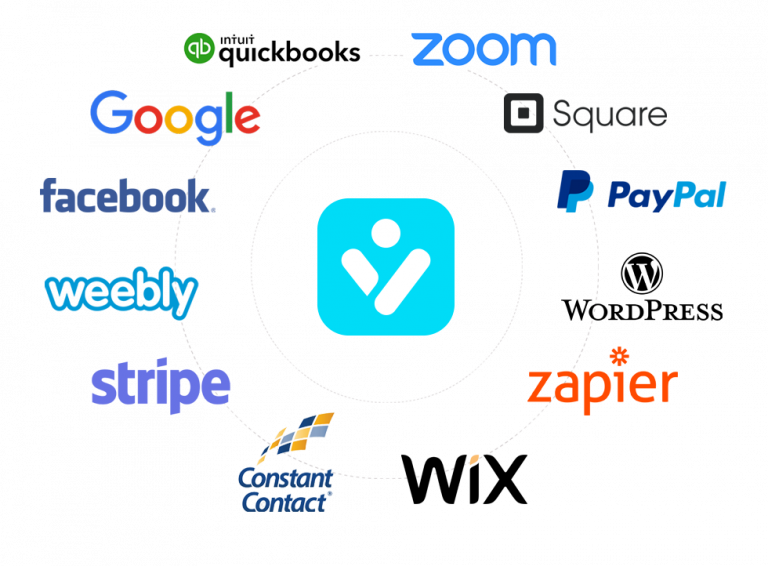Never miss a client again.
Simplify your contact management and let clients book appointments 24/7 from any device anytime. Scheduling has never been so simple!
Pivot physical appointments to online events.
"So in times like this, small business owners need to pivot to virtual. Using applications like vcita allows me to quickly pivot my live workshops into virtual events. I use vcita to allow customers to register and pay for the event, and the system automatically sends out reminders.
This is an easy transition and doesn’t take a lot of work.
It’s time to pivot. I’ve done that with vcita."Nina Thomas - Social Media Consultant
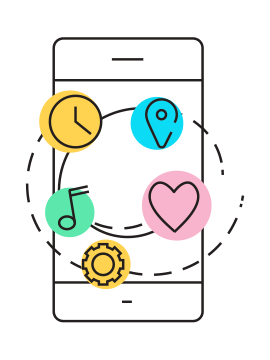
24/7 appointment booking and event registration
Allow clients to set and reschedule appointments or register to events and classes anytime and from any device.
Up-to-date with your calendar
Automatically syncs an online calendar with your phone and existing calendar: Outlook, Google, iCal and more.

Let clients book & pay in one seamless flow
With a list of services, fees and scheduling options, clients can choose the service and time that works for them. Payments can be collected upfront as part of the scheduling or registration process.
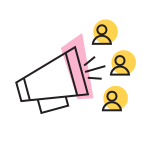
Reduce coordination with automated email & text
Reduce no-shows with automated client email and text (SMS) reminders. Receive emails or text messages alerting you to new scheduling requests or changes.

Personalized scheduling experience
Encourage new clients to engage and offering returning clients to check messages, upcoming appointments, review documents and invoices, make payments, and even book their next appointment.
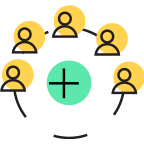
Multi calendars for team members
vCita offers rich functionality and efficiency for a one person office as it does for a team of 100. Easy to use administrative functions let you assign clients with specific team members and track activity across your team.

Schedule group meetings
Schedule appointments with multiple participants and assign locations and team members to each meeting. Use your own phone or online meeting service, or vCita’s built-in phone conference service.

Event Registration
Create a one-time event or a recurring class and allow clients to register and pay in advance, tracking the attendee list and payment status and sending updates to registrants.
We play nicely with